Adding Tasks to a Case
The Tasks page provides call center agents with the ability to assign tasks to themselves or to other agents. Agents can add and update task information either on the Task page or on the Task section on the Case Summary page. They can also add a task or drill down to the Task Details page to create or update task details. Users can also create a task when the case is closed.
|
Page Name |
Definition Name |
Usage |
|---|---|---|
|
RC_CASE_TSK |
Add tasks to a case. |
Use the Tasks page (RC_CASE_TSK) to add tasks to a case.
Navigation
Image: Tasks page
This example illustrates the fields and controls on the Tasks page.
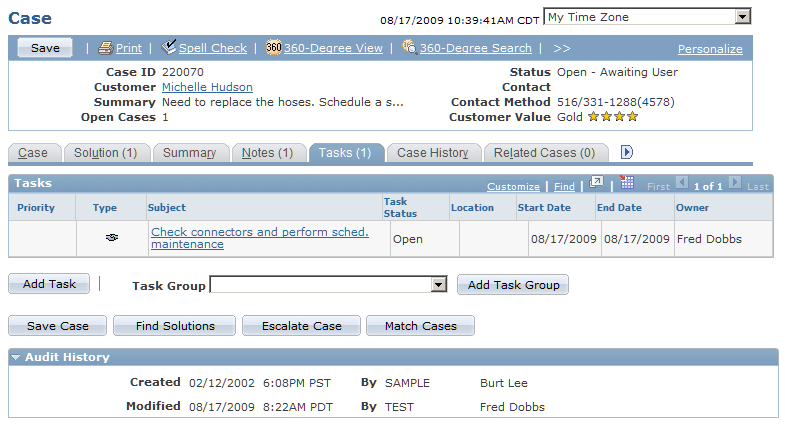
|
Field or Control |
Definition |
|---|---|
| Type |
Displays various icons to indicate the type of task that appears. For example, if the task type is To Do, the system displays a green box with a check mark. |
| Subject |
Click this link to go to the Task Details page, where you can update task information, add notes, and reassign workers. |
| Add Task |
Click this button to go to the Task Details page to add new tasks to the case and assign workers to the task. Users can also click this button to create a task after the case has been closed. |
| Task Group |
Select a group of tasks to be applied to the case. |
| Add Task Group |
Apply the group of tasks specified in the Task Group field. All the individual tasks from the specified task group template will be added to the case. Note: The only task templates which will appear in this field are those which have a status of Active and which belong to the application usage selected for task templates on the corresponding Display Template ID. |