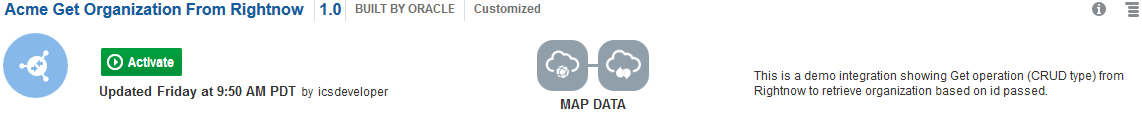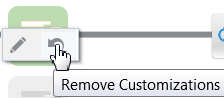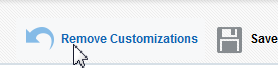You can remove the customized mappings that you added to prebuilt integrations that you imported from the Oracle Marketplace. You can remove all customized mappings or specific subsets of mappings (for example, request, response, faults, enrichment source, or enrichment response mappings).
To remove customized mappings from prebuilt integrations:
- In the Integration Cloud Service toolbar, click Designer.
- Click Integrations.
The Integrations page is displayed.
- Locate the prebuilt integration in which you want to remove the customized mappings. Prebuilt integrations that have been customized are designated with the words BUILT BY ORACLE and Customized to the right of the integration name.
- Click the integration name.
You can remove all customized mappings added to the integration or specific subsets of mappings (for example, request, response, fault, request enrichment, or response enrichment mappings).
- To remove all customized mappings from the integration, perform the following step:
- Click Remove All Customizations in the upper right corner.
- To remove specific subsets of request, response, fault, request enrichment, or response enrichment mappings, perform either of the following steps:
- Click the mapper icon, then click Remove Customizations for the customized mapping to delete (for this example, the customized response mapping is selected).
or
- Click the mapper icon, then click Customize to access the specific mapper.
- Click Remove Customizations in the upper right corner of the mapper page.
- Click Yes when prompted to confirm your selection.
This action removes the specific customized mappings in the integration. Note that the blue dots that previously identified the customized mappings are removed. The existing mappings that are part of the original prebuilt integration are not removed.