解決複製環境問題
適用於
Planning、Planning 模組、FreeForm、Financial Consolidation and Close、Tax Reporting、Account Reconciliation、Profitability and Cost Management、Enterprise Profitability and Cost Management、Oracle Fusion Cloud Enterprise Data Management、Narrative Reporting、Sales Planning 及 Strategic Workforce Planning。移轉的「複製環境」功能是一種以畫面為基礎的方法,可複製環境也可以選擇複製識別網域物件 (使用者與角色)。cloneEnvironment EPM Automate 命令提供對等功能。這些選項提供了編寫 EPM Automate 指令碼以複製環境的替代方法。
如果在使用「複製環境」功能時遇到錯誤,請使用下列步驟對其進行疑難排解:
- 複查管理移轉中的複製 Cloud EPM 環境提供的重要注意事項。
- 如果錯誤指出移轉失敗,請參閱管理員適用的入門手冊中的 EPM Standard Cloud Service 和 EPM Enterprise Cloud Service 快照的移轉路徑,以檢查來源和目標環境是否適合移轉。
已啟用 IP 允許清單之環境的注意事項
如果目標環境有已啟用的 IP 允許清單,請參閱 Cloud EPM 資料中心和區域的輸出 IP 位址,以確認目標環境的允許清單包含來源環境的必要 IP 位址。
如果您在目標環境所在之 Identity Cloud Service 中使用網路周邊,就也必須在此網路周邊中新增另一個環境所在之資料中心或區域的輸出 IP 位址。或者,您可以選擇只在網路周邊中新增該資料中心或區域的輸出 IP 位址,但不在個別環境中設定允許清單。
裝置已無空間錯誤
在複製環境期間,將快照匯入目標環境時可能收到裝置已無空間錯誤。
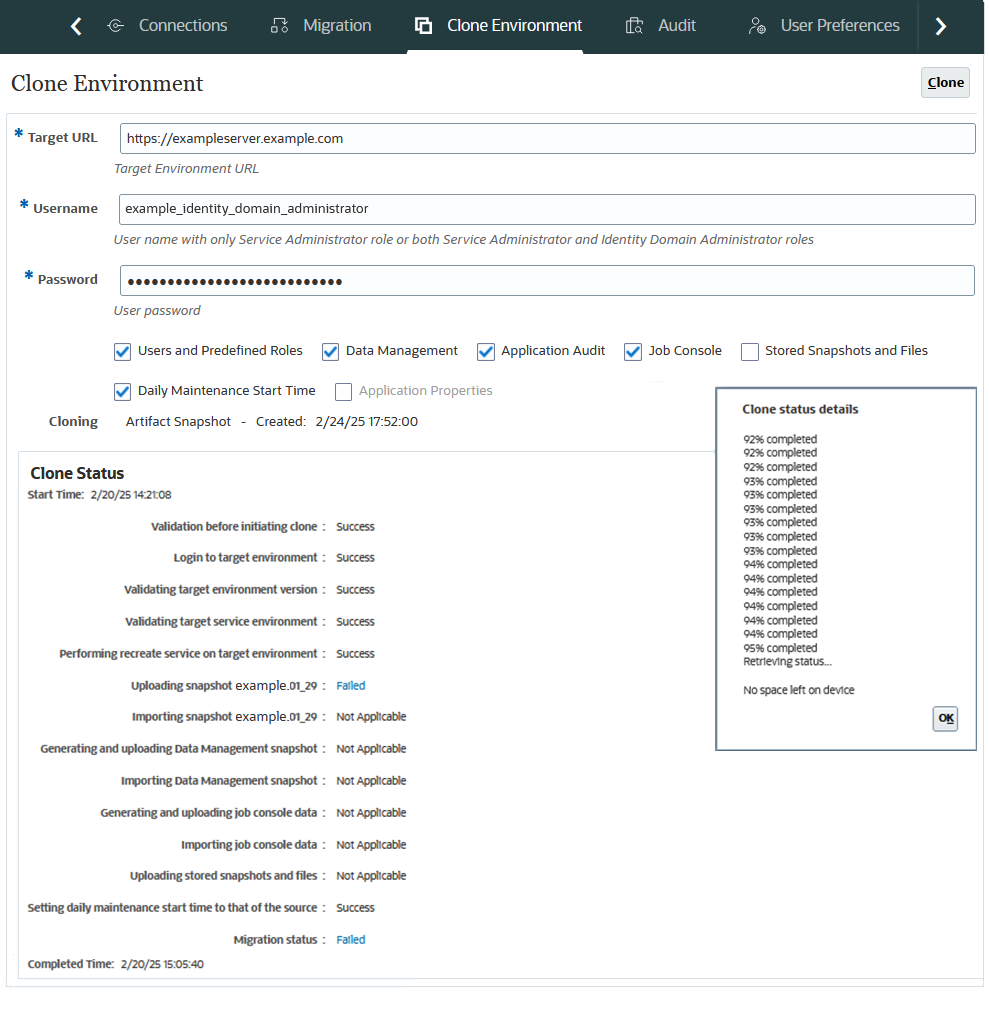
此錯誤訊息指出目標環境沒有足夠的磁碟空間儲存正在上傳的快照。
如果顯示此錯誤,請等待 15 分鐘後再重試作業。由於 Oracle Fusion Cloud Enterprise Performance Management 環境會自動新增必要的磁碟空間,因此如果您在 15 分鐘之後重試作業,複製作業將會成功。
尋求協助
如果問題僅與「複製環境」畫面有關,請使用 EPM Automate 複製環境,直到問題得到解決為止。如果您無法解決問題,則請向 Oracle 尋求協助:
- 為來源和目標環境建立「提供意見」提交項目。請自行決定是否同意提交應用程式快照,授權 Oracle 存取環境的維護快照。請參閱建立提供意見提交項目。
- 提交識別這兩個「提供意見」參照號碼的技術服務要求。請參閱提交技術服務要求。服務要求必須包含:
- 錯誤訊息的螢幕擷取畫面。
- 您是否選擇複製使用者和角色。
- 此問題是否是在最新的每月更新之後開始的?
- 這是否為重大停機。