The next step in creating applications is to modify application properties and other application settings. If you are creating the application manually, you use these options, plus additional options in the Dimension Library.
If you are creating the application manually, the Dimension Library is displayed, with the Shared Library, Application, and Property Grid. You can use the right-click menu to modify the application dimensions or the application at the highest level.
Modifying Application Settings Using the Dimension Library
If you created a blank application and are modifying application settings in the Dimension Library, you can perform these actions:
-
Modify dimension performance settings—See Setting the Dimension Sort Order and Dimension Density.
-
Create, modify, and delete named levels—See Working with Named Levels (Essbase (ASO) and Essbase (BSO) Only).
-
Create, modify, and delete named generations—See Working with Named Generations (Essbase (ASO) and Essbase (BSO) Only).
-
Associate dimensions and view existing dimension associations—See Viewing Dimension Associations.
-
View application membership—See Viewing Application Membership.
-
Create dimensions—See Creating Dimensions
-
Remove dimensions—See Removing Dimensions.
-
Copy dimensions—See Copying Dimensions
-
Detach dimensions—See Converting Local Dimensions to Shared
-
Modify property values—See Editing Property Values
-
Add members, select top members, exclude members, and set the base member—See Working with Members in Applications.
Modifying Application Settings Using the Application Wizard
If you are creating the application using the wizard, the application dimensions and members display on the left, the Property Grid displays on the right, and the validation and deployment options display at the bottom.
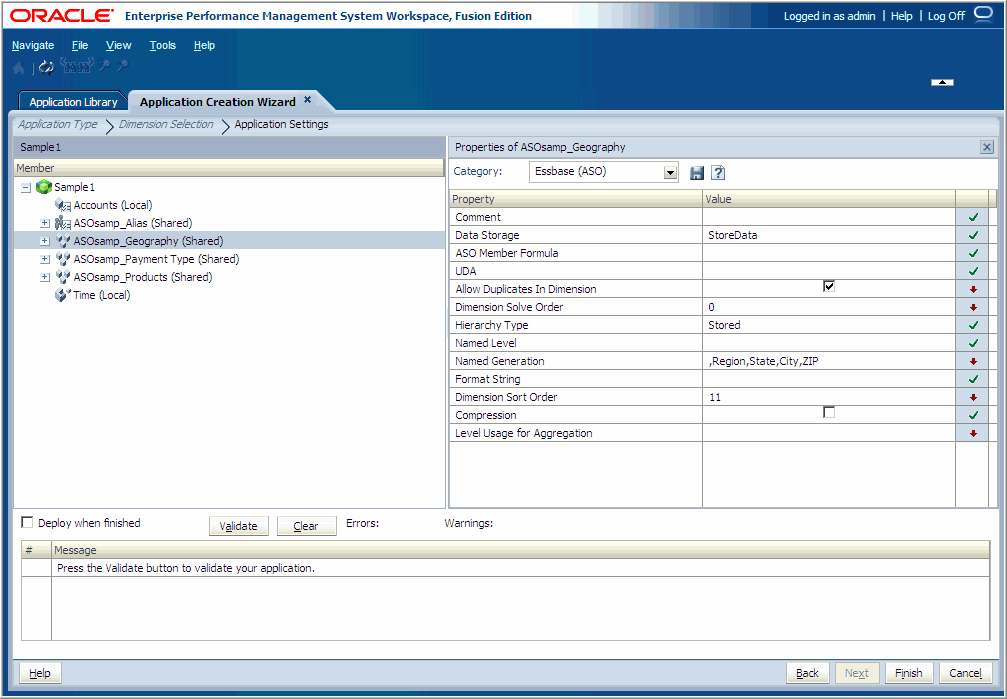
For wizard applications, use the right-click menu to modify the application dimensions or members. You can perform these actions:
-
View application membership—See Viewing Application Membership.
-
Exclude members—See Excluding Members.
If you are using the application wizard, when you finish modifying the application dimensions and members, you can validate the application and correct any errors before finalizing the creation of the application. See Validating and Deploying.