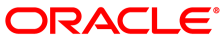Table 4.1 is a general network configuration worksheet to help you prepare important configuration parameters for your Oracle Private Cloud at Customer deployment. Oracle uses this information during the initial software configuration of your system. This section applies to both network architectures.
Table 4.1 Network Configuration Worksheet
Item | Your Configuration | Description and Example |
|---|---|---|
Domain Name | Company network domain name.
Example:
| |
Region | Name of the country in which Oracle Private Cloud at Customer resides. | |
Time Zone | Valid time zone. | |
IP address of the Domain Name Server | IP address of one or more network name servers (up to three servers).
Example: | |
NTP Server | IP address of a Network Time Protocol server.
Example: | |
Search Domains | A list of search domains for name lookup.
Example: | |
Default Gateway | IP address of the default gateway in your data center.
Example: | |
IP address of Management Node 1 | IP address of the first management node in your company network.
Example: | |
IP address of Management Node 2 | IP address of the second management node in your company network.
Example: | |
Management Virtual IP address | Shared virtual IP address of the management node cluster in your company network.
Example: | |
Management VLAN ID | Data center VLAN tag for the management network, if applicable.
Example: VLAN tag | |
|
vPC domain ID |
vPC domain ID for spine switches must be unique in your environment, the default value is 1. Example: | |
Oracle Enterprise Manager network details | Fully qualified domain name and IP address of the customer instance of Oracle Enterprise Manager. This must be an address inside the customer data center network.
Example:
| |
Oracle Advanced Support Gateway network details | Fully qualified domain name and IP address of the Oracle Advanced Support Gateway. This must be an address inside the customer data center network. Internet access is required.
Example:
| |
VM storage internal network IP address range | A /22 or larger subnet for VM access to NFS shared storage, that is self-contained within Oracle Private Cloud at Customer, and does not overlap with any network existing in the data center.
Example: | |
| ZFS storage network details for VM access | Fully qualified domain names and IP addresses assigned to the internal Ethernet and IPMP interfaces of the storage appliance, used by virtual machines to access NFS shared storage. A total of 6 addresses in the shared storage subnet must be reserved: there are 4 physical interfaces and 2 virtual IPs. Example:
|