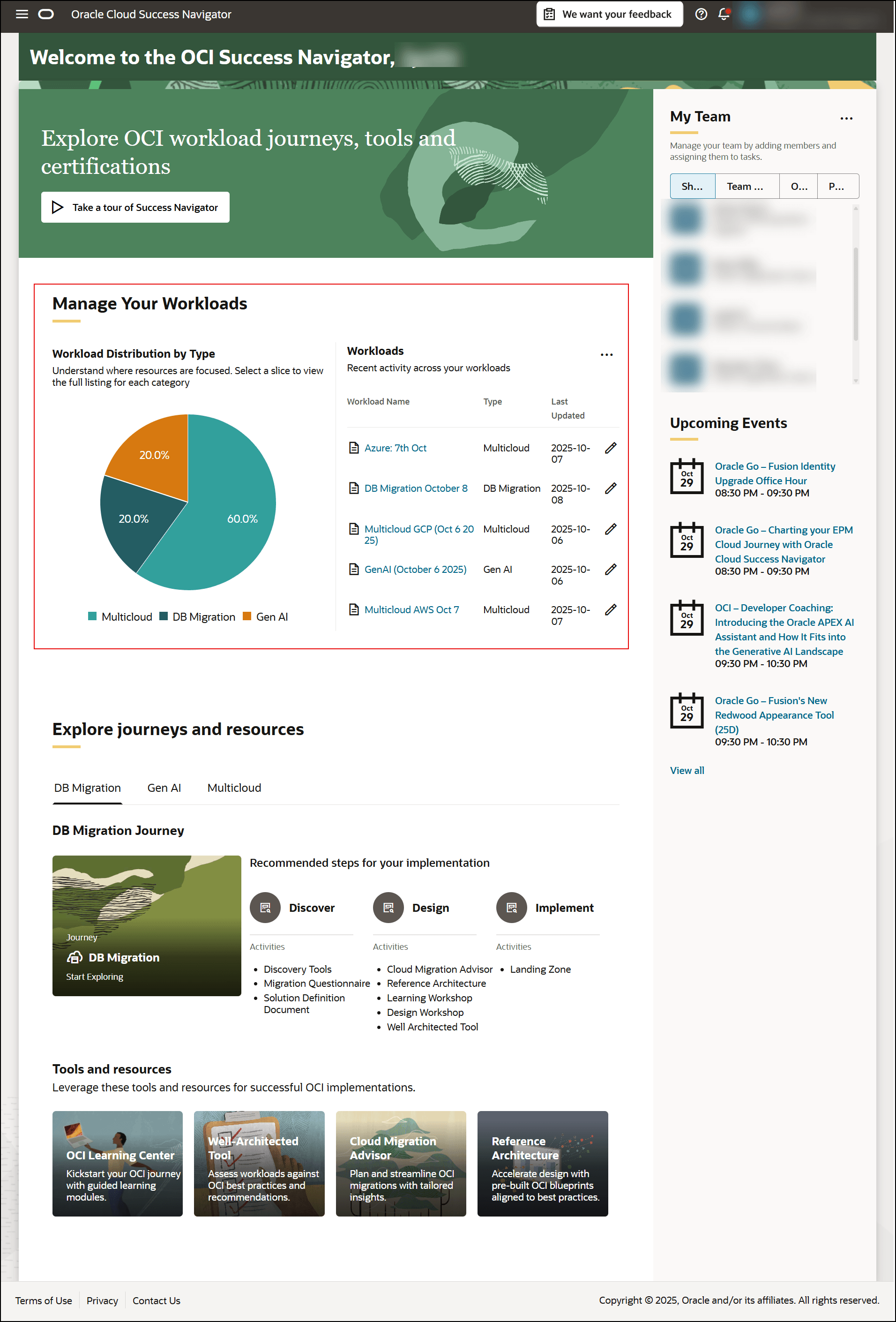First-time Administrator Setup
To set up Success Navigator
- Select Log In in the welcome email and sign in with your Oracle Account.
You can always go to https://navigator.oracle.com/.
- Respond to the Terms and Conditions.
You won't have access until you accept the Terms and Conditions.
- Add your Team Members at the top of the sidebar on the home page. For more information about managing your team, see My Team.
You need to have Team Members available to assign to workloads.
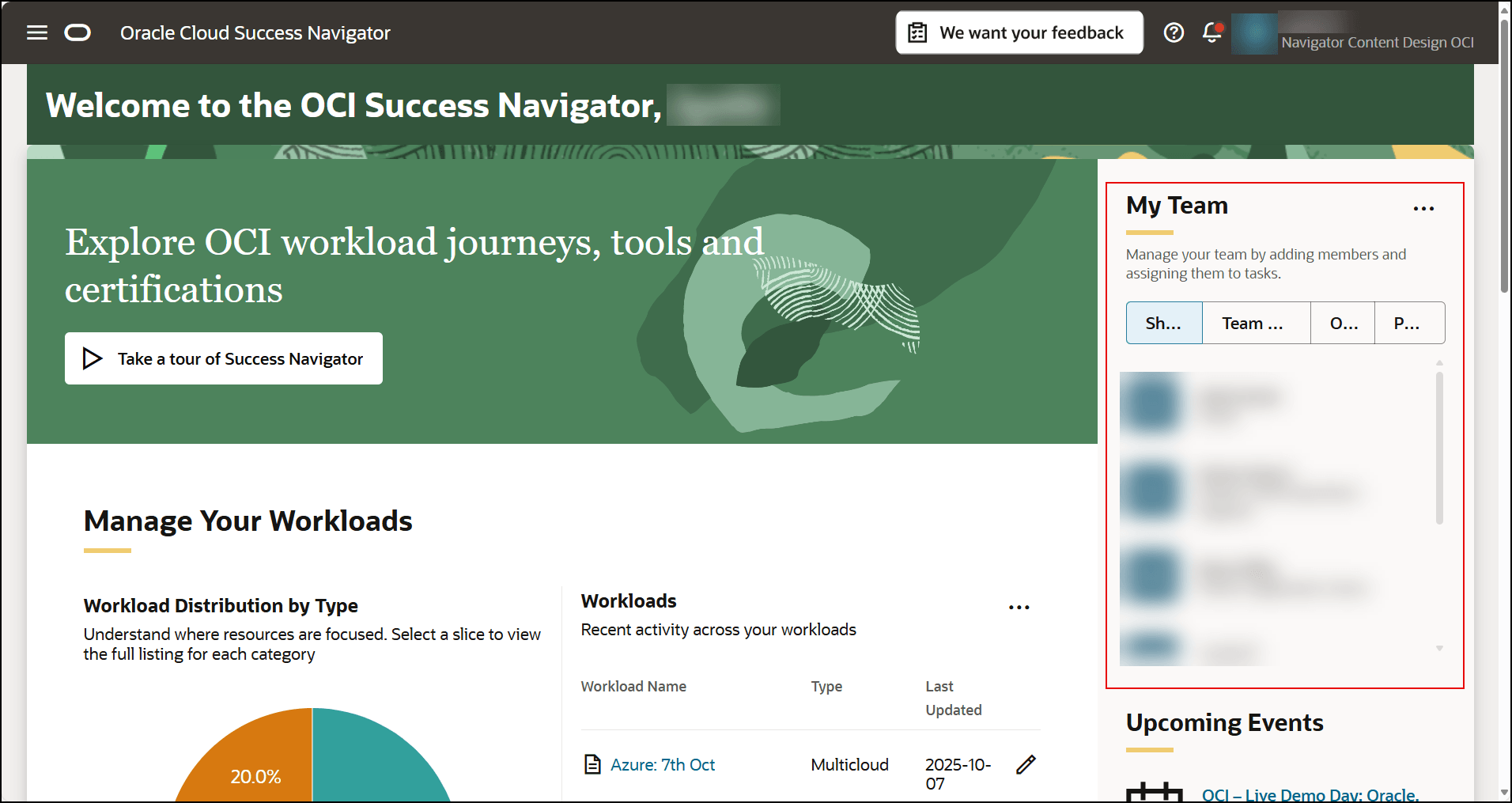
- Add workloads (for example, Multicloud, DB Migration, or Gen AI), which you will monitor and manage in Success Navigator.
For more information about workloads, see Managing Workloads.
Tip: You don’t have to define all the details for each workload immediately. You can start with basic workload information and update specifics or add more workloads as your OCI cloud journey evolves.