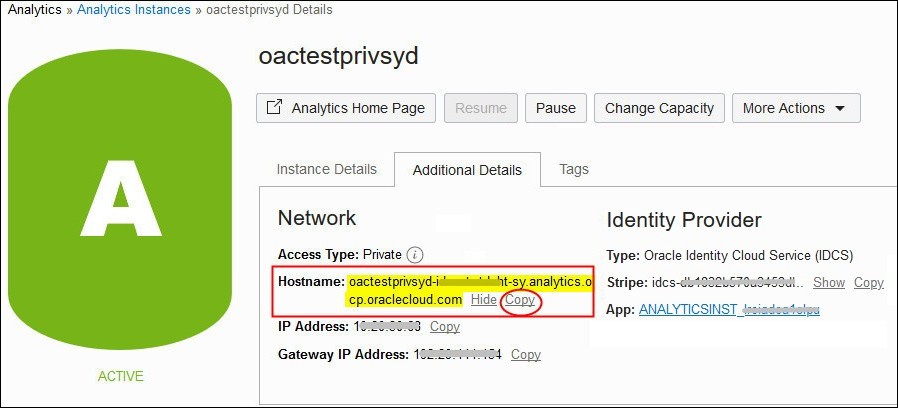Top FAQs for Public or Private Endpoint Security
The top FAQs for securing access to Oracle Analytics Cloud through a public or private endpoint are identified in this topic.
In which regions is this feature available?
All regions.
Can I use REST API or Command Line Interface (CLI) to create my Oracle Analytics Cloud instance with a public or private endpoint?
Yes. You can use the Console, REST API or CLI commands. See Create a Service.
Why can't I see the VCN I want to use in the Create Instance dialog?
You must select the compartment in which the VCN was created and you must have the required permissions. See Prerequisites for a Public Endpoint and Prerequisites for a Private Endpoint.
My Oracle Analytics Cloud instance has a public endpoint. Can I change this to a private endpoint?
No. You can create an instance with a public endpoint or a private endpoint. You can't switch between the two.
If you want to protect your public endpoint, you can add very specific access control rules to control incoming traffic (ingress). See Manage Ingress Access Rules for a Public Endpoint using the Console.
How can I control access to my public endpoint?
If you want to protect your public endpoint, you can add very specific access control rules to control the incoming traffic (ingress). See Manage Ingress Access Rules for a Public Endpoint using the Console.
I created an Oracle Analytics Cloud instance with a public endpoint and defined access rules but I'm unable to access the Oracle Analytics Cloud URL from my browser?
Check that the machine from which you're trying to access Oracle Analytics Cloud is included in the access control list. You can review the current access rules to check whether it's missing using the console. See Manage Ingress Access Rules for a Public Endpoint using the Console.
How many different access rules can I define for a public endpoint?
Oracle Analytics Cloud enables you to add up to 20 access control rules. See Manage Ingress Access Rules for a Public Endpoint using the Console.
How can I control access to my private endpoint?
If you want to protect your private endpoint, you can use predefined network security groups to control the incoming traffic (ingress). See Manage Ingress and Egress Access Rules for a Private Endpoint using the Console.
I created an Oracle Analytics Cloud instance with a private endpoint but I'm unable to access the Oracle Analytics Cloud URL from my browser?
After creating your Oracle Analytics Cloud instance, you must configure Domain Name Server (DNS) resolution on your private network to access the private endpoint. See Typical Workflow to Deploy Oracle Analytics Cloud with a Private Endpoint.
Where can I find the IP address for my Oracle Analytics Cloud instance?
You can find the IP address, Gateway IP address, and other useful information on the Additional Details tab in the Oracle Cloud Infrastructure. See Find the IP Address or Host Name of Your Oracle Analytics Cloud Instance.Do I have any tools to test or debug network issues from my corporate network?
You can use nslookup to find IP address information for
your Oracle
Analytics Cloud instance.
# Use nlslookup
nslookup <OAC hostname> <DNS server IP address>You can use netcat or cURL to check
whether your Oracle
Analytics Cloud instance is accessible:
# Use Netcat
nc -zv <OAC hostname> 443# Use cURL
curl -v https://<OAC hostname>/public/dv/pingWhen you ping
Oracle Analytics Cloud you can expect the
following responses:
-
Accessible and working as expected, returns
{"serverUp": true} -
Accessible but paused, returns
{"serverUp": true} -
Inaccessible or network outage, returns no reply or response
In Oracle Cloud Infrastructure Console, navigate to the Additional Details tab of your Oracle Analytics Cloud instance to determine the Hostname .