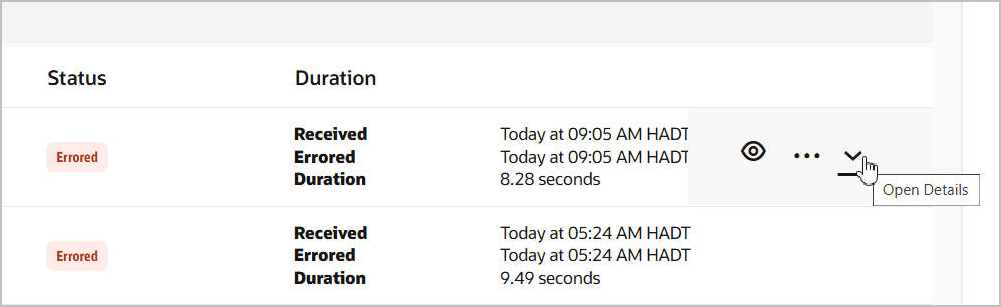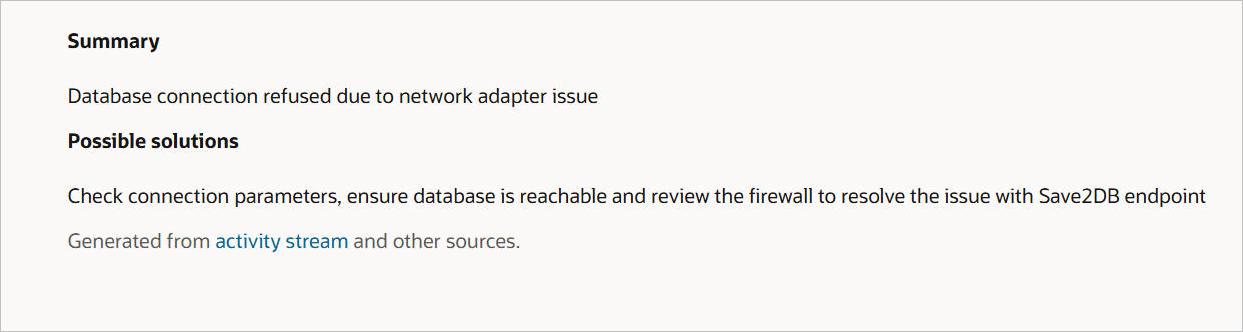Fast Track Automation with Embedded AI
Maximize development productivity in Oracle Integration with embedded AI. Use AI where you work to automatically create integrations and projects, define schedules, document project and integration components, generate ATP SQL queries, generate FHIR search queries, and resolve errors. Seamless AI, faster automation.
Note:
- AI features are available in select regions. See AI Feature Availability in Provisioning and Administering Oracle Integration 3.
- You can enable or disable the AI assistance features. See Enable or Disable AI Features.
Create Projects Using Natural Language
Tell Oracle Integration what you want in natural language. Select to create a project from an existing suggested accelerator or recipe, or create a project from scratch.

Try it out: Create a Project By Selecting an Accelerator or Recipe that the AI Suggests
Create and Edit Integrations Using Natural Language
Just tell Oracle Integration what you want in natural language. The integration structure is created for you, and trigger and invoke connections are also configured within the integration. If you want to change something in the integration, you can also use natural language to edit the integration.
Tell Oracle Integration what you want in your integration:
And an integration is generated for you. 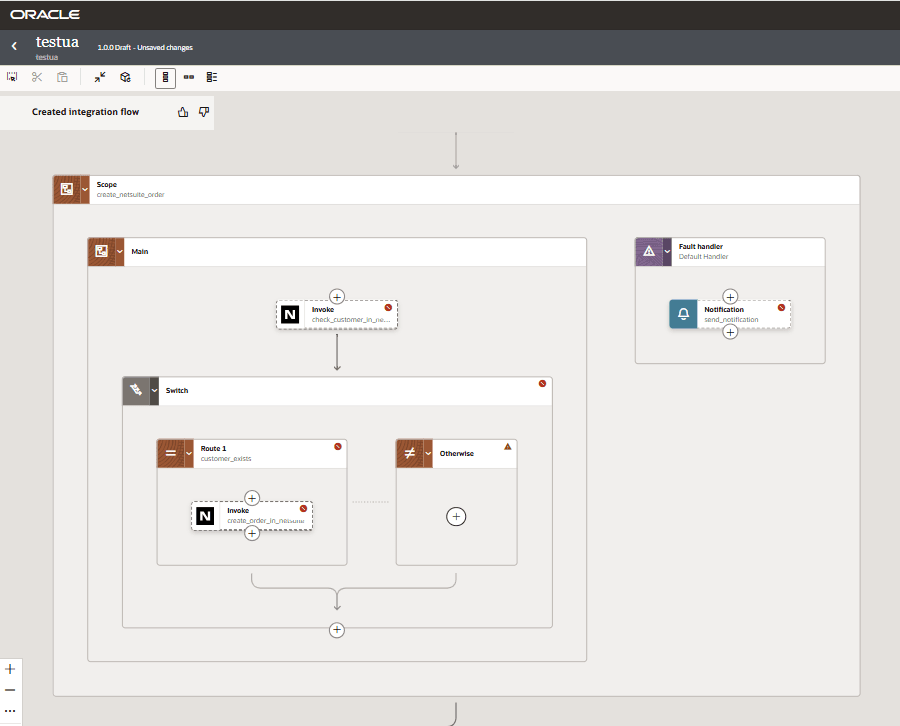
Schedule Integrations Using Natural Language
The integration needs scheduling? You don't have to write iCal expressions. Tell Oracle Integration what you want in natural language and the schedule is created for you, including the iCal expression.
Tell Oracle Integration the schedule you want to create: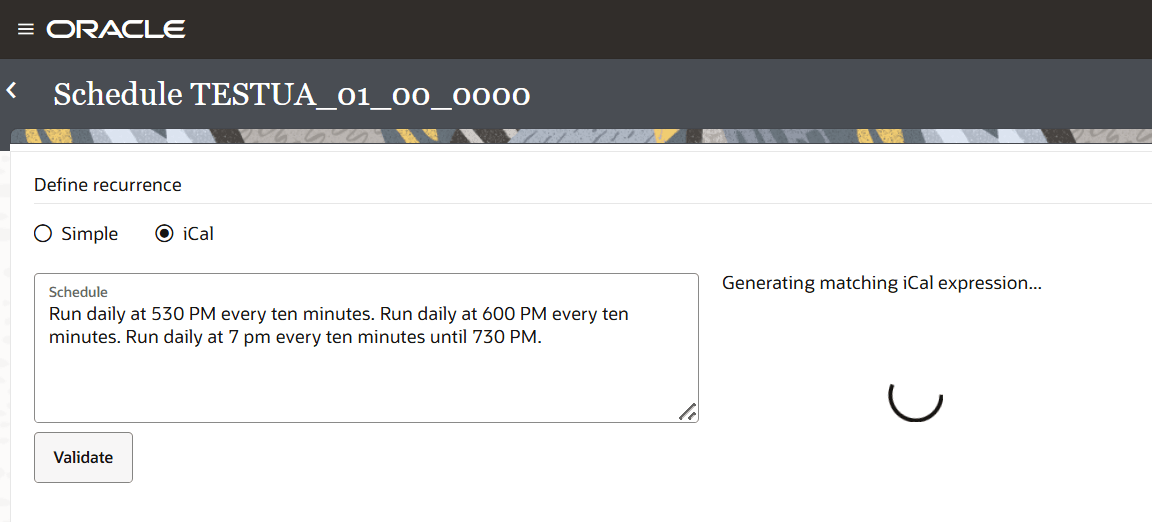
And the matching iCal expression is automatically created.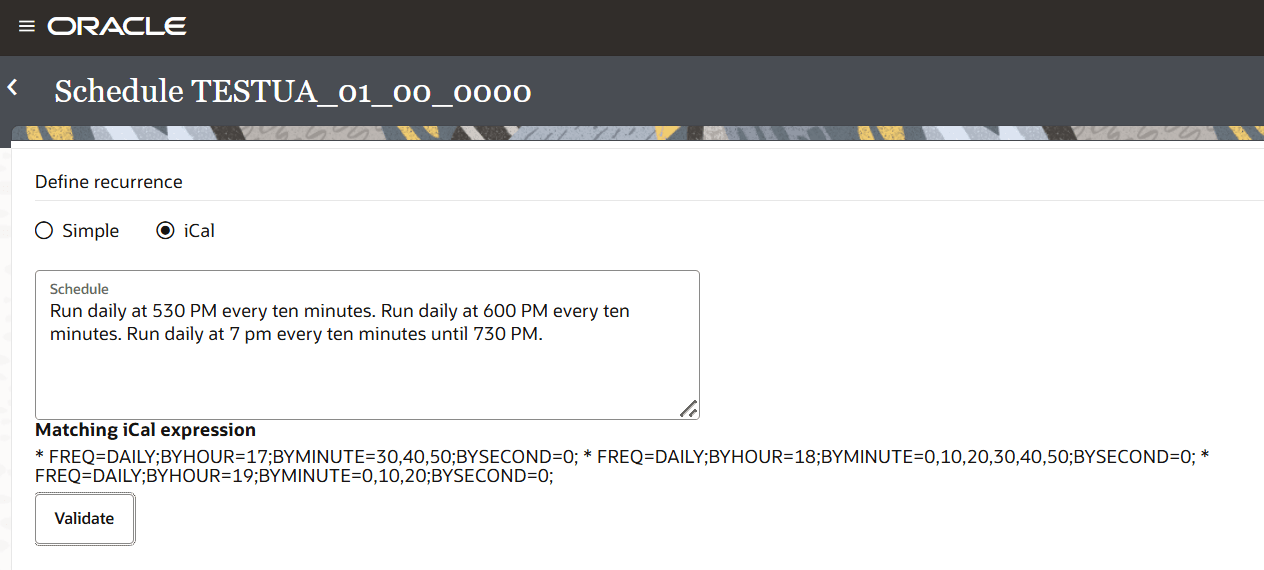
Try it out: Create an AI-Generated iCal Schedule by Entering Natural Language
Automatically Create Descriptions for Projects, Integrations, and More
Enable collaboration at the touch of a button. Generate descriptions for projects, integrations, libraries, lookups, events, B2B trading partners, healthcare schemas, custom FHIR resources, and HL7 messages.
Generate Integration Descriptions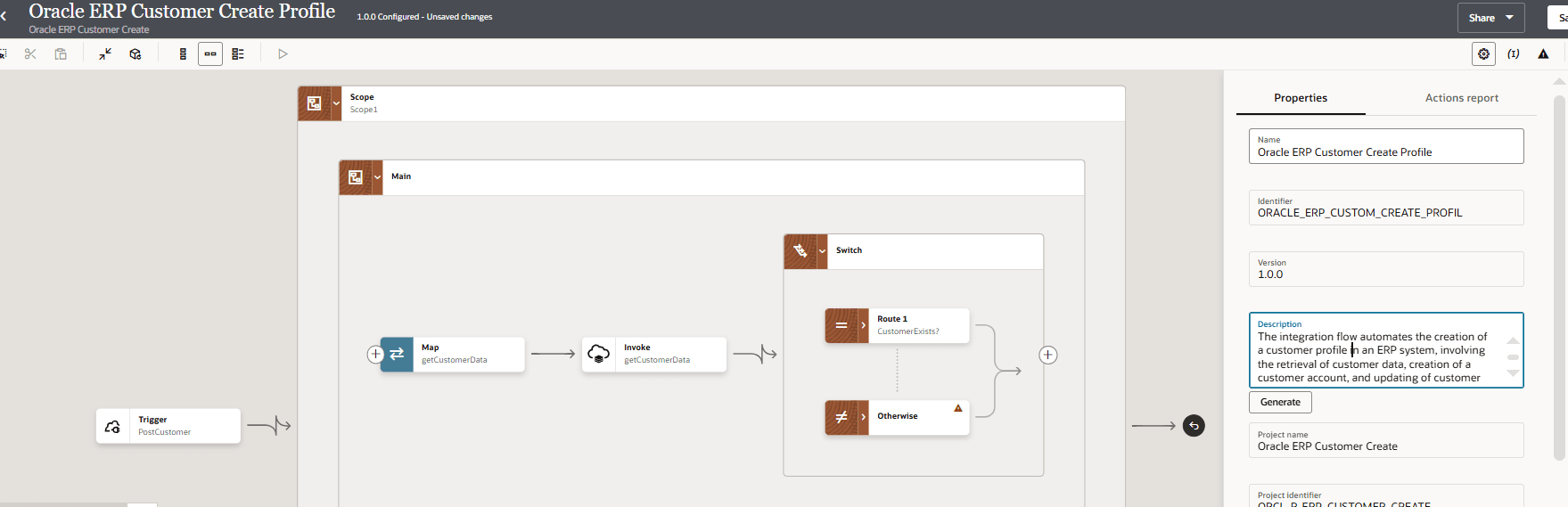
Generate Lookup Descriptions
Generate Library Descriptions
- Healthcare:
- Events: Create an AI-Powered Event Description
- Integrations: Create an AI-Powered Integration Description
- Libraries: Create an AI-Powered Library Description
- Lookups: Create an AI-Powered Lookup Description
- Projects: Create an AI-Powered Project Description
- B2B Trading Partners: Create an AI-Powered Trading Partner Description
Automatically Generate Documentation for Projects and Integrations
Maximize collaboration by automatically documenting projects and integrations. You can even save as PDF. Click Learn about ![]() to generate documentation for a project or an integration. You can also use the Actions
to generate documentation for a project or an integration. You can also use the Actions ![]() menu when viewing projects or integrations as a list.
menu when viewing projects or integrations as a list.
Generate Project Documentation
Generate project documentation and know all about the project in minutes. Find out about integrations in the project, technologies used, shared resources, deployments, and change history.
Generate project documentation from the project list:
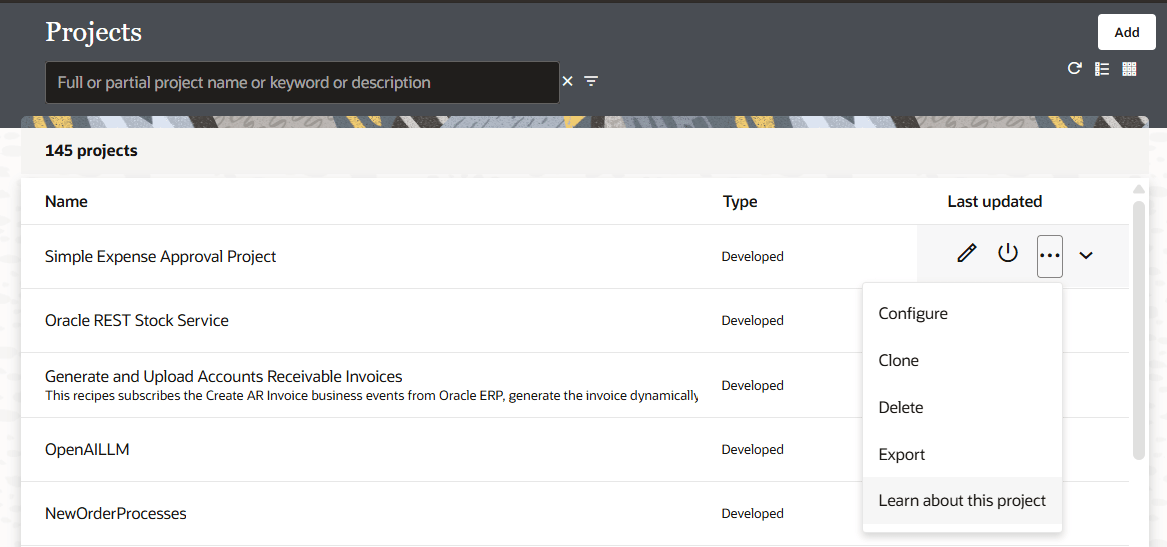
Or, generate project documentation from an individual project:
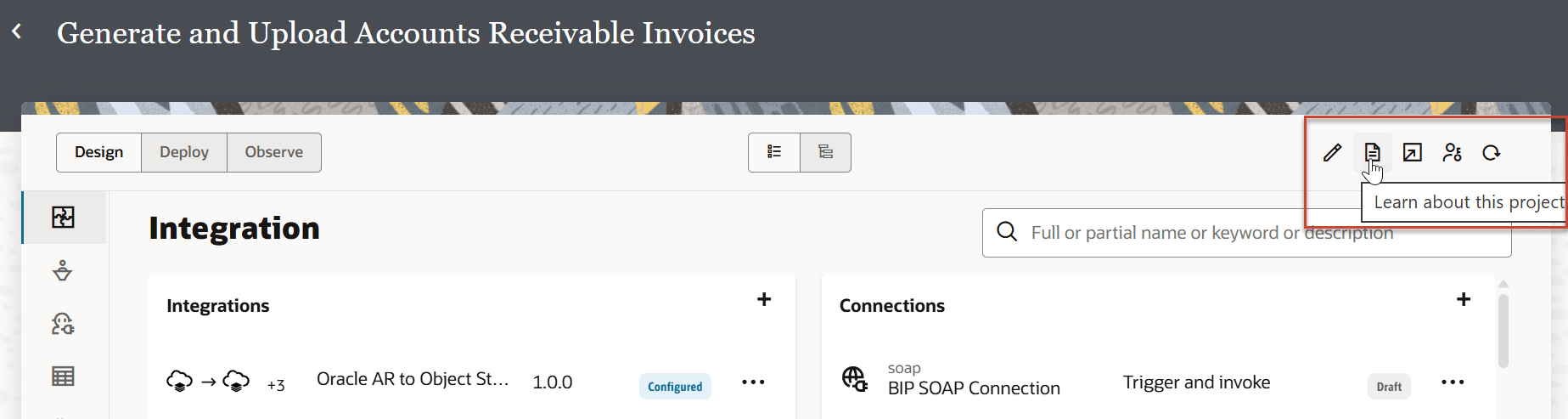
Get information about applications in the project, integrations, technologies, change history, and more.
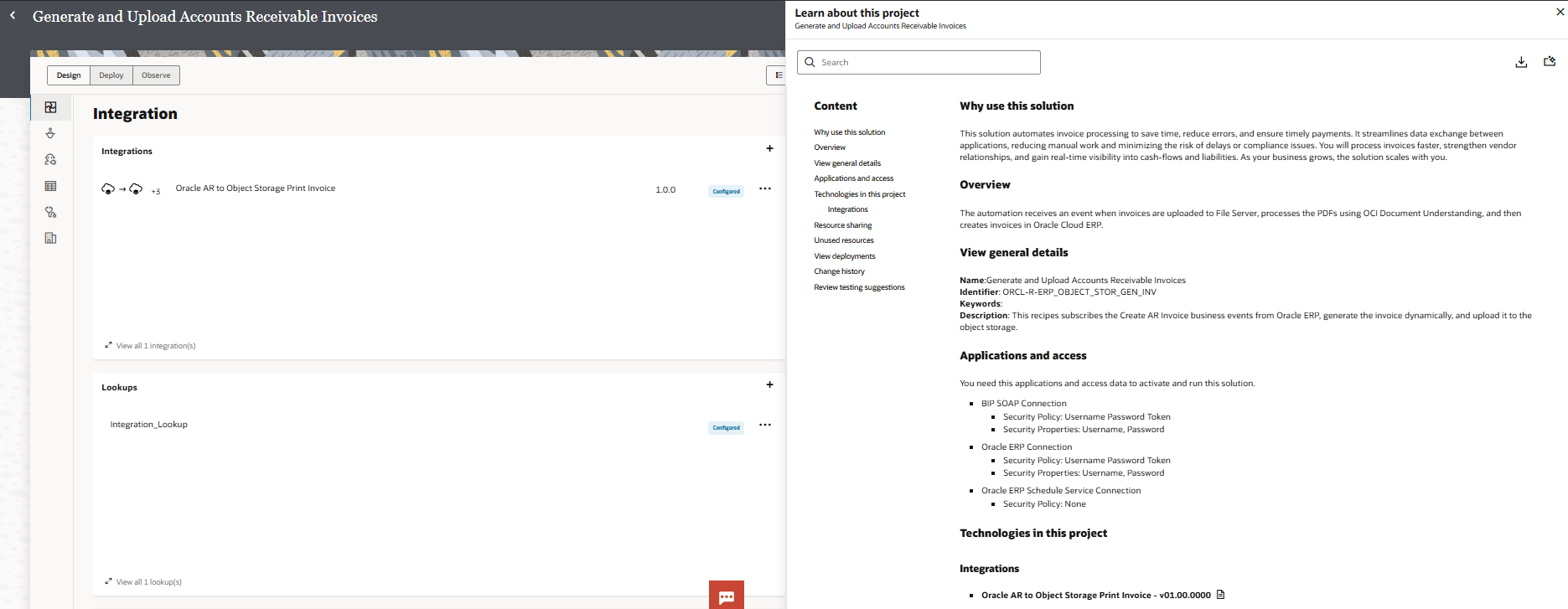
Generate Integration Documentation
Generate integration documentation at the click of a button.
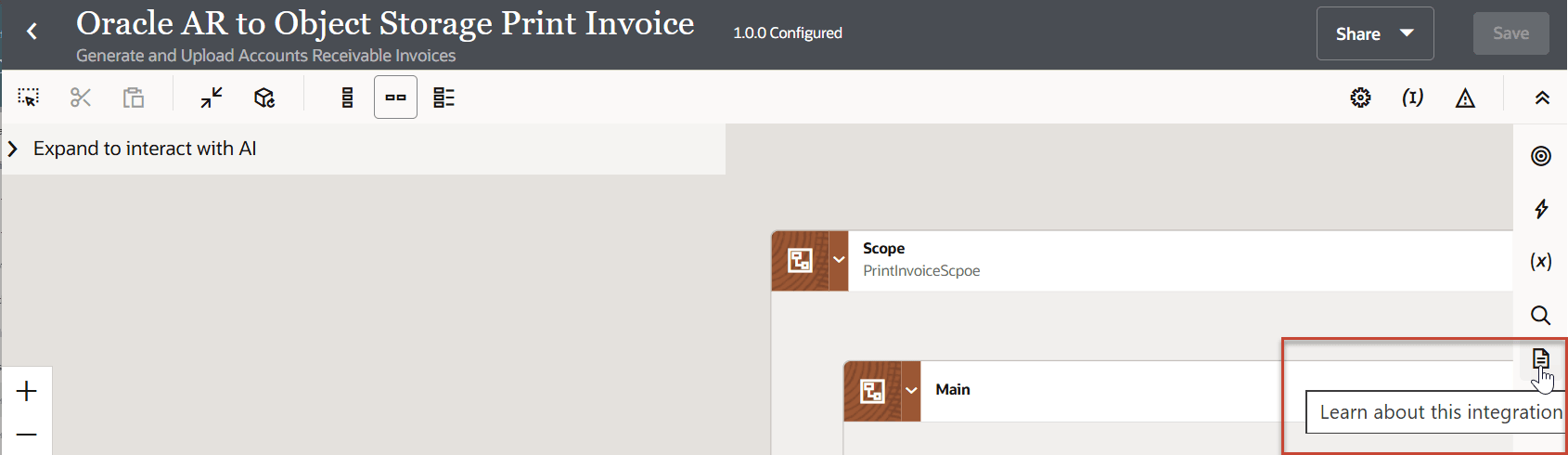
And get information about the actions in the integration, connections, dependencies, and more.
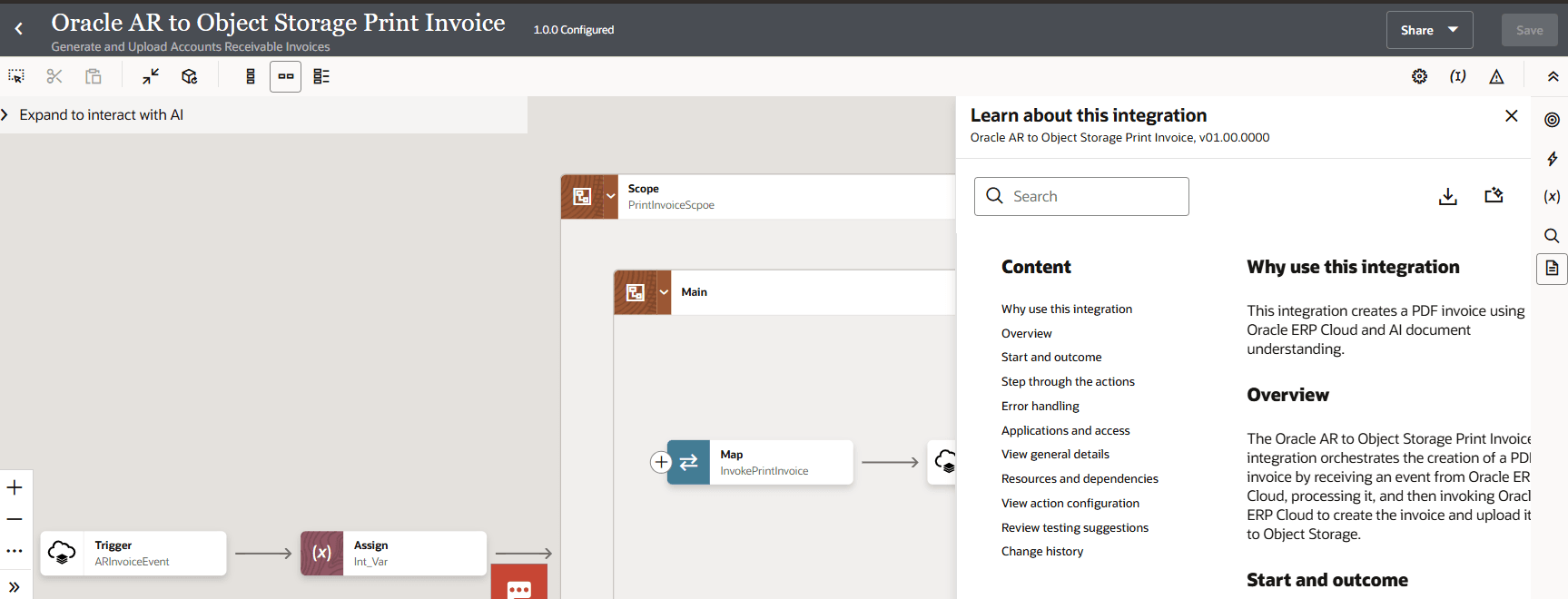
Query Data Using Natural Language
Tell Oracle Integration what you want to find and a query is automatically generated for you. Use it in the Oracle Autonomous Transaction Processing Adapter and FHIR Adapter.
Generate ATP SQL Queries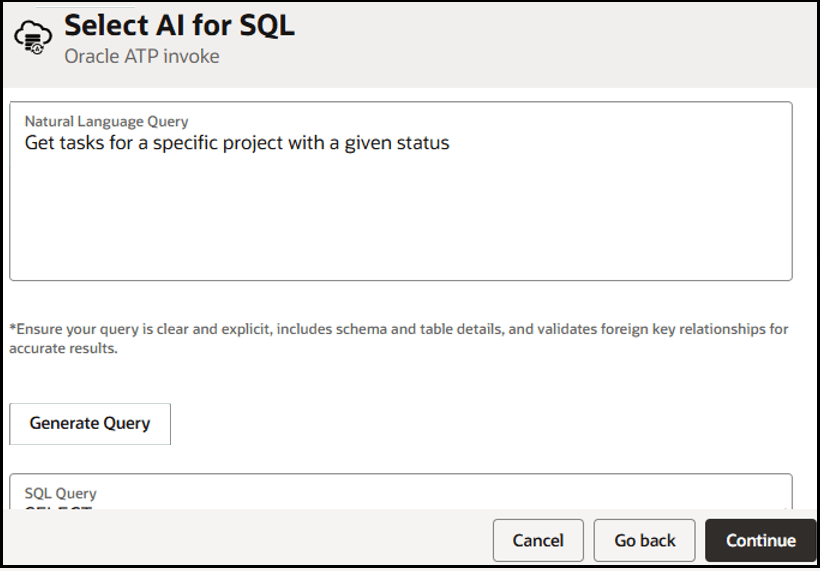
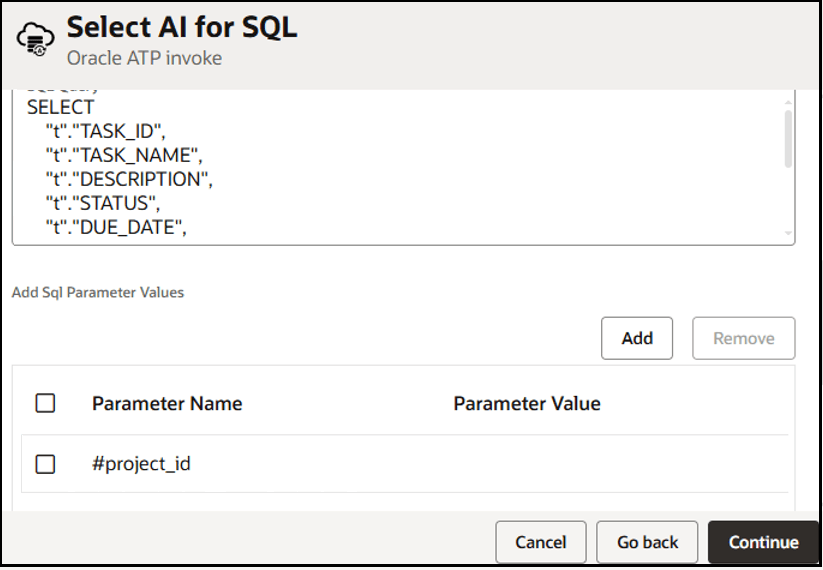
Search an ATP Vector Database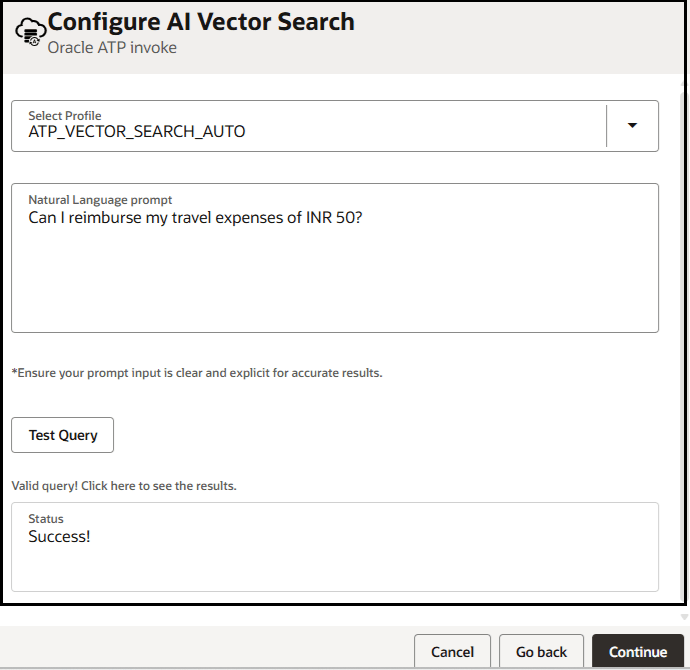
Generate FHIR Search Queries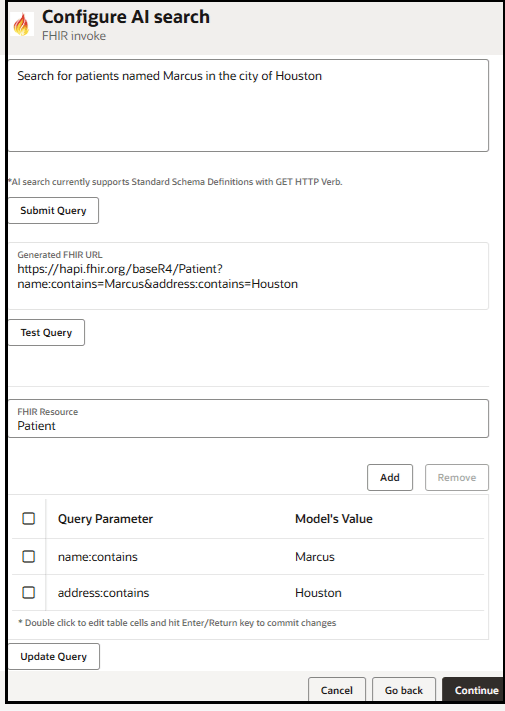
- Oracle Autonomous Transaction Processing Adapter: Create an AI-Generated SQL Query
- Oracle Autonomous Transaction Processing Adapter: Search an ATP Vector Database
- FHIR Adapter: Create an AI-Generated FHIR Search Query
Troubleshoot Errors Faster with AI
Harness AI to troubleshoot error messages for failed integration instances and errored B2B messages and determine the next course of action. View additional details to display the AI error summary with troubleshooting suggestions.
Enable or Disable AI Features
You can manage the AI assistance features for your Oracle Integration service instance. By default, the AI assistance features are enabled in your Oracle Integration instance.
Note:
AI features are available in select regions. See AI Feature Availability in Provisioning and Administering Oracle Integration 3.To enable or disable the AI assistance features for your Oracle Integration service instance, perform the following steps:
- In the navigation pane, click Settings, then AI Settings.
The AI Settings page appears.
- On the AI Settings page, the Enable AI Features option is enabled by default. You can disable it if you want to disable the AI assistance features. You can enable or disable the option, as needed.
- In the upper right corner of the page, click Save to save your settings.