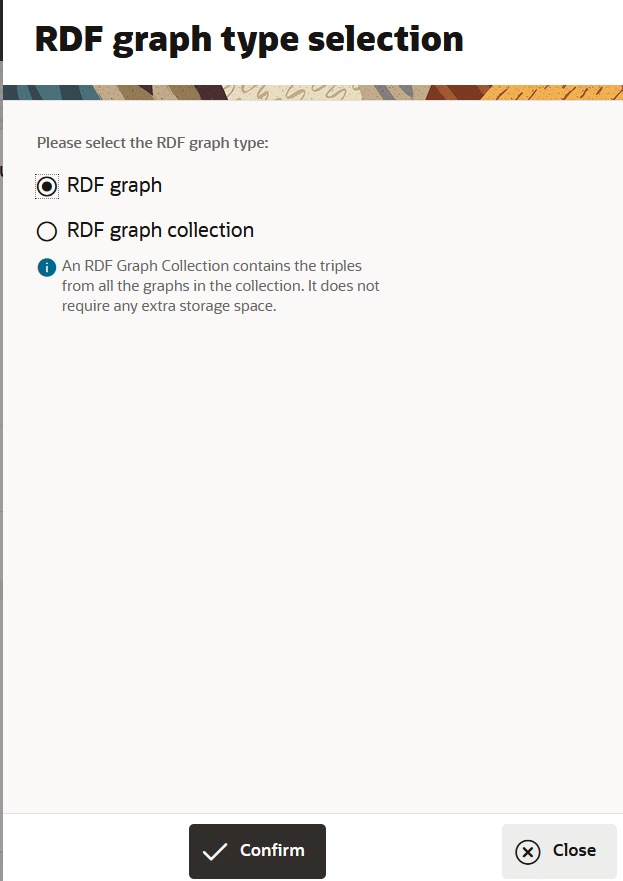Create an RDF Graph in Graph Studio
You can create an RDF graph or an RDF graph collection using Graph Studio in Oracle Autonomous AI Database.
Note:
You can also see the Oracle LiveLabs workshop, Working with RDF Graphs in Graph Studio, for a complete example on creating, querying and visualizing an RDF graph.