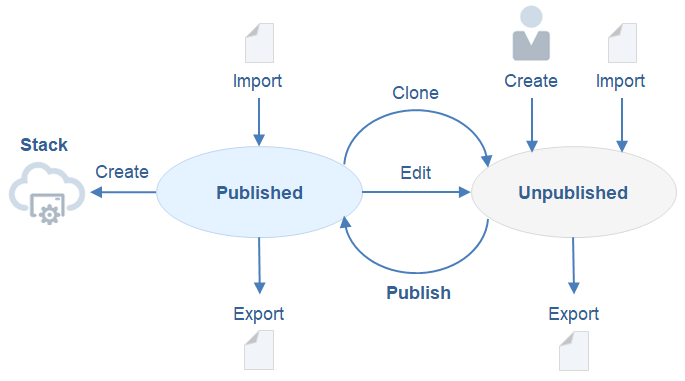About the Template Life Cycle
A template in Oracle Cloud Stack is a YAML document that’s managed according to a standard life cycle.
A template is in one of two states:
-
Published — Users in this cloud account can create stacks from this template.
-
Unpublished — This template is still in-progress, and is not available for stack creation.
These states and their supported operations are illustrated in the following diagram:
You can edit templates by using the console, or edit them offline on your local computer.
Editing with the Console: Typical Workflow
| Task | Description | More Information |
|---|---|---|
| Create a template |
Choose one of these options:
For a list of standard Oracle templates that are available to all accounts, see About Oracle Stack Templates. |
|
| Edit a template |
Use the console to add parameters, resources, and other elements to your template. |
|
| Validate a template (optional) |
Validate the syntax of your template before publishing it. |
|
| Publish a template |
Publish your template so that it can be used to create cloud stacks. |
|
| Delete a template |
Delete your template when it’s no longer required. |
Editing Offline: Typical Workflow
| Task | Description | More Information |
|---|---|---|
| Export a template |
Export an existing template to your local computer. For a list of standard Oracle templates that are available to all accounts, see About Oracle Stack Templates. |
|
| Edit a template |
Use your own text editor to add parameters, resources, and other elements to your template. |
|
| Validate a template (optional) |
Validate the syntax of your template before importing it. |
|
| Import a template |
Import the updated template back into Oracle Cloud Stack. |
|
| Delete a template |
Delete your template when it’s no longer required. |