11 Localize Assets
Assets can be translated into multiple languages, if the associated repository allows for it.
Note:
- You can't localize assets in a business asset repository.
- Only digital assets based on custom digital asset types can be localized. Those based on seeded digital asset types can't be.
Here are some things to keep in mind about localization:
- The available languages for a repository (and any of its assets) are determined by the localization policies of any associated publishing channels and any additional languages selected for the repository by the repository administrator.
- When submitting an item for translation the target language (locale) is identified by a code so the language service provider knows what language to translate the item into and return. For example, fr represents French and de represents German. Custom locales may be created by a developer based on your organization's needs. Custom locale codes include the base language, any regional dialect code if applicable, an x to designate it is a custom locale, and whatever other identifying customization is required by your organization. For example, a custom local for English might look like en-JM-x-custom.
- When an asset is created, it can be designated as non-translatable, which means the option to translate the item won’t appear on the menu. An asset can also be designated as non-translatable in the languages panel.
- Localized versions of the asset exist separately from the original master version. You can delete a localized version, change its status, or edit it without affecting the master version.
- You can localize a batch of assets by exporting the files, translating them, and then importing the translated files, or you can add one translation at a time for a specific asset by translating the content in the content form (showing the fields from the asset type).
- To see what translations exist and the status of those translations, in the list of assets, click the down arrow next to the language.
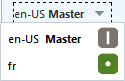
Alternatively you can view this information in the languages panel.
You can create and manage translations in the following ways: