25 Manage Workflows
If your service administrator has integrated Oracle Content Management with Oracle Integration and you're a repository administrator, you can register workflows that have been created in Oracle Integration for use in Oracle Content Management.
Note:
- If you're using Oracle Content Management Starter Edition, you're limited to only basic out-of-the-box approve/reject workflow. To take advantage of the full feature set, upgrade to the Premium Edition.
- Workflows are not supported via the API. They are currently registered and managed through the Oracle Content Management interface.
For example, in the following diagram, an asset submitted to a workflow can either be rejected, returned for more information, passed on for additional approval, and then approved.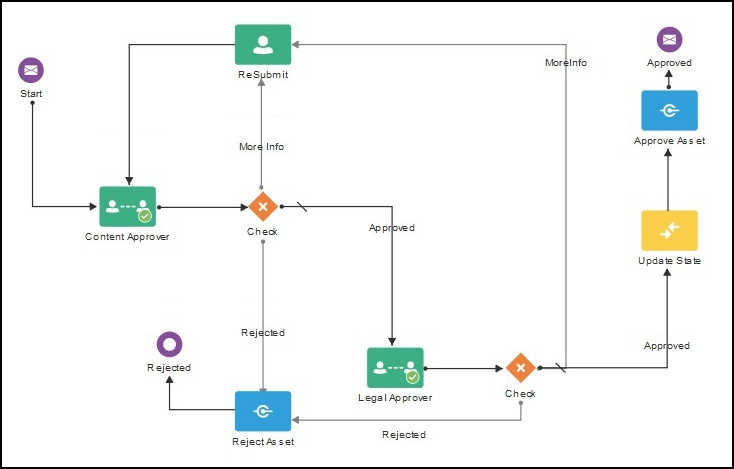
If your service administrator has created more complex workflows, then additional options may be available.
You can manage workflows in the following ways:
- Use Seeded Content Workflows
- Register Workflows
- Edit Workflow Membership
- Assign Workflow Roles
- Associate a Workflow with a Repository
Once you've registered a workflow, assigned it to a repository, added members, and assigned workflow roles, users can use the workflow when working with assets.