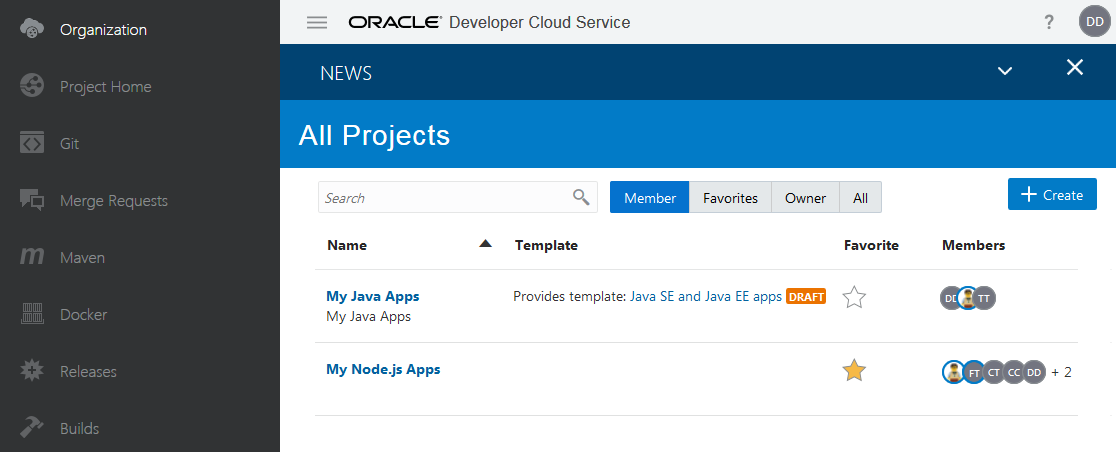Accessing Oracle Developer Cloud Service
You can access Oracle Developer Cloud Service from the Oracle Cloud web user interface and from Oracle Enterprise Pack for Eclipse (OEPE), NetBeans IDE, and JDeveloper.
Accessing Oracle Developer Cloud Service Using the Web Interface
To access Oracle Developer Cloud Service, you would require the identity domain name, username, and the password of your account.
If you are signing in to Oracle Developer Cloud Service for the first time, you get an email with the subject Verify your Oracle Developer Cloud Service. Open the email and click the URL link in the email body to verify your email. This is required for receiving email notifications that you subscribe to in Oracle Developer Cloud Service.
After your email address is verified, you receive another email with the subject Welcome to Oracle Developer Cloud Service. The email contains the Oracle Developer Cloud Service account URL that you can use to open the Oracle Developer Cloud Service web interface.
About the Oracle Developer Cloud Service Project Home Page
The Project Home page is the first page that you see when you sign in to Oracle Developer Cloud Service. It displays projects that you are a member of, your favorite projects, projects that you own, and all shared projects of the organization.
To search for a project, you can use the filter toggle buttons and the search box. To open a project, click its name link. At any time, from any page, if you want to return to the Project Home page, click the  in the header.
in the header.
Accessing Oracle Developer Cloud Service from IDEs
Besides the Oracle Cloud web interface, Oracle Developer Cloud Service also provides connections via these IDEs: OEPE, NetBeans IDE, and JDeveloper.
The following table describes the interfaces to Oracle Developer Cloud Service:
| Type of Access | Description | More Information |
|---|---|---|
|
Oracle Developer Cloud Service interface in OEPE |
Enables a user to clone a Git repository, commit source code, manage issues, and monitor builds. |
|
|
Oracle Developer Cloud Service interface in NetBeans IDE |
Enables a user to create a project, clone a Git repository, commit source code, manage issues, and monitor builds. |
|
|
Oracle Developer Cloud Service interface in Oracle JDeveloper |
Enables a user to commit source code to a Git repository. |
You can use REST APIs from OEPE to access the build job creation functions. See the remote access API documentation at http://wiki.eclipse.org/Remote_access_API.
You can also use the Git command line interface to access Git repositories. See Using the Git Command Line Interface.