Oracle Integration Generation 2
Administrator
As an Administrator, I need to get a subscription to Oracle Integration, manage our users and cloud account, and create and manage our Oracle Integration instances.

Business User

Developer
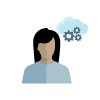
Administrator
1. Administer Your Cloud Account

As the account administrator, you create and manage an Oracle Cloud account (tenancy) and its users. Typically, you grant permissions to instance owners, who then create and manage the Oracle Integration instances.
Get Accounts and Subscriptions
2. Administer Oracle Integration Generation 2

As the instance administrator, you are responsible for creating instances of Oracle Integration, monitoring system usage, and managing system settings.
Follow these procedures if you're using Generation 2 of either Oracle Integration or Oracle Integration for Oracle SaaS.
Learn About Generation 2
Create and Edit Instances
Monitor Instances
3. Administer Oracle Integration Features

In addition to overall Oracle Integration administration, each feature in Oracle Integration has its own set of administration tasks, described in the guides relevant to each feature.
Manage Features
New! Configure Disaster Recovery
4. Questions?

Use our Cloud Customer Connect forum and support portal as a place to answer your questions and discuss Oracle Integration.
