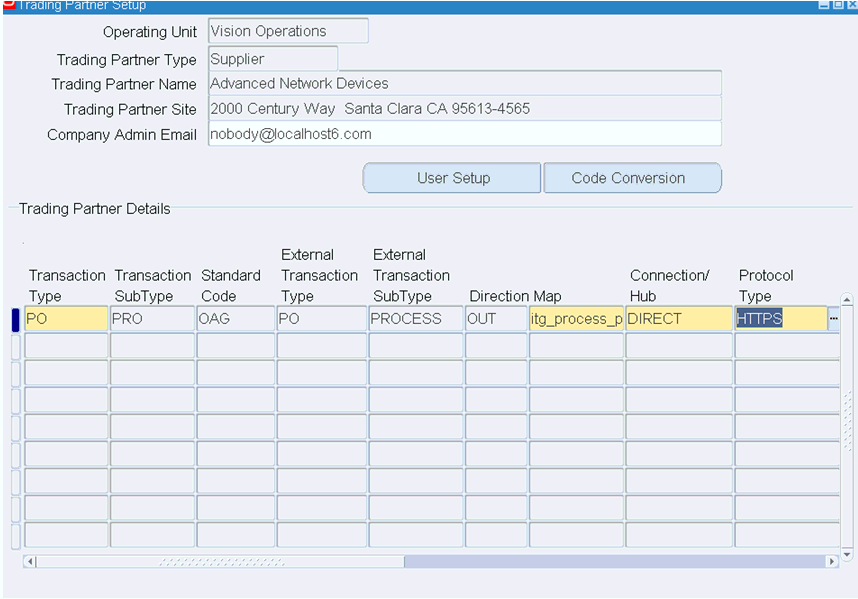Post Activation Manual Steps for XML Gateway Messages as a Trigger
After you create an integration with an XML Gateway message from Oracle E-Business Suite in Oracle Integration, you must manually perform the following tasks:
-
Activate the integration.
-
Obtain the integration endpoint URL.
In the Integrations page, click the Integration Details icon ("i") for a desired integration. The endpoint URL should be displayed in a pop-up window with the following format:
https://<Oracle Integration Host>:<Port>/ic/api/integration/v1/flows/ebusiness/<integration>/1.0/metadata.The URL will be used later as the protocol address when configuring a trading partner in Oracle XML Gateway.
Note:
<integration>indicates the alias name for a deployed REST service, such as "PROCESS_PO" in this sample. -
Configure a desired trading partner in Oracle E-Business Suite by specifying the communication protocol and address as well as the user credentials for the XML message specified in an integration.
-
Log in to Oracle E-Business Suite as a user (such as sysadmin) who has the XML Gateway responsibility.
-
Select the XML Gateway responsibility and then select Define Trading Partners from the navigator. The Define Trading Partner Setup form appears.
-
Search and locate a desired trading partner to be configured.
-
In the Trading Partner Details region, add the following information for the trading partner:
-
Transaction Type: A desired transaction type for your XML Gateway message, such as PO
-
Transaction Subtype: A desired subtype for your XML Gateway message, such as PRO
-
Map: A desired XML Gateway message, such as itg_process_po_007_out
-
Connection/Hub: DIRECT
-
Protocol: HTTPS
-
Protocol address: https://<Oracle Integration Host>:<Port>/ic/api/integration/v1/flows/ebusiness/<integration>/1.0/
Enter the integration endpoint URL (without metadata at the end) you recorded earlier.
-
Username: <Oracle Integration user name>
Enter the Oracle Integration user credentials used to execute integrations in Oracle Integration.
-
Password: Password
Replace password with the actual password value of the associated Oracle Integration user.
-
-
Save your work.
For more information on setting up trading partners, see Trading Partner Setup, Oracle XML Gateway User's Guide.
-