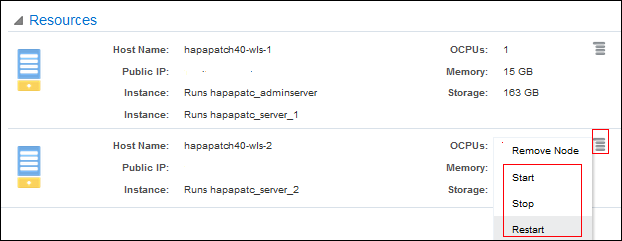Stop and Start Oracle Integration Classic (User-Managed) Instances and Nodes
In Oracle Integration Classic (user-managed), you can stop and start an Oracle Integration Classic instance and, when the instance is running, start, stop, and restart individual nodes.
About Stopping and Starting Instances and Nodes
You can stop and start an Oracle Integration Classic (user-managed) instance and stop, start and restart virtual machines (nodes) when the instance is running.
Why Stop an Oracle Integration Classic (User-Managed) Instance?
Stopping an Oracle Integration Classic instance frees up compute resources used by the instance’s nodes. Metering for those resources stops.
Storage volumes remain intact when the instance is stopped, and are reattached when your start the instance. IP address reservations are retained when the instance is stopped, so the nodes will have the same public IP addresses as before when you start the instance.
What Happens When an Oracle Integration Classic (User-Managed) Instance is Stopped or Started?
Stopping and starting an Oracle Integration Classic instance has the following results:
-
Stopping the instance: The nodes on which the Administration Server and Managed Servers are running are stopped.
-
Starting the instance: All nodes on which the Administration Server and Managed Server are running are started. You can restart the Managed Servers individually.
Why Stop, Start, or Restart Managed Server?
If an Oracle Integration Classic (user-managed) instance is running:
-
You can restart the nodes on which the Managed Server are running if you are experiencing problems with the server that would warrant a reboot.
-
You can stop the nodes on which the Managed Server is running to free up resources and stop metering those resources. You might also want to stop the instance instead of scaling, keeping the server ready for a later time.
-
You can start a Managed Server if it is stopped and you want to use it again. Metering begins again.
How Do I Monitor the Stop, Start, or Restart Operation?
You can monitor progress of a stop, start, or restart operation on the Activity page.
What Happens When an Instance Is Stuck in Maintenance Mode While Stopping?
When you try to stop an Oracle Integration Classic (user-managed) instance, on rare occasions it might become stuck in maintenance mode due to some problem with the instance.
For six hours, the software will continue to attempt to stop the instance, then change the instance status from maintenance state to error state. At this point, you can debug the problem causing the error and attempt to stop the instance again.