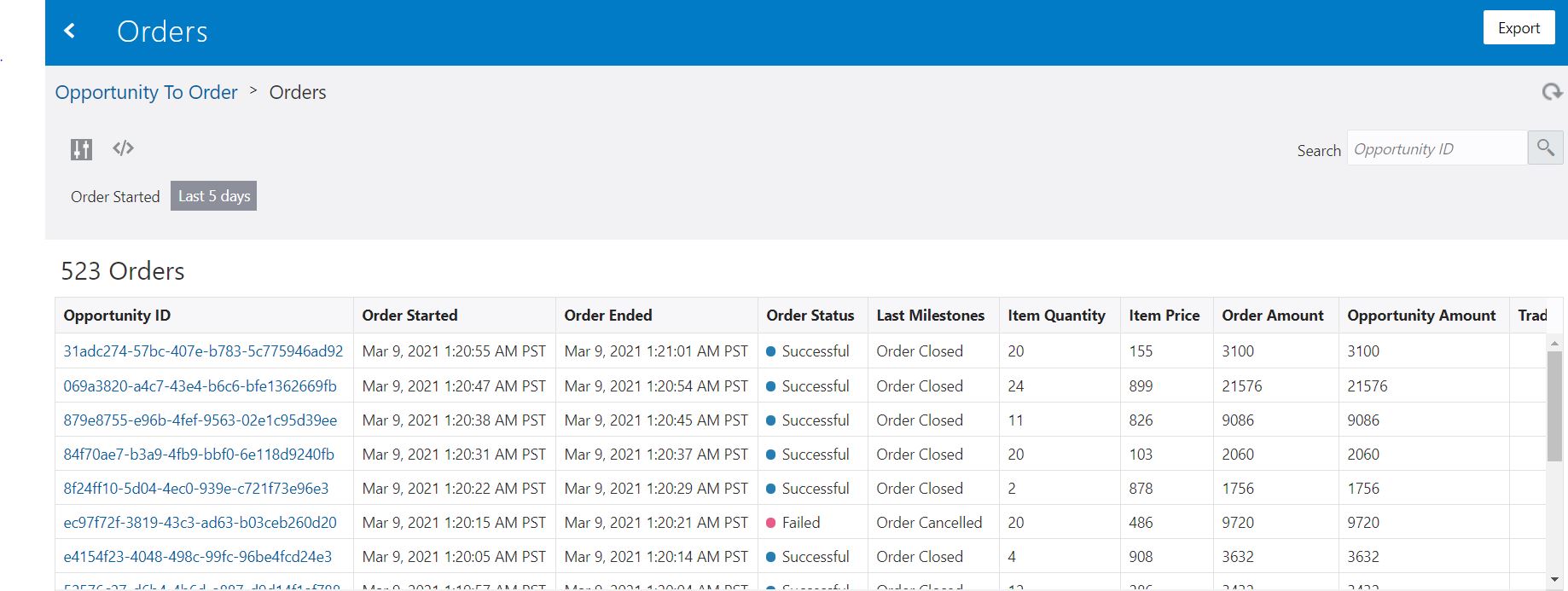Business Transactions Dashboard
The Business Transactions dashboard provides a list of all business transactions, each of which is associated with the same activated business process. The header of the dashboard shows the number of business transactions, followed by the label that was defined as the Business Transactions Label when the model was created. Each business transaction entry in the list shows the ID, starting and ending timestamp, status, last milestone passed, and values of the business process indicators.
As a business person, you can search for a specific business transaction by its
identifier (such as an order number), filter the list by status (such as Failed or Healthy
business transactions), and drill down to inspect detailed metrics about a business
transaction on the Business Transaction Details dashboard.
You can also export the entire list of business transactions to a .csv file
to further analyze and customize.
Note:
If a business process includes milestones that can be passed more than once, and indicator values are extracted for that milestone, only the indicator values extracted from the most recent time the milestone was passed are displayed in the list.