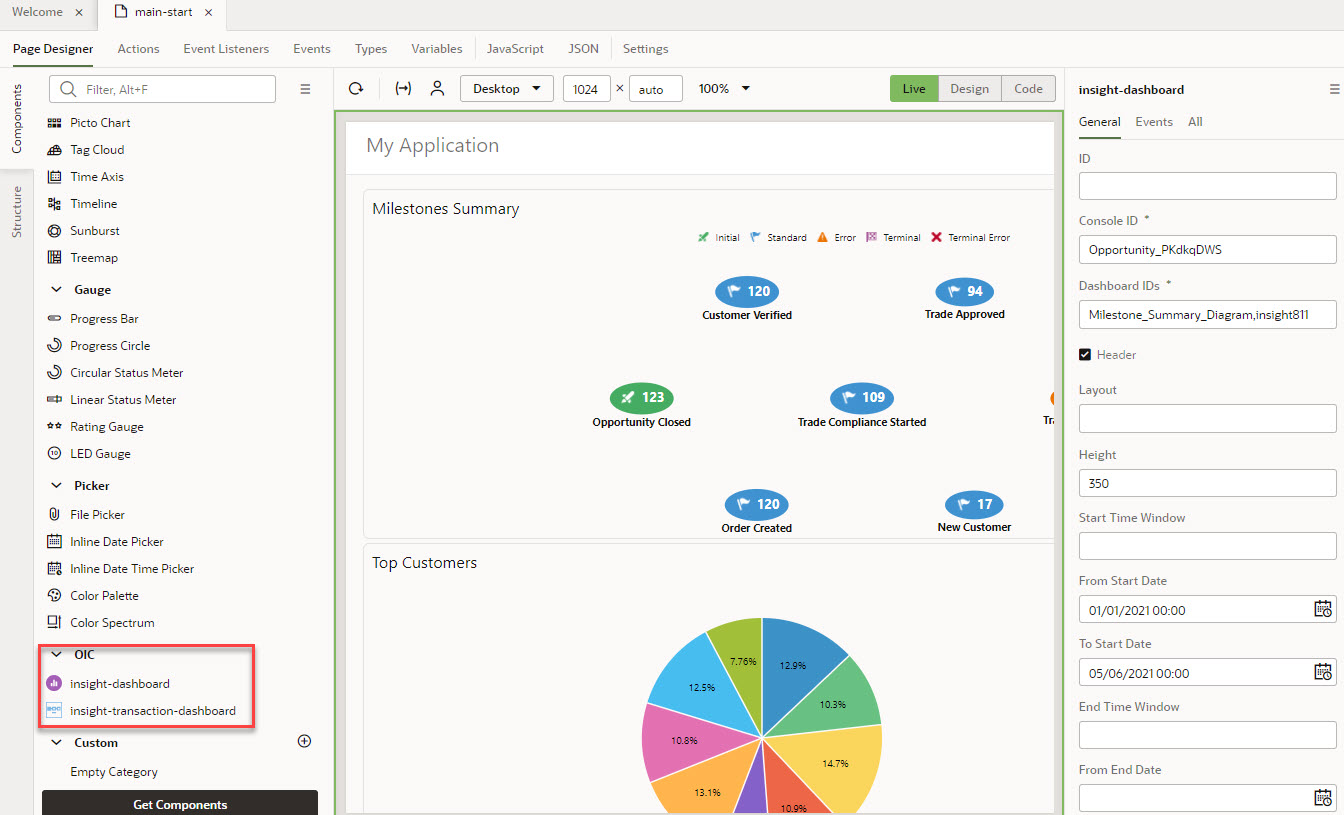Embed Insight Dashboards in a Visual Builder Application
In addition to viewing dashboards within Oracle Integration, you can embed Insight custom web components in a Visual Builder application to render real-time Insight dashboards at runtime.
Limitations:
- The Visual Builder application and Oracle Integration must use the same Single Sign-On (SSO) instance.
- The Insight custom web components are certified to support Oracle JavaScript Extension Toolkit (JET) version 10.1.3 and earlier.
- Embedding a Business Transactions dashboard, which shows a list of business transactions, is not currently supported.
Insight custom web components, built using Oracle JET Composite Component Architecture (CCA), are available in the following downloadable zip files for embedding dashboards in a Visual Builder web application:
insight-dashboard.zipto embed preconfigured and custom dashboards, as shown on the console page for the associated business process.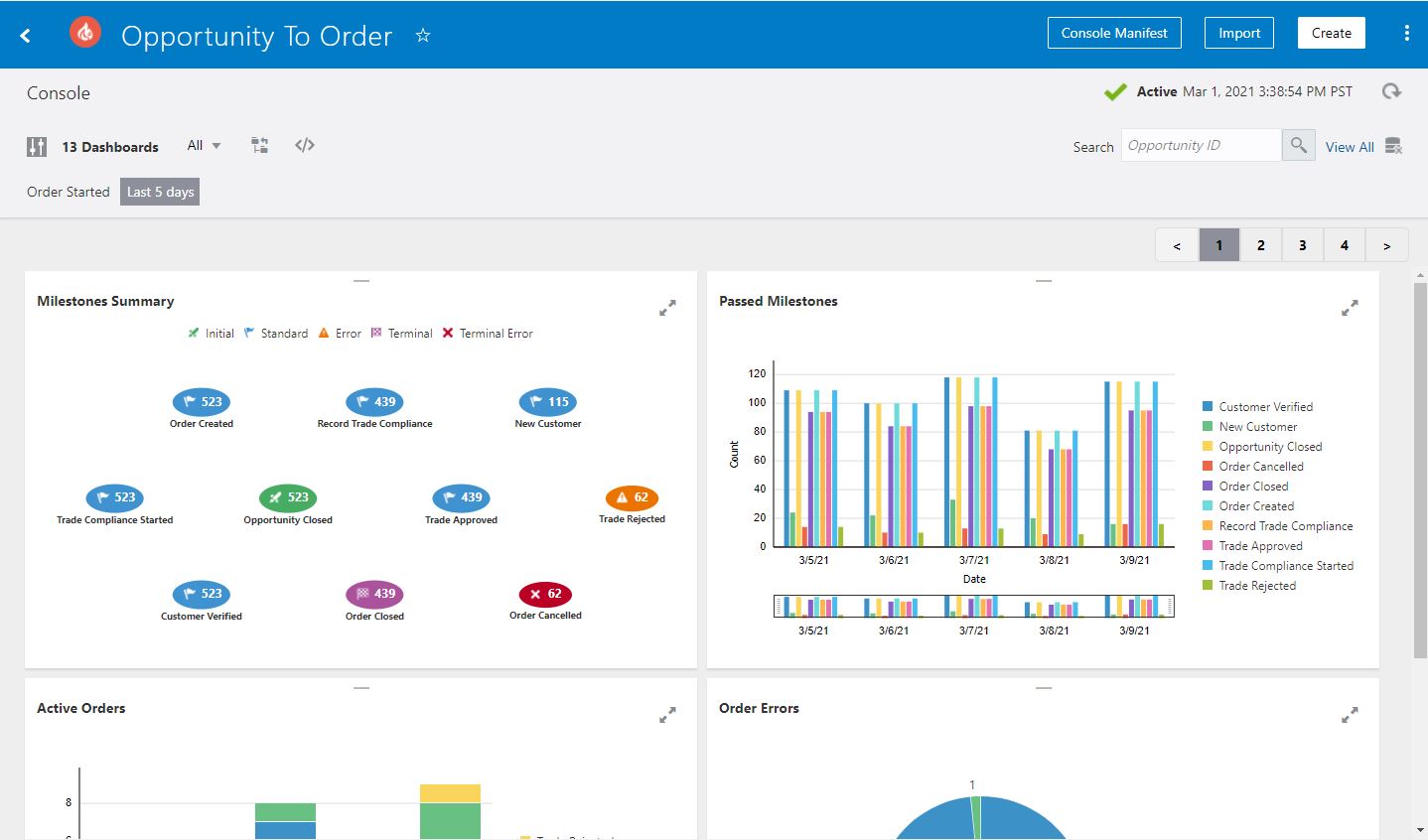
insight-transaction-dashboard.zipto embed a Business Transaction Details dashboard in a selected view:- Business transaction details view:
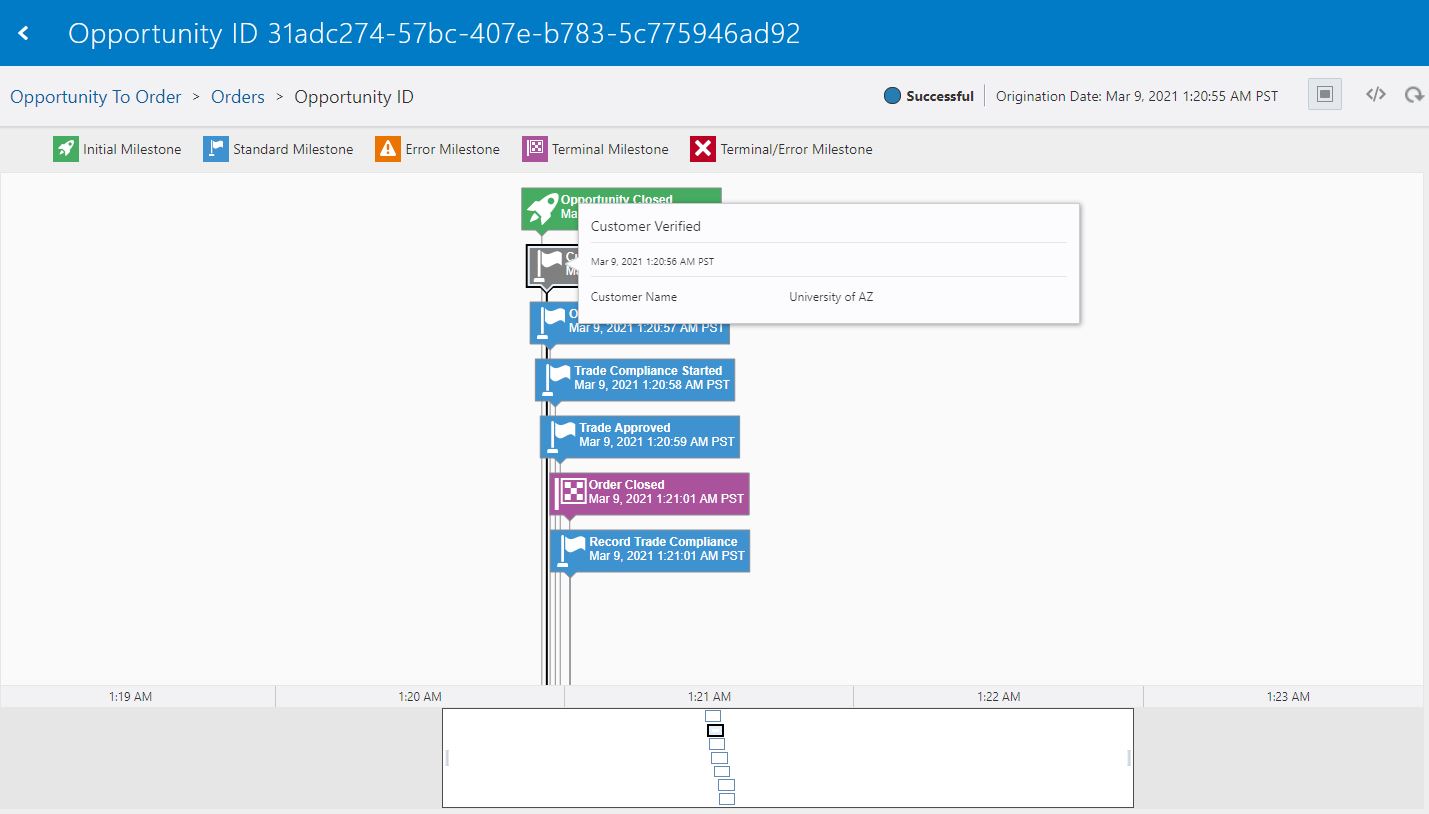
- Progress tracker view:
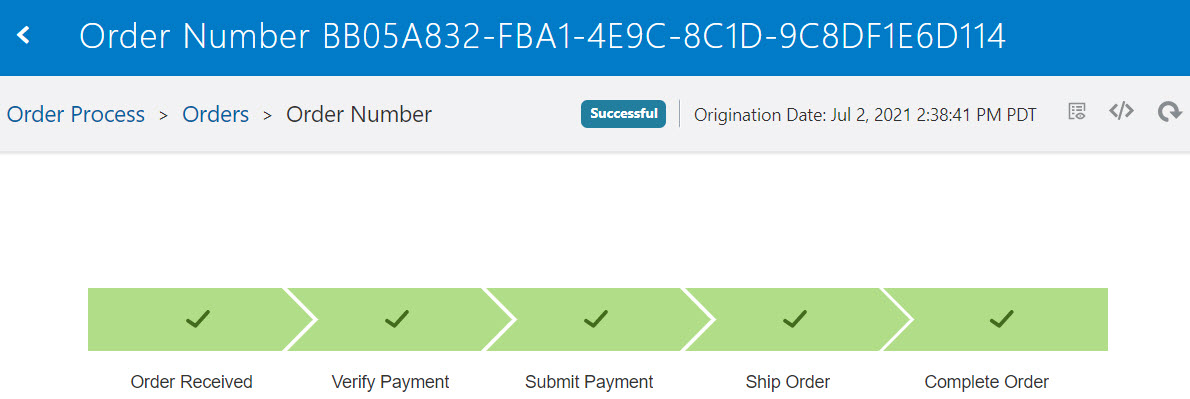
For a description of the default milestones shown in the progress tracker dashboard, see Progress Tracker Dashboard.
When you embed a progress tracker dashboard in another application, you can customize the dashboard to hide selected milestones (Exclude Milestones) and to show all milestones that have not been passed (Show skipped milestones), including Error and Terminal Error milestones, regardless of whether the business transaction is Completed or Active. When skipped milestones are shown for a Completed business transaction, the milestone sequence in the progress tracker dashboard is the order in which the milestones are defined in the model.
- Business transaction details view:
Download Insight Custom Web Components
To download the zip files containing the Insight custom web components for Visual Builder:
- In Insight, go to the page that shows the dashboard(s) you want to embed (preconfigured and custom dashboards, the Business Transaction Details dashboard, or the progress tracker dashboard).
-
In the header area, click Embed Dashboard
 to open the Embed Dashboards dialog.
to open the Embed Dashboards dialog.
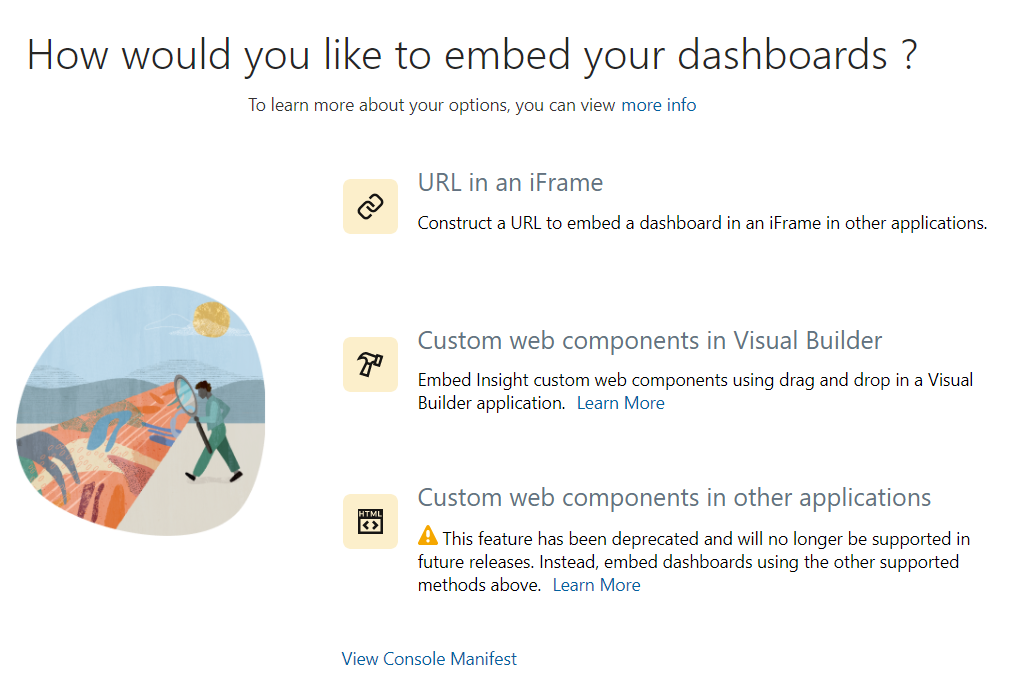
- Hover your cursor over the Custom web components in
Visual Builder selection, and click Download Custom
Web Components
 .
.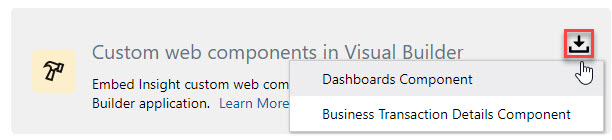
- Select Dashboards Component to download
insight-dashboard.zipfor embedding preconfigured and custom dashboards. - Select Business Transaction Details
Component to download
insight-transaction-dashboard.zipfor embedding the Business Transaction Details dashboard or the progress tracker dashboard.
- Select Dashboards Component to download
- Save the downloaded zip file to a location in your local file system.
Embed Insight Dashboards
To embed Insight dashboards in a Visual Builder application:
-
In Visual Builder, create or open the Visual Builder application, then the associated web application in which you want to embed one or more Insight dashboards. See Manage the Applications in Developing Applications with Oracle Visual Builder in Oracle Integration.
-
In the Components palette, scroll to the OIC section near the bottom of the list.
- If the OIC section exists and lists the Insight custom web component you want to use (insight-dashboard or insight-transaction-dashboard), go to the next step.
- If the OIC section does not exist or
does not list the required custom web component, click Import
Web Component
 next to any other section to import one or both zip files from
your local download location, depending on the dashboards you want to
embed. For more information, see Import a Web Component
Archive in Developing Applications with Oracle Visual
Builder in Oracle Integration.
next to any other section to import one or both zip files from
your local download location, depending on the dashboards you want to
embed. For more information, see Import a Web Component
Archive in Developing Applications with Oracle Visual
Builder in Oracle Integration.
Note:
The names of the imported zip files must beinsight-dashboard.zipandinsight-transaction-dashboard.zip. Changing the names is not supported.
- Once the zip files are imported, drag and drop the required Insight custom web components from the OIC section in the Components palette onto the Page Designer canvas.
- In the right pane, enter values for the parameters associated with
the Insight dashboard that you want to embed. Click
 next to each parameter for a description of the parameter value.
next to each parameter for a description of the parameter value.
- In the Page Designer, click Live to render the specified dashboards in the Page Designer canvas.