5 Use PeopleSoft Dashboards
Oracle Management Cloud provides a PeopleSoft Monitoring Dashboard set containing several predefined dashboards that provides an overview of the PeopleSoft application and the health of its components.
-
Sign in to the Oracle Management Cloud home page with your tenant name and user credentials and click Dashboards
-
In the Dashboards home page, click PeopleSoft Monitoring Dashboards to view the various predefined dashboards available for the PeopleSoft application:
For example, by selecting the composite entity HR92U001, you can analyze the health of all the entities associated with this composite across all dashboards. The data shown in the dashboards depends on the time range you’ve selected using the time selector, top-right corner of the interface.
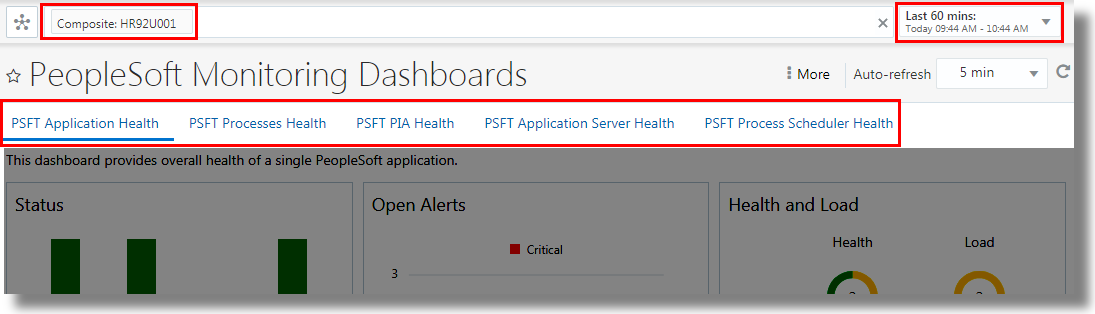
You can create a duplicate of the out-of-the-box dashboard and add more widgets to it or edit it to create your custom dashboard. See Work with Dashboards in Working with Oracle Management Cloud.