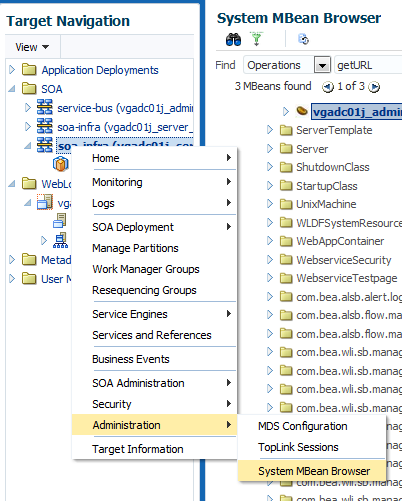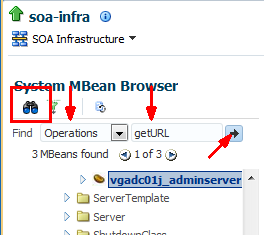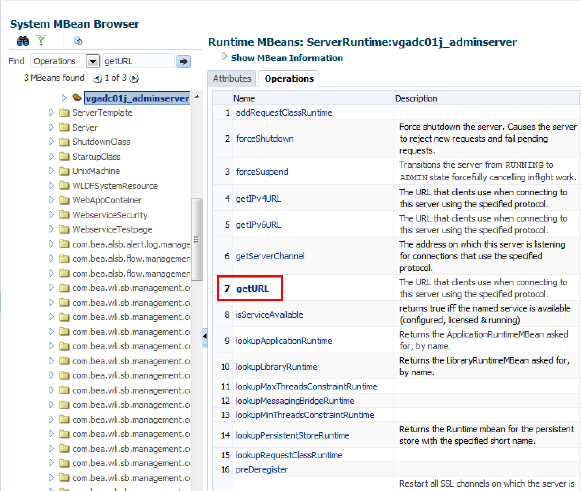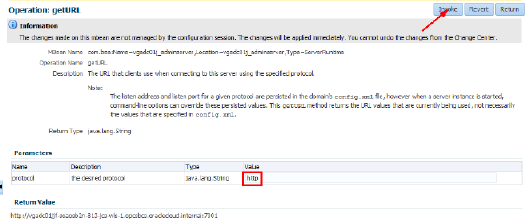Use Oracle Enterprise Manager Fusion Middleware Control to Deploy an Application
You can use Oracle Enterprise Manager Fusion Middleware Control to deploy and undeploy an application to an Oracle SOA Cloud Service instance, just as you would deploy and undeploy the application to an on-premises service instance.
Note:
Before you can use Oracle Enterprise Manager Fusion Middleware Control to deploy an application, you must add a managed server IP as described in Add a Managed Server IP in a Non-Proxy Host to Enable Deployment from Fusion Middleware Control.Oracle Enterprise Manager Fusion Middleware Control is one of the consoles available through the Oracle SOA Cloud Service Console. For information about opening Oracle Enterprise Manager Fusion Middleware Control, see Access an Administration Console for Software that a Service Instance Is Running.