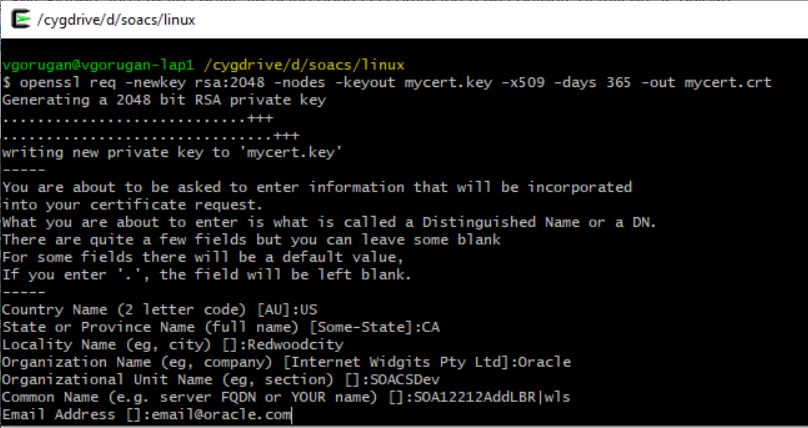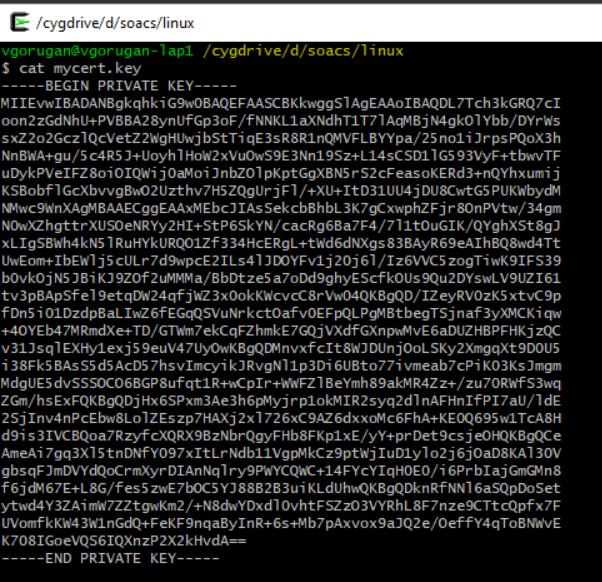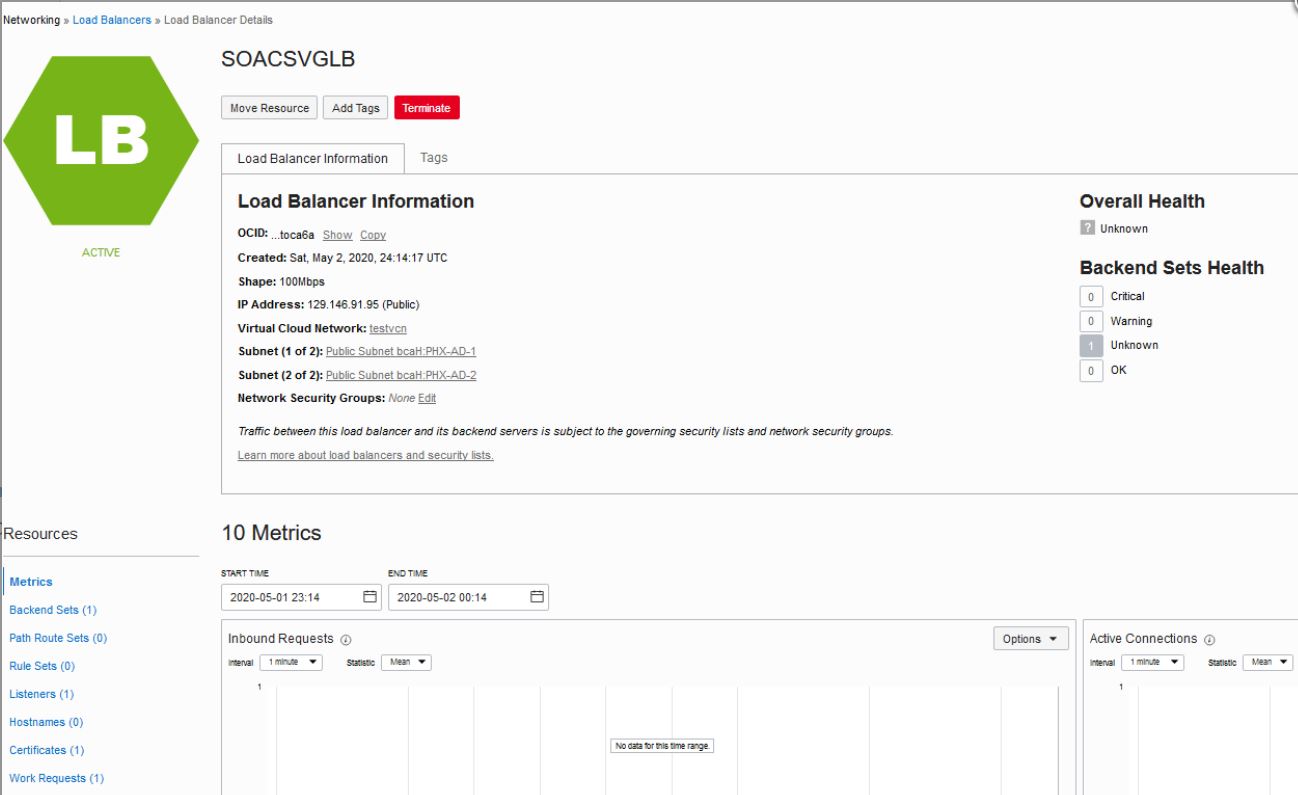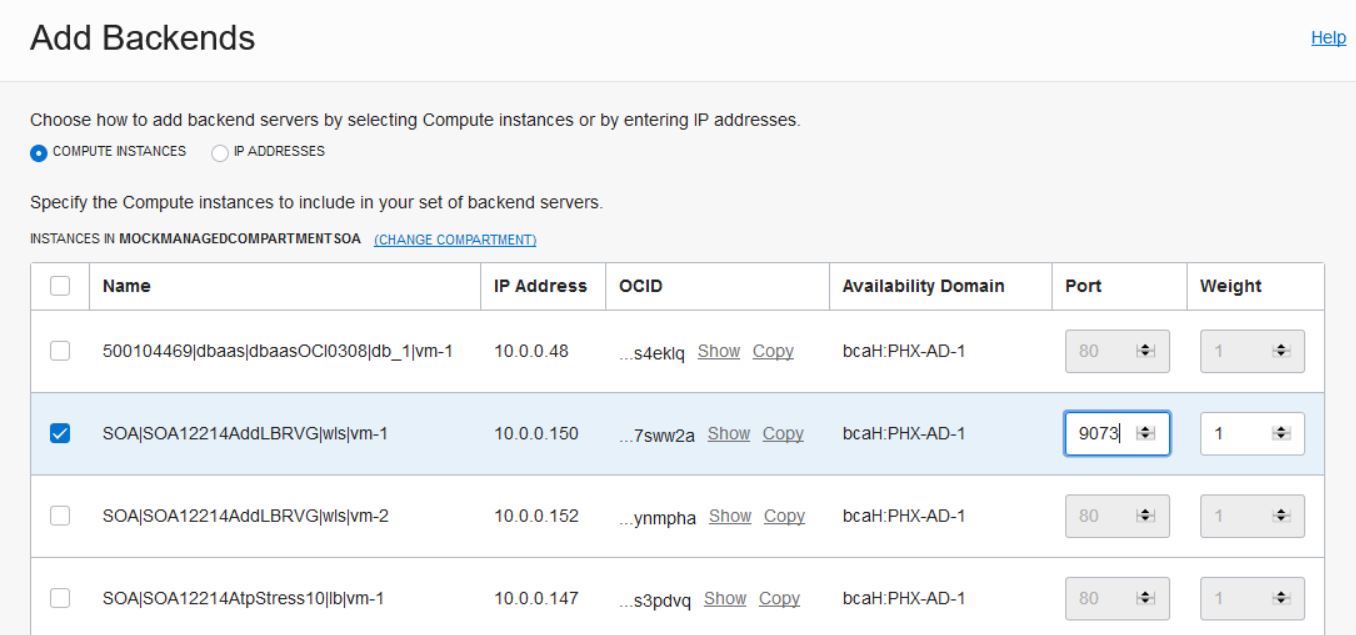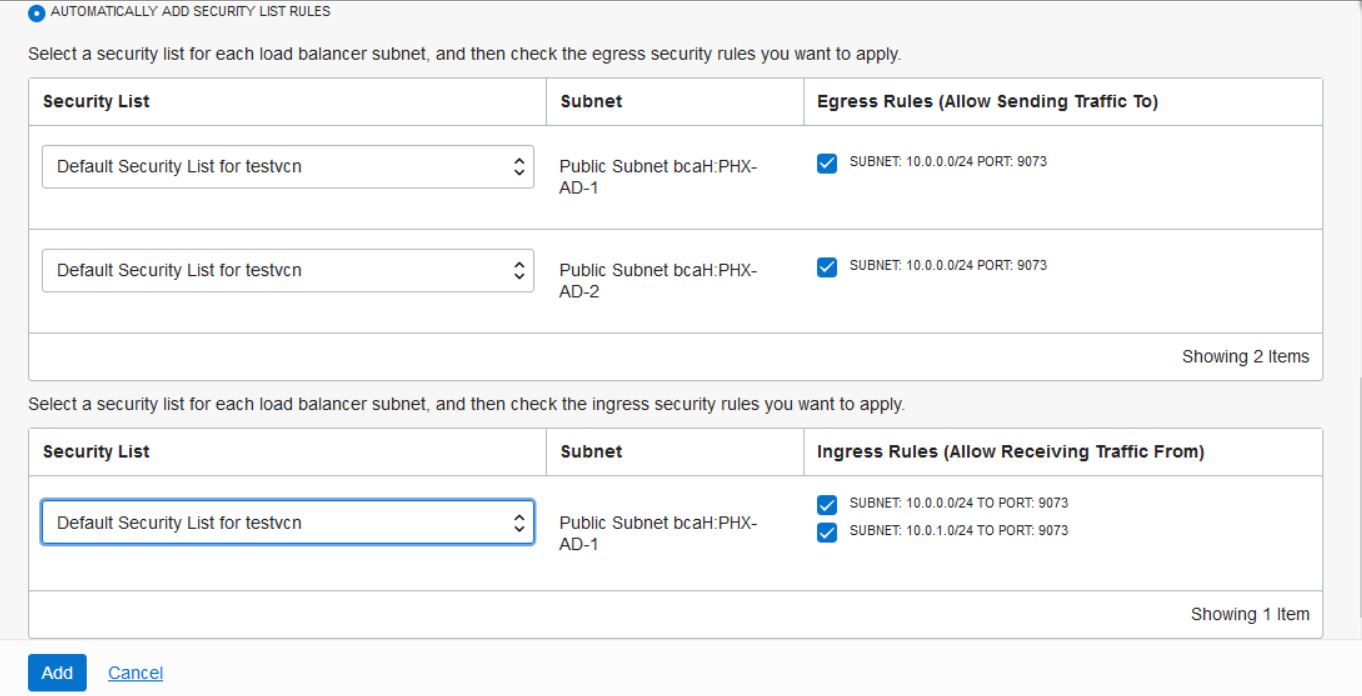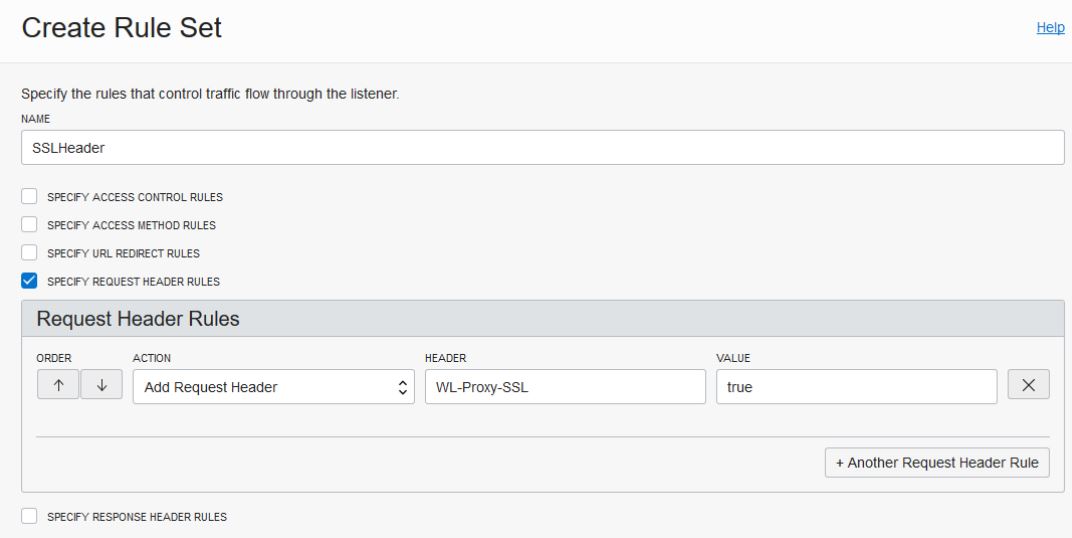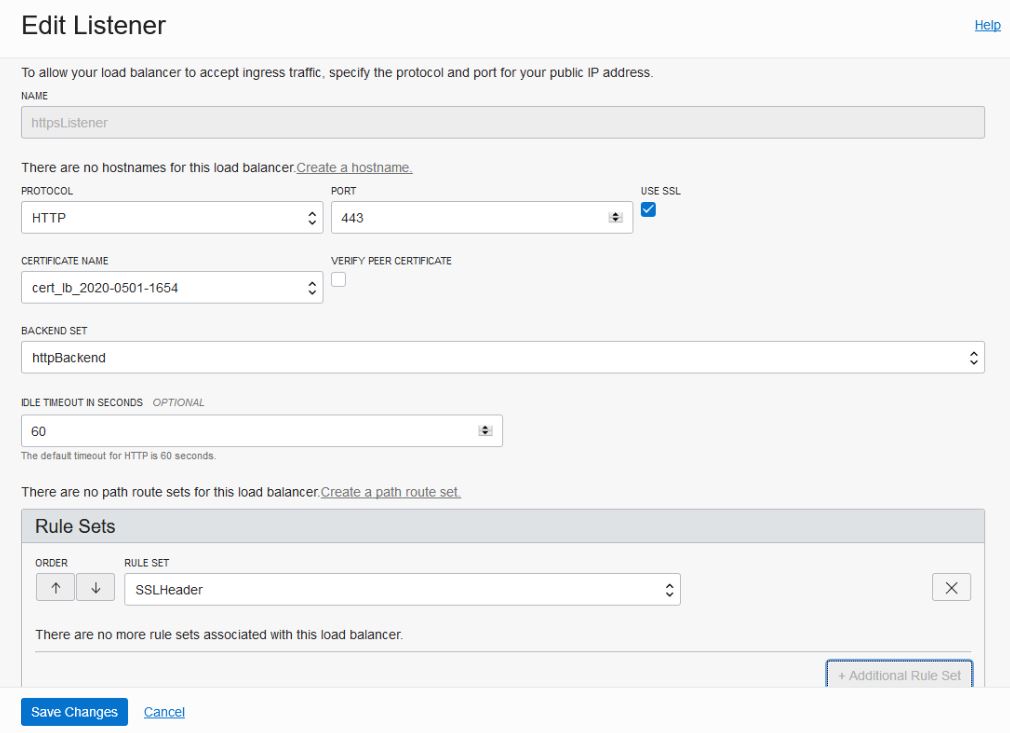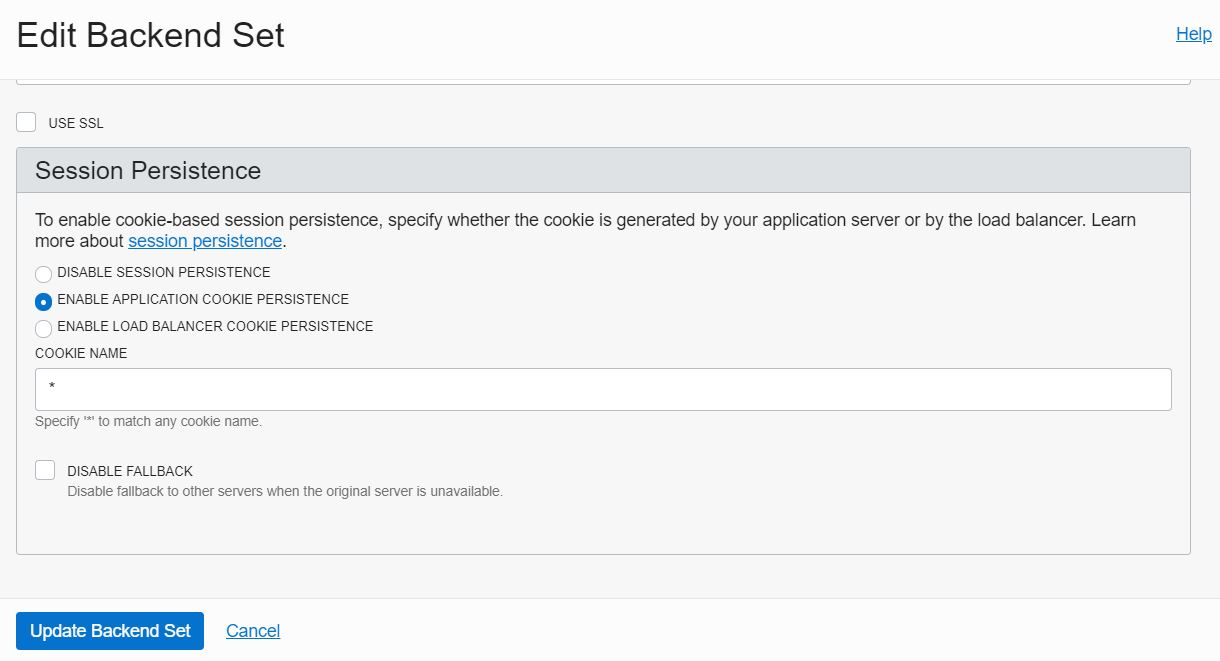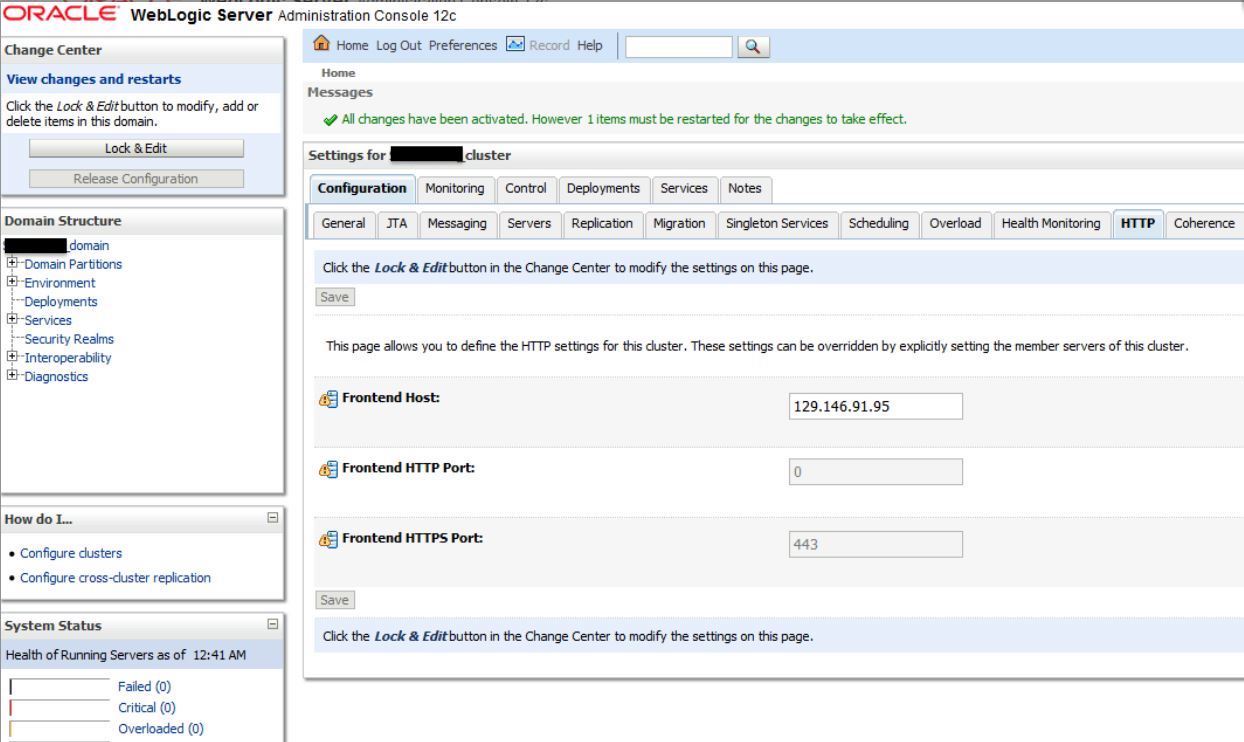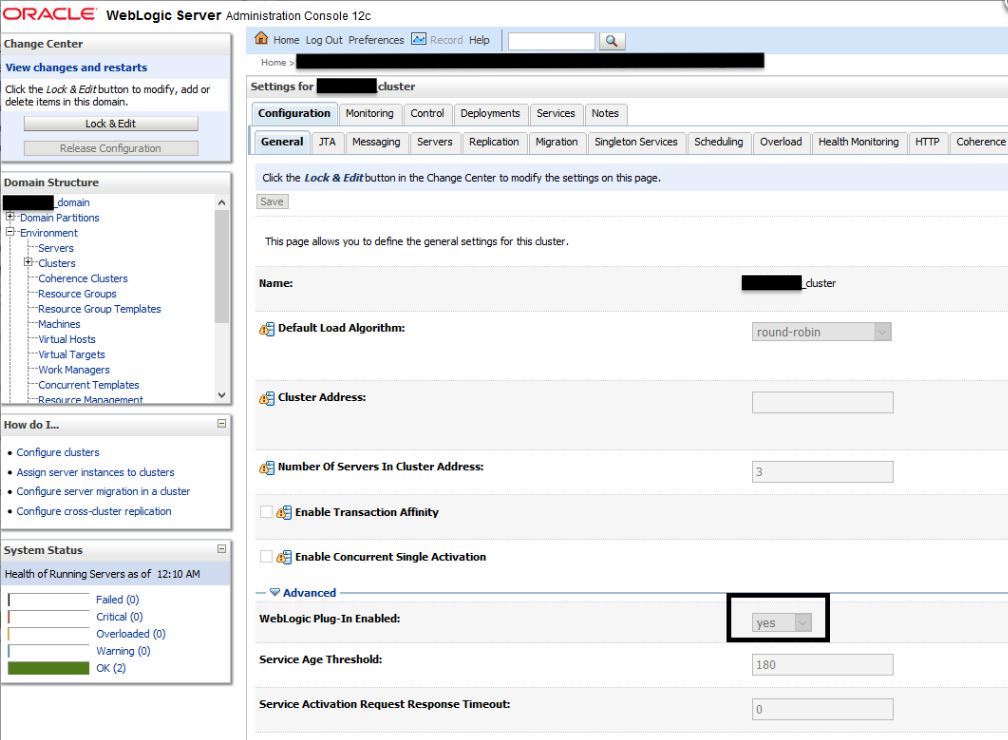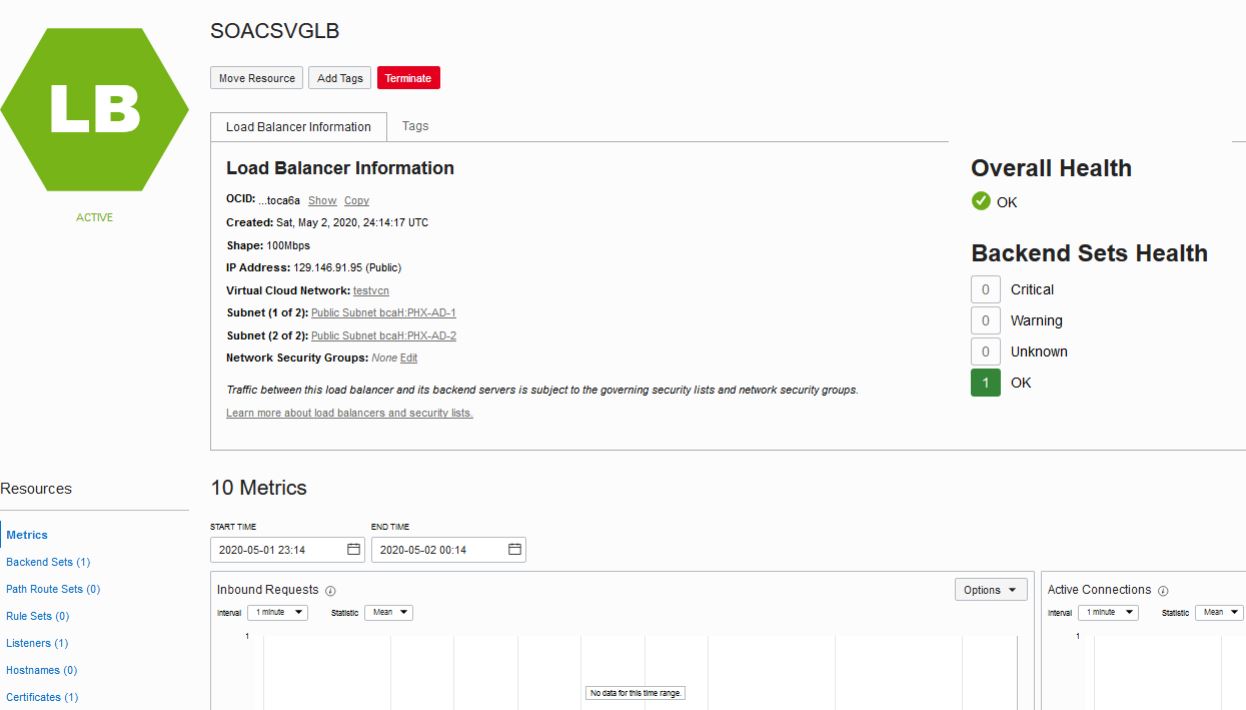Configure an Existing Load Balancer for a Provisioned Instance
Usage Notes:
- You can configure only one Oracle Cloud Infrastructure load balancer for one Oracle SOA Suite on Marketplace instance.
- The Oracle Cloud Infrastructure load balancer has high availability (HA) features, spanned across different Availability Domains.
- If you have manually imported any certificates into SOA Servers, you must reimport these certificates into the load balancer.
- After completing the steps to configure the Oracle Cloud
Infrastructure load balancer:
- If you are not using a DNS name and using an IP address (see Register a Custom Domain Name with a Third-Party Registration Vendor), make sure your runtime URLs use the Oracle Cloud Infrastructure load balancer IP address instead of the SOA Server IP address.
- URLs for all Managed Servers such as b2bconsole, mftconsole, and composer are accessible using the Oracle Cloud Infrastructure load balancer URL using https.
- You must manually add or delete backends in the Oracle Cloud Infrastructure load balancer after scale out and scale in operations.
-
Deprovisioning of the Oracle SOA Suite on Marketplace instance will not delete the Oracle Cloud Infrastructure load balancer backend set and backend servers. You must manually delete the load balancer backend set and backend servers from the Oracle Cloud Infrastructure Console.
Note:
This procedure uses the following example IP addresses:- WebLogic Server Public IP:
129.146.200.44 - Oracle Cloud
Infrastructure load balancer Public IP:
129.146.91.95
To configure an existing Oracle Cloud Infrastructure load balancer for a provisioned Oracle SOA Suite on Marketplace instance:
Troubleshooting Tips
If any steps in the configuration are missed or incorrectly implemented, the Oracle Cloud Infrastructure load balancer will not generate any error messages to alert you to issues. You can navigate to Oracle Cloud Infrastructure load balancer work requests and make sure the work requests have succeeded to confirm that the load balancer is working.
Use the following checklist to troubleshoot an Oracle Cloud Infrastructure load balancer that is not in Ready state:
-
In the Oracle Cloud Infrastructure Console, verify:
- Healthcheck: port number is
9073and status code is404. - Https Listener: listen port is
443. - Security lists has rule defined with
0.0.0.0/0for443. See Configure Security Lists. - Backends are configured to use port
9073. - The
WL-Proxy-SSLheader is added tohttpslistener.
- Healthcheck: port number is
- In the WebLogic Server Administration Console, verify:
Frontendhostandportare configured for the cluster.- The WebLogic Plug-In is enabled.