Work with Service Path Parameters in a Table Layout
Some service paths include path parameters. The add-in provides support for configuring a Table layout using a parameterized service path. It automatically extracts the path parameters and prompts the user to provide the corresponding values at download time.
To configure a Table layout with a parameterized service path, first provide an OpenAPI-compliant service metadata document. When prompted, choose a child business object or any parameterized path from the business object picker.
Tip:
When working with Oracle ADF REST Resource services, you should start with the web address to the parent business object description (and not the child address). For example, for a parameterized service path such as/ExpenseReports/{ExpenseReports_Id}/child/Expenses/, provide the address to the ExpenseReports description (not Expenses). Oracle ADF REST Resource services cannot provide OpenAPI service metadata documents for parameterized service paths.
Complete the layout configuration. When users click Download Data in the Oracle Visual Builder tab, the add-in displays the Service Path Parameter Editor where users provide the required path parameter values that enables the download of data to complete.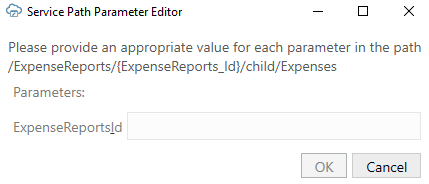
Description of the illustration service_path_parameter_editor.png
Path parameters of type string or integer are supported; other data types are not supported. For string-typed path parameters, values that users enter in the Service Path Parameter Editor are used verbatim when the add-in constructs the request to the service. For integer-typed values, certain culture-specific formatting is removed (for example, commas for thousands separators, parentheses for negative). In all cases, the values used on the URL path are not URL-encoded, so the values entered must be acceptable by the REST service.
Here is an example of a service path with an embedded parameter:
/ExpenseReports/{ExpenseReports_Id}/child/Expenses/
Note {ExpenseReports_Id} is in the middle of the service path.
Using the Service Path Parameter Editor, you provide the proper value for {ExpenseReports_Id}, for example, 123456, which results in the add-in using the following path:
/ExpenseReports/123456/child/Expenses/
Accessing this service path will provide all the expenses for expense report 123456.
The Service Path Parameter Editor does not validate the value(s) that users enter. The value(s) that users provide must be valid. If the path includes multiple embedded parameters, the Service Path Parameter Editor prompts the user to provide a value for each embedded parameter.
The add-in remembers the values provided at download time. These values are used again at upload time to construct the upload requests. If you upload without having done a previous download (for example, when exclusively creating new rows), you'll be prompted for the path parameter values at the beginning of the upload.
Note:
Since business users may not know the path parameter values at download time, consider using a Form-over-Table layout or a set of dependent layouts instead. See Create a Form-over-Table Layout in an Excel Workbook or Use Multiple Layouts for Multi-level Business Objects.