See Out of the Box Behavior
You can deactivate all the extension rules by clicking the three dots next to the Extension Rules heading, then clicking Deactivate All:
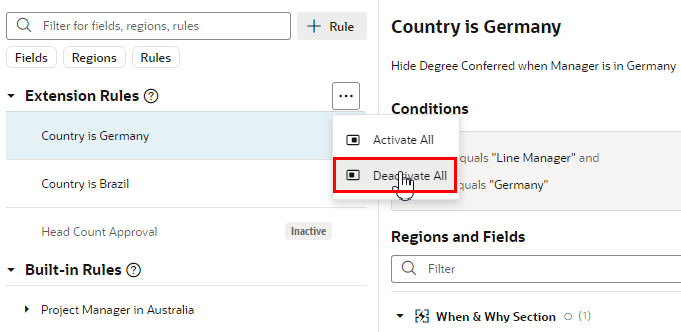
Description of the illustration metadata-deactivate.png
This can be useful when debugging a page, allowing you see the page with only the built-in rules applied.
Note that you cannot deactivate built-in rules, as those have been locked into place by Oracle. In other words, a page's out of the box behavior is determined by the default rule, plus any built-in rules that may exist.
Use Activate All to reinstate all the rules at once, or use the Active toggle to selectively activate them as you work through your debugging process.