What Do the Blue Indicators Mean?
Indicators in the Regions and Fields area help you see at a glance what has been changed.
In this example:
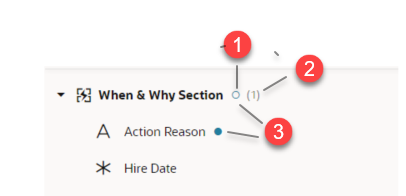
Description of the illustration metadataindicators.png
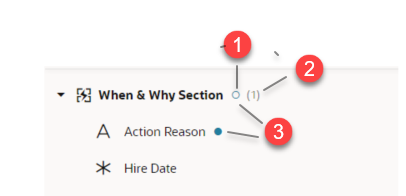
Description of the illustration metadataindicators.png
- An empty blue circle next to a region (When & Why Section) indicates that while the region itself does not have a property overridden, at least one field in the region does.
- The number in parentheses next to the region indicates the number of fields in this region that has overridden properties.
- A blue dot next to a field or region indicates that there is at least one overridden property at this level.