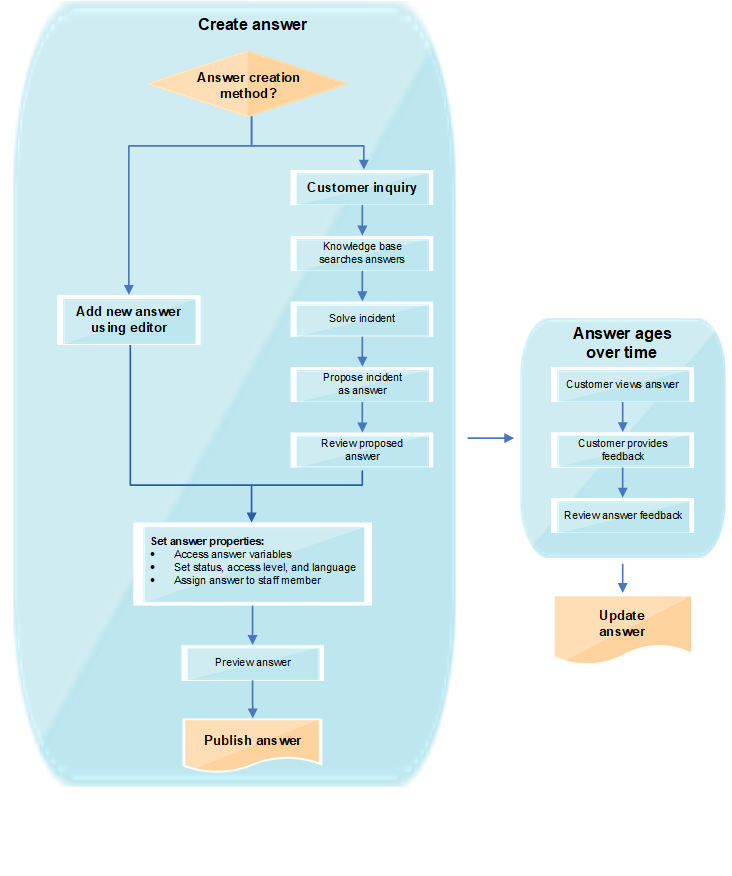Process of Creating and Updating Answers
You can improve customer experience by having answers to common questions readily available on your support site.
With Service, you can create answers about your services and products and post them on your site. You can also create public answers from incidents in your knowledge base, or agents can propose incidents to become answers.
After an answer is in your knowledge base, you can update it at any time, making sure your knowledge base contains only the most up-to-date information. For example, you can define specific dates to review an answer and change the answer to Private while you update the details. You can format answers with the HTML editor, which lets you create links, tables, and graphics, and use other HTML features without prior HTML knowledge. As a result, your support site is more interactive and visually appealing.
This flowchart shows the process of creating and updating an answer.