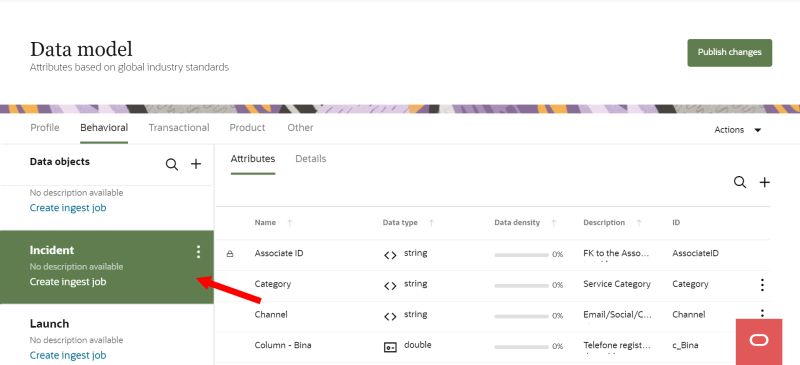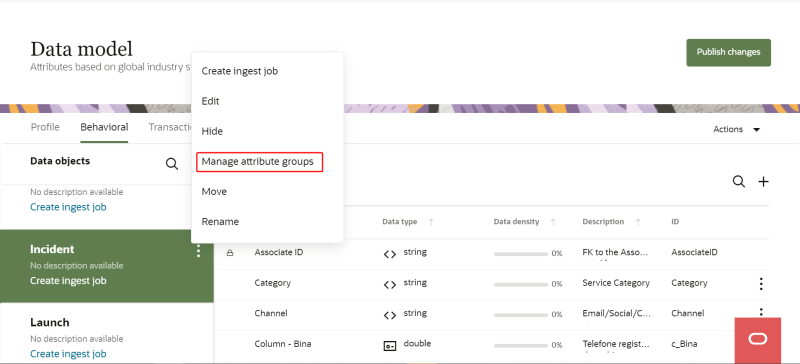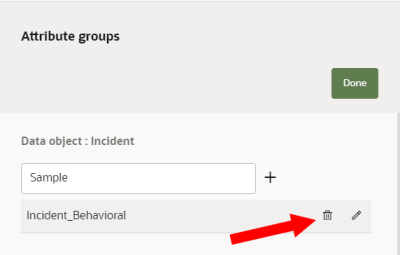Editing attribute groups
To edit attribute groups:
-
Click the Oracle icon
 in the bottom-right corner to open the navigation menu.
in the bottom-right corner to open the navigation menu.
- Select Data model.
- From the list of Data objects, select the data object you want to create an attribute group for.
- Click the Action menu (
 ) for the data object and select Manage attribute groups. The Attribute groups dialog displays.
) for the data object and select Manage attribute groups. The Attribute groups dialog displays. - Hover your mouse over an attribute group and select a customization option.
- Click the Delete
 to delete the attribute group.
to delete the attribute group. - Click the Edit
 to rename the attribute group.
to rename the attribute group. - Click Done.
Note: When you delete an attribute group, all attributes in that group will be moved to the Ungrouped group.
After you edit the attribute group, you will need to publish the changes. Learn more about Publishing changes.
Managing the Oracle Unity data model