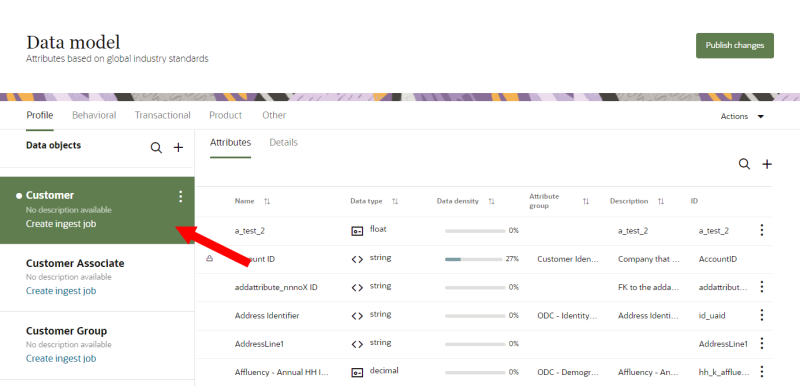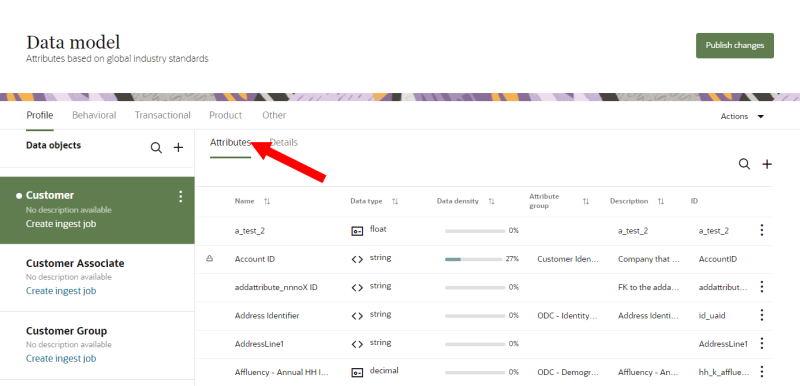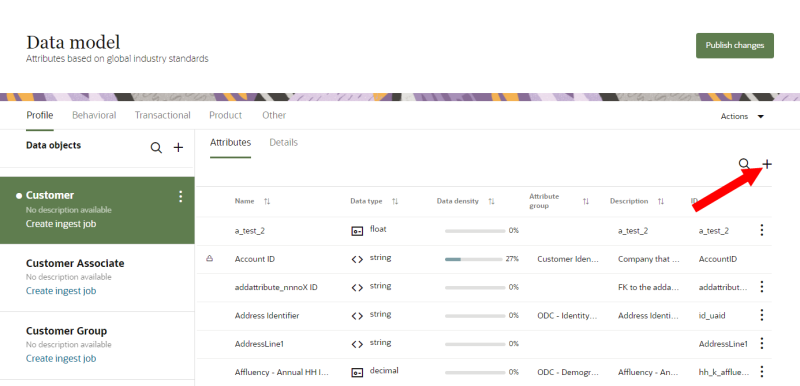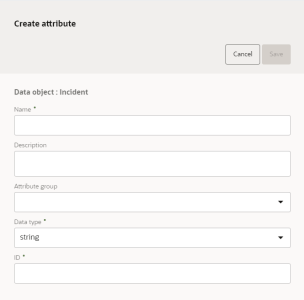Creating the HashedEmail attribute
To set up the integration with Oracle DMP, you will need to add the HashedEmail attribute to the data object in the data model that stores email address data, such as the Customer data object.
Note: This integration is currently under controlled availability. To learn more about enabling this feature, contact Oracle Support.
To create the HashedEmail attribute:
-
Click the Oracle icon
 in the bottom-right corner to open the navigation menu.
in the bottom-right corner to open the navigation menu.
- Select Data model.
- From the list of Data objects, select the data object that stores email address data.
- Click Attributes to see the list of current attributes in the object.
- On the right-hand side, click Add
 . The Create attribute dialog will display.
. The Create attribute dialog will display. - Complete the fields for the new attribute.
- Name: Enter the name HashedEmail.
- Description: Enter a description. This field is optional, but it is highly recommended to add descriptions for any entity created. This helps all other users get additional context when using and navigating Oracle Unity. The description can have a maximum of 512 characters with no restrictions on characters used. You can use characters from all languages supported in the language settings.
- Data type: Select string. Learn more about Data types.
- Attribute group: If needed, select or create an attribute group for the attribute. You can change this at any time.
- ID: This is the name used for the database column for this attribute. You can't the ID name after the attribute is published.
- If the attribute name uses English characters, this field is auto-populated from the attribute name you enter but can be changed.
- If the attribute name uses characters from another language supported in the language settings, the ID field will be left blank. You will need to enter a name using English characters.
- The ID must be 1 or more characters, up to a maximum of 50. Use only letters (a–z and A–Z), numbers (0–9), and underscores (_). The first character must be a letter.
- Click Save.
Important: If you create the HashedEmail attribute in the Customer data object, you will also have to follow the steps for Creating attributes for master entities and add the same attribute to the MasterCustomer master entity.
After creating the attribute, you will need to follow the steps for Publishing changes.
After publishing the HashedEmail attribute to the Oracle Unity data model, you can follow the steps for Setting up the import of email address data.