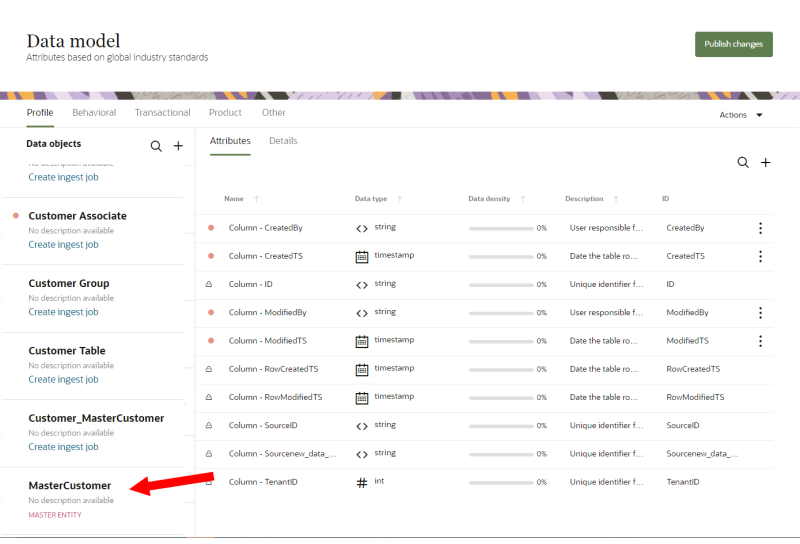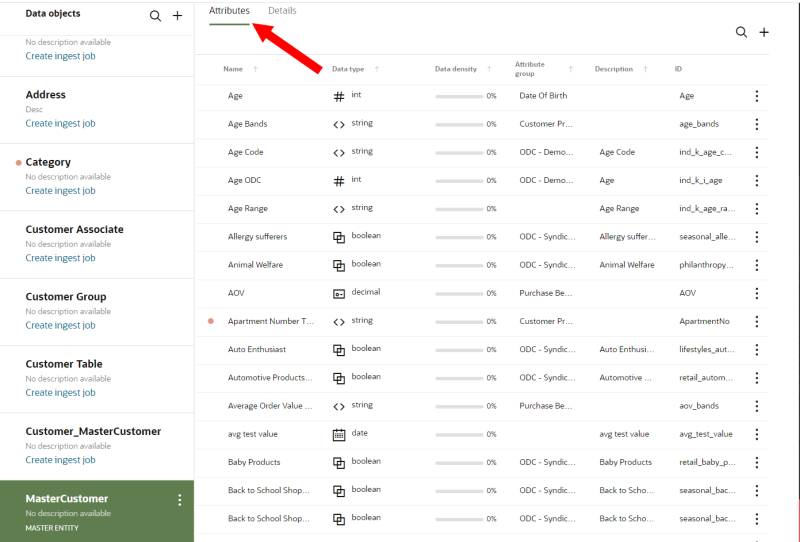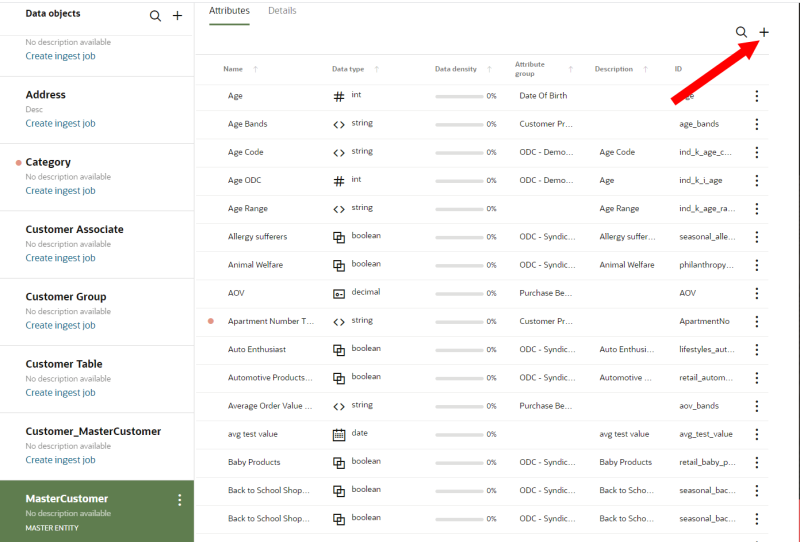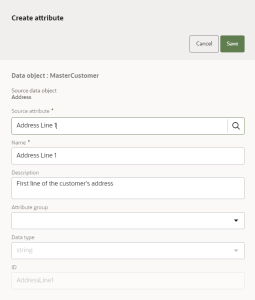Creating attributes for master entities
Follow these steps to add attributes to Master entities.
To create a new attribute for a master entity data object:
Warning: You can cannot create attributes with the data type Array.
-
Click the Oracle icon
 in the bottom-right corner to open the navigation menu.
in the bottom-right corner to open the navigation menu.
- Select Data model.
- From the list of Data objects, select the master entity data object you want to add the attribute to.
- Click Attributes to see the list of current attributes in the object.
- On the right-hand side, click Add
 .
. - In the search field for Source attribute, find the source attribute you want to use to create the new attribute. Once you select a source attribute, the details for the new attribute are pre-filled and originate from the source attribute's information: ID, Data type, Name, Description, and Attribute group.
- If needed, you can change the pre-filled details for the Name, Description, and Attribute Group. You can't change the ID and Data type.
- When finished, click Save.
Note: The source attribute is the attribute from an existing data object that is used to create the new attribute for the master entity data object.
Updating the data type
If a master entity attribute uses a source attribute with the data type of string (500-character limit), you have the option of updating the data type of the source attribute from string to text (8,000-character limit) by editing it. Learn more about Updating the data type for source attributes. After updating the data type of the source attribute, the corresponding attribute for the master entity will be automatically updated.
Once you create the new attribute, you will be able to view it from the MasterCustomer object Attributes tab. A new promotion rule will be automatically created for the new attribute.
After you create attributes for a master entity, you will need to do the following:
-
Follow the steps for Publishing changes.
-
When the publish job successfully completes, run the Data warehouse job from the Data feeds page.
-
When the data warehouse job successfully completes, run the Identity resolution job from the Data feeds page.
Learn about the default data model