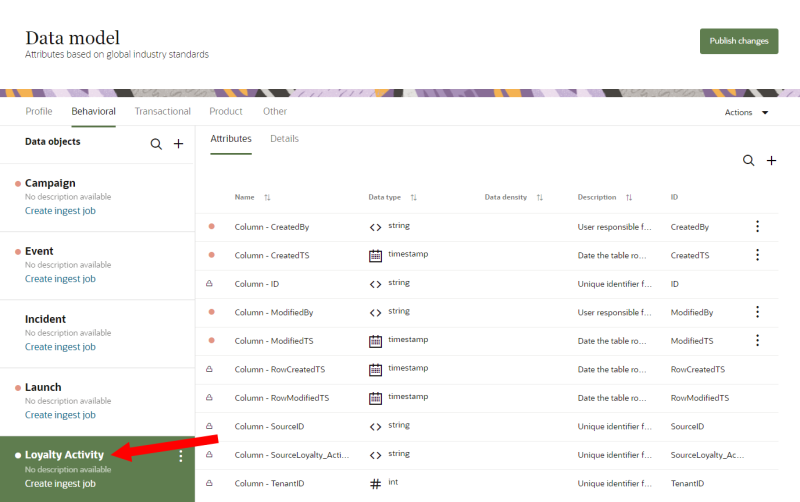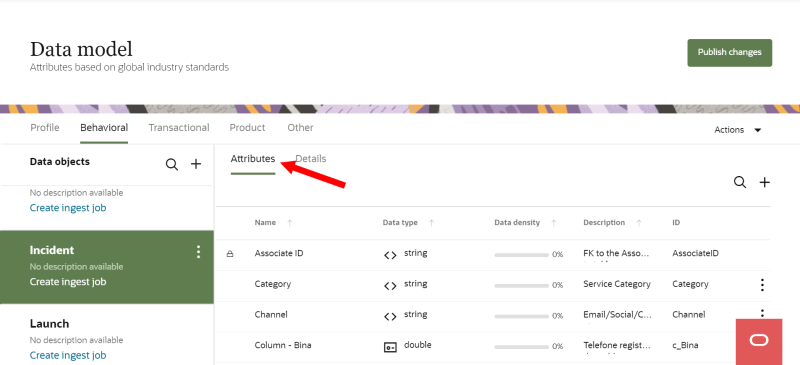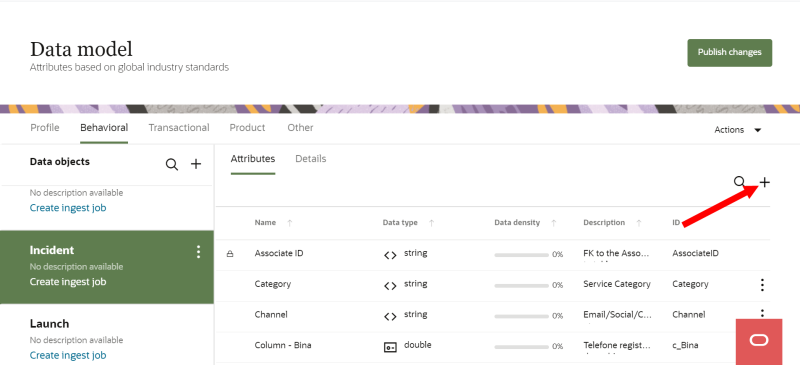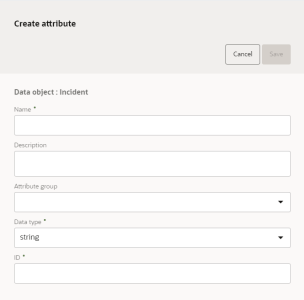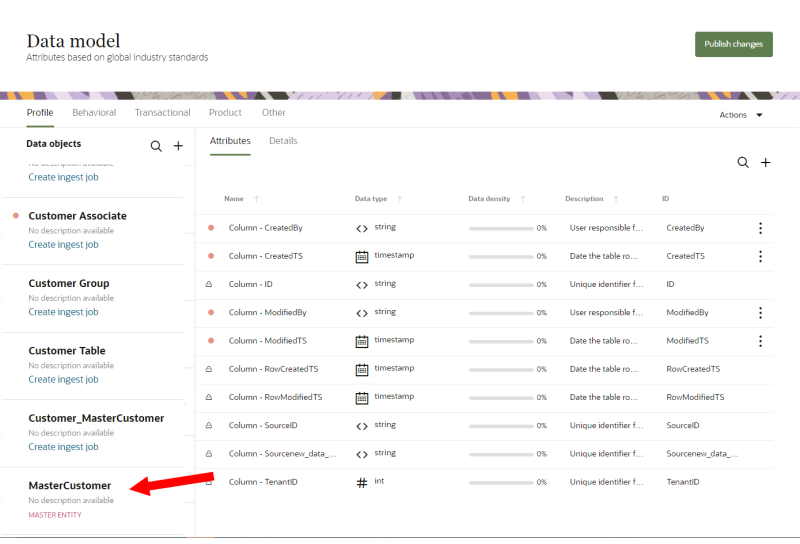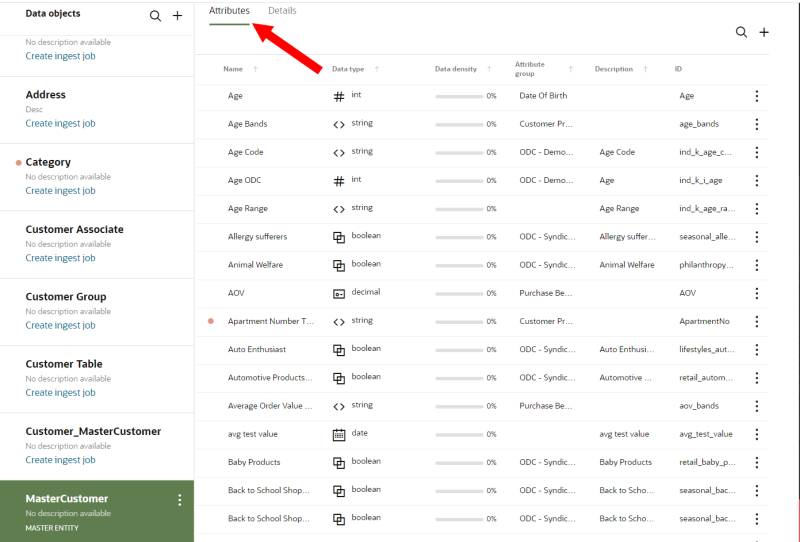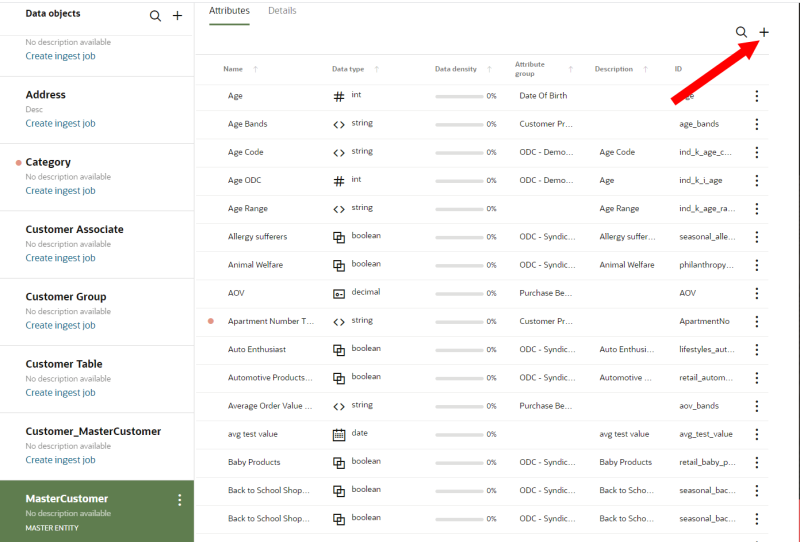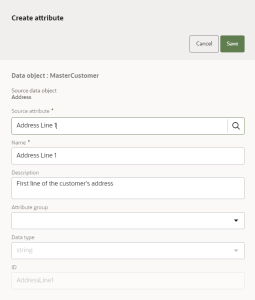Setting up attributes based on the Oracle CrowdTwist schema
After Setting up data objects based on the Oracle CrowdTwist schema and Setting up relationships based on the Oracle CrowdTwist schema, you will need to do the following:
- Create the required attributes for each new data object.
- Create new attributes to the existing Customer data object.
- For every attribute added to the Customer data object, you will need to add the same attributes to the MasterCustomer object.
Important: Please be careful while making these updates to the Oracle Unity data model because these changes are permanent and can't be reversed.
Create the Oracle Unity attributes based on the CrowdTwist schema
You will need to add the required attributes to each new data object you created as well as new attributes to the Customer data object.
Refer to the Oracle Unity attribute details based on CrowdTwist schema fields for the specific details to configure.
To create an attribute for a data object:
-
Click the Oracle icon
 in the bottom-right corner to open the navigation menu.
in the bottom-right corner to open the navigation menu.
- Select Data model.
- From the list of Data objects, select one of the new data objects you created. If needed, select an object group: Behavioral, Transactional, or Product.
- Click Attributes.
- On the right-hand side, click Add
 . The Create attribute dialog will display.
. The Create attribute dialog will display. - Complete the fields for the new attribute. Refer to Oracle Unity attribute details based on CrowdTwist schema fields.
- Click Save.
Create required attributes for MasterCustomer
After adding the required attributes to the three new data objects and the Customer data object, follow these steps to add attributes to the MasterCustomer data object. For every attribute added to the Customer data object, add the same attributes to MasterCustomer.
To create a new attribute for a master entity data object:
-
Click the Oracle icon
 in the bottom-right corner to open the navigation menu.
in the bottom-right corner to open the navigation menu.
- Select Data model.
- From the list of Data objects, select MasterCustomer.
- Click Attributes to see the list of current attributes.
- On the right-hand side, click Add
 .
. - In the search field for Source attribute, find the source attribute you want to use to create the new attribute. Once you select a source attribute, the details for the new attribute are pre-filled and originate from the source attribute's information: ID, Data type, Name, Description, and Attribute group. Refer to the attributes for the Customer data object and create corresponding attributes for MasterCustomer.
- If needed, you can change the pre-filled details for the Name, Description, and Attribute Group. The ID and Data type cannot be changed.
- When finished, click Save.
Note: The source attribute is the attribute from an existing data object that is used to create the new attribute for the master entity data object.
Once you create the new attribute, you will be able to view it from the MasterCustomer object Attributes tab. A new promotion rule will be automatically created for the new attribute.
Publishing changes
After creating all the required Oracle Unity data objects, relationships, and attributes based on the CrowdTwist schema, you will need to follow the steps for Publishing changes.
After successfully publishing changes, you can start setting up the configuration to import CrowdTwist data through the Oracle Unity Streaming API.
Oracle Unity attribute details based on CrowdTwist schema fields
You will need to create attributes with the following details.
Loyalty Activity
| Name | ID | Description | Data type |
|---|---|---|---|
| Source Loyalty Activity ID | SourceLoyaltyActivityID | Unique ID of the loyalty activity completion | String |
| Name | Name | Name of the loyalty program activity | String |
| Title | Title | Title of the loyalty program activity | String |
| Description | Description | Description of the loyalty program activity | String |
| Points Earned | PointsEarned | Number of points earned for the loyalty program activity | Integer |
| Source Customer ID | SourceCustomerID | (Comes from the Source) Unique ID of the Customer | String |
| Customer ID | CustomerID | FK to the Customer object | String |
| Activity TS | LoyaltyActivityTS | Date/Time when the activity was performed | Timestamp |
| Activity ID | Activity ID | ID of the loyalty program activity | Integer |
Loyalty Reward
| Name | ID | Description | Data type |
|---|---|---|---|
| Category | Category | Category of the loyalty reward | String |
| Description | Description | Description of the loyalty reward | String |
| Group ID | GroupID | Group ID of loyalty reward. Rewards that only differ in size/color may share the same Group ID. | Integer |
| Source Loyalty Reward ID | SourceLoyaltyRewardID | (Comes from the Source) Unique ID of the loyalty reward. | String |
| Size | Size | Size of the loyalty reward | String |
| Title | Title | Title of the loyalty reward | String |
Loyalty Redemption
| Name | ID | Description | Data type |
|---|---|---|---|
| Date Fulfilled | DateFulfilled | Date of fulfillment of the loyalty reward redemption | TimeStamp |
| Order Date | OrderDate | Date & time when the loyalty redemption was performed | TimeStamp |
| Order ID | OrderID | Order ID of the loyalty redemption | Integer |
| Quantity | Quantity | Number of loyalty rewards that were redeemed | Integer |
| Redeemable Points Remaining | RedeemablePointsRemaining | Member's loyalty program balance after redemption | Integer |
| Total Points Redeemed | TotalPointsRedeemed | Total number of points redeemed for the loyalty reward | Integer |
| Source Loyalty Reward ID | SourceLoyaltyRewardID | (Comes from the Source) Unique ID of the loyalty reward | String |
| Loyalty Reward ID | LoyaltyRewardID | FK to the Loyalty Reward object | String |
| Source Customer ID | SourceCustomerID | (Comes from the Source) Unique ID of the loyalty program member | String |
| Customer ID | CustomerID | FK to the Customer object | String |
| Source Loyalty Redemption ID | SourceLoyaltyRedemptionID | (Comes from the Source) Unique ID of the loyalty redemption | String |
Customer
| Name | ID | Description | Data type | Attribute Group |
|---|---|---|---|---|
| CrowdTwist - Third Party Id | CrowdTwistThirdPartyID | (CrowdTwist) Third Party Id assigned to the loyalty program account. May be a Customer_ID, Email address etc. | String | Loyalty Info |
| CrowdTwist - User Id | CTUserID | Id assigned by CrowdTwist | String | Loyalty Info |
| Email Verified | EmailVerified | Is email address verified? | Boolean | Contact Info |
| Loyalty - Date Current Tier Assigned | Loyalty_DateCurrentTierAssigned | Date that the user was assigned to the current loyalty program tier | Timestamp | Loyalty Info |
| Loyalty - Date Current Tier Reached | Loyalty_DateCurrentTierReached | Date that the user reached the current loyalty program tier | Timestamp | Loyalty Info |
| Loyalty - Tier Expiration Date | Loyalty_TierExpirationDate | Date that the user tier will expire if not maintained | Timestamp | Loyalty Info |
| Loyalty - Points Earned this Month | LoyaltyPointsEarnedThisMonth | Number of points the user earned this month in the loyalty program | Integer | Loyalty Info |
| Loyalty - Points Earned this Week | LoyaltyPointsEarnedThisWeek | Number of points the user earned this week in the loyalty program | Integer | Loyalty Info |
| Loyalty - Number of Facebook Friends | Loyalty_NumberofFacebookFriends | Number of friends the user has on Facebook | Integer | Loyalty Info |
| Loyalty - Number of Twitter Followers | Loyalty_NumberofTwitterFollowers | Number of followers the user has on Twitter | Integer | Loyalty Info |
| Loyalty - Redeemable Points | Loyalty_RedeemablePoints | Redeemable points of the user in the loyalty program | Integer | Loyalty Info |
| Loyalty - Tier Score Reset Date | Loyalty_TierScoreResetDate | Date that the member's loyalty program tier score resets to 0 | Timestamp | Loyalty Info |
| Loyalty - Current Time Period Score | Loyalty_CurrentTimePeriodScore | Number of points earned by the user in the current time period of the loyalty program. | Integer | Loyalty Info |
| Loyalty - Point Balance to Maintain Current Tier | Loyalty_PointBalancetoMaintainCurrentTier | Number of points needed for the user to maintain current tier in loyalty program | Integer | Loyalty Info |
| Loyalty - Point Balance to Reach Next Tier | Loyalty_PointBalancetoReachNextTier | Number of points needed for the user to jump to next tier in loyalty program | Integer | Loyalty Info |
| Loyalty - Current Tier Score | Loyalty_CurrentTierScore | Number of points earned by the user in the current tier of the loyalty program | Integer | Loyalty Info |
| Loyalty - Cumulative Score | Loyalty_CumulativeScore | Cumulative score the user has earned in the current timeframe since the user last expired in the loyalty program | Integer | Loyalty Info |
| Loyalty - Next Level | Loyalty_NextLevel | User's next level in the loyalty program | String | Loyalty Info |
| Loyalty - Current Level | Loyalty_CurrentLevel | User's current level in the loyalty program | String | Loyalty Info |
| Loyalty - Total Points | Loyalty_TotalPoints | Total points of the user in loyalty program | Integer | Loyalty Info |