Adobe Ad Cloud
You can create audiences containing first- and third-party data linked to Oracle Data Cloud cookies and mobile advertising IDs (MAIDs) and then create campaigns to send your audiences to the Adobe Ad Cloud. AfterAdobe Ad Cloud maps your audiences in your advertiser account, your Oracle Data Cloud platform data flows into your audiences. You can then use Adobe Ad Cloud's converged TV and video advertising platform to optimize the performance of your video and display advertising campaigns.
Note: The Adobe Ad Cloud app deprecates the TubeMogul cookie and MAID apps. Delete the old TubeMogul apps from your app catalog to ensure you are using the current features for this integration. Deleting the apps does not affect any of your existing TubeMogul data campaigns.
In this topic
Deleting previous Adobe Ad Cloud app installations
If you have an existing Adobe Ad Cloud installation, you must delete it and replace it with the new version.
To delete a previous Adobe Ad Cloud app:
- Log on to partner.bluekai.com and select Apps > Install Apps.
- Select Adobe Ad Cloud Custom App.
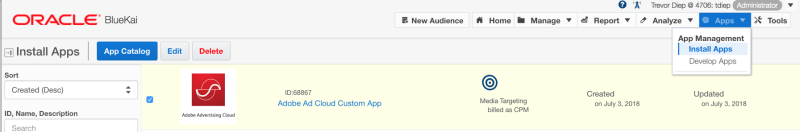
- Click Delete.
- Click Yes in the confirmation dialog that appears.
Installing the Adobe Ad Cloud Custom Audience app
Use the install an app workflow to configure the Adobe Ad Cloud app.
Delivering audience data to Adobe Ad Cloud
To deliver data with Adobe Ad Cloud, use the Creating Audiences and Delivering Audiences workflows. When you configure delivery, you must enter an Adobe email address to map your audience to the Adobe Ad Cloud. There is a separate email addresses for each Advertiser seat. These addresses are used as logins for Adobe Ad Cloud. For example, the email might be agency@tubemogul.com.
If you do not know the appropriate Advertiser email address, please contact Adobe DMP Support at the following address.