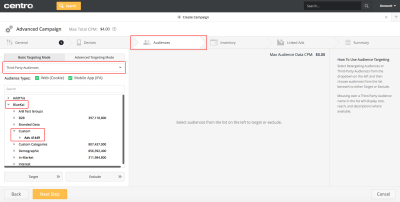Centro
You can create audiences containing first- and third-party data linked to Oracle Data Cloud cookies and mobile advertising IDs (MAIDs) and then deliver those audiences to Centro. The audiences are automatically added to your Centro advertiser account, where you can use their demand-side platform to build and optimize media targeting campaigns in real-time.
In this topic
Installing the Centro app
Use the workflow to configure one or more of the following Centro apps:
- Centro Audience Injection (Cookies): Deliver your first- and third-party data that is linked to cookies.
- Centro Audience Injection (MAIDs): Deliver first- and third-party data that is linked to MAIDs.
Delivering audience data to Centro
To use Oracle Data Cloud platform data in Centro, you create audiences that include the users you want to target and then deliver those audiences. The Oracle Data Cloud platform calls Centro's audience APIs automatically to create a new audience in your Centro advertiser seat. .Your user data starts being delivered into the new audience within 60 to 90 minutes. The audience is named audienceName_(IDsource) in the Centro platform.
Important: Do not try to deliver multiple audiences with the same name. Doing so results in a 422 error because Centro checks for duplicate audience IDs. If you need to send the same audience more than once, make a cooy, rename it, then deliver it separately.
Using your audience in Centro
To link your Oracle Data Cloud platform audience with your media campaigns in Centro: