You can leverage your first-party Oracle Data Cloud platform data linked to desktop and mobile cookies to retarget your site visitors with Facebook ads. This solution enables you to create custom audiences in Facebook that include your private first-party cookie data to drive your social media execution efforts across desktop and mobile devices. This solution provides the following benefits:
- Activate first-party cookie data to retarget your customer base and run direct response campaigns.
- Target your audiences on Facebook with tailored messaging based on their preferences and brand engagement.
- Speak to a highly-engaged mobile audience across devices.
Please note that users will only be categorized if they are using a browser that accepts cookies, visit the customer's website (in order for the pixel to fire) and then access their Facebook account. This means that audience size will increase in Facebook as all of these things occur, which may be slower than a typical off-the-shelf audience.
In this topic
Getting a custom audience pixel
Facebook's custom audience pixel is a unique identifier for your Facebook ads account that you can use for delivering cookie data into your Facebook account.
To find your custom audience pixel:
- Log in to your Facebook account.
- Navigate to the Facebook pixel page in your Ads Manager.
- Select Actions > View Pixel Code. Your pixel ID is listed in the id field within the
<noscript>tag.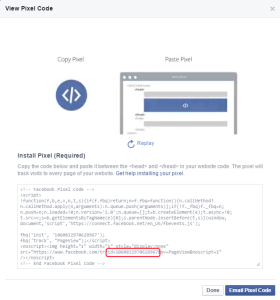
This pixel is a unique identifier for your Facebook ads account that you will use in all your campaigns for delivering user data into your account. Looking up this pixel is a one-time operation.
For more details, refer to the How do I install the Facebook pixel and check that it's working? topic in Facebook's advertiser help.
Install the Facebook app
Use the install an app workflow to configure the Facebook app in the Oracle Data Cloud platform.
Delivering audience data to Facebook
To deliver data to Facebook, you use the create audiences and deliver audiences workflows.
Add Oracle Data Cloud platform data to your custom audiences in Facebook
For details about custom audiences, refer to Facebook's advertiser help.
To add Oracle Data Cloud platform data to your custom audiences in Facebook:
- Log in to Facebook ads manager and go to the Audiences page (https://facebook.com/ads/manager/audiences/manage).
- Click Create Audience > Custom Audience.

- Click Website Traffic.
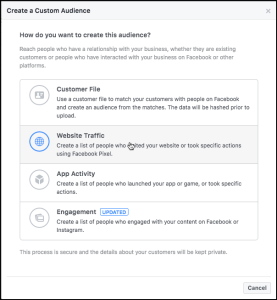
- In the Create a Custom Audience dialog, click All Website Visitors and then click the BlueKaiAudience event under From your Events.
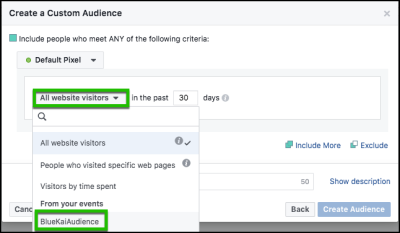
If the BlueKaiAudience event is not displayed, verify in the Oracle Data Cloud Platform that the audience delivery is active. - Click Refine By, and then click URL/Parameter,
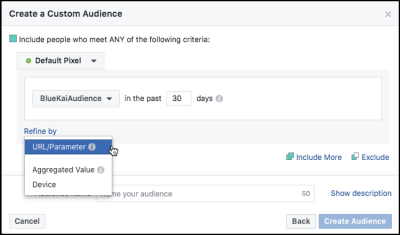
- Click bkcampaignid, enter the campaign ID for the audience you delivered and then change the operator to equals.
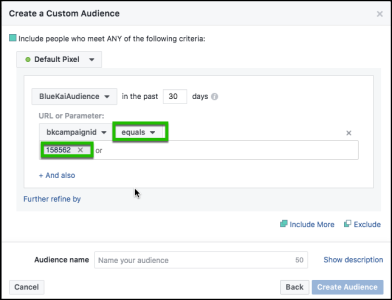
- In the Audience Name box, enter a descriptive name for your audience, and then click Create Audience.
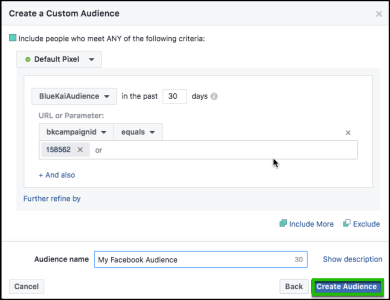
- Click Done.
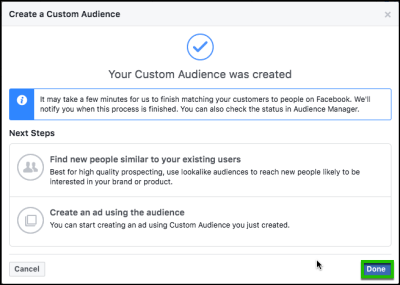
-
Your new Facebook custom audience is added to the table.
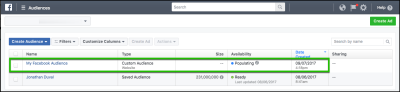
If you see an Audience Too Small warning, the pixel-based solution requires additional time to ramp up after you deliver the audience.
Tip: You can optionally fire your campaign pixel to help expedite the BlueKaiAudience event to be displayed in Facebook. The pixel has the following syntax:
https://www.facebook.com/tr?ev=BlueKaiAudience&id={FB Pixel ID}&cd[bkcampaignid]={campaignId}
For example: https://www.facebook.com/tr?ev=BlueKaiAudience&id=10151985794810450&cd[bkcampaignid]=158662
The BlueKaiAudience event should be available within an hour after the campaign pixel is fired.