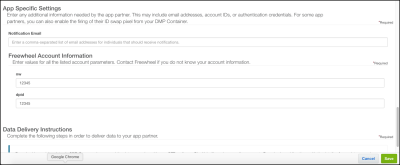FreeWheel
You can send audiences containing first- and third-party data linked to Oracle Data Cloud cookies and mobile advertising IDs (MAIDs) to the FreeWheel platform. After your audiences have been mapped into your Freewheel advertiser account, Oracle Data Cloud platform data flows into your audiences.
You can then use FreeWheel's end-to-end premium video technology to target categories and the platform within FreeWheel's monetization rights management (MRM) interface and deliver video ads across devices.
Important! You cannot deliver EU data with the FreeWheel app. App from all other regions can be delivered.
In this topic
Getting a Freewheel network ID
Contact your FreeWheel account manager to get your FreeWheel network ID (also known as an nw). You enter the network ID when you install the app so that it is included in all deliveries that use the app. The network ID allows FreeWheel in to map your Oracle Data Cloud platform data to their segment objects at the campaign level.
Installing the FreeWheel app
Use the install an app workflow to configure the FreeWheel app.
During the installation, you enter some Freewheel-specific information In the Freewheel Account Information section:
- Nw: The network ID you received from FreeWheel, such as 12345 in the following examples
- Dpid: The data provider ID, which depends on whether your audience contains first- or third-party data. Enter your Freewheel network ID except if you audience contains only third-part data. In that case, enter the platform's data provider ID.
Delivering audience data to Freewheel
To use Oracle Data Cloud platform data in Freewheel, you create audiences that include the users you want to target and then deliver those audiences. After you specify the Freewheel app and save the audience, Freewheel receives an email notification with the information need to map your audience data into their segment objects. Mapping typically takes up to 48 hours.
After Freewheel confirms that they have mapped your audience to their segment object, return to the audience builder and deliver the audience. Your data is delivered into the Freewheel segments and is ready for use within 24 hours.
Contact your Freewheel representative for assistance in activating your audiences in the Freewheel UI.