Google Ads RLSA
You send your first-party Oracle Data Cloud platform data to Google Ads Remarketing Lists for Search Ads (RLSA) to boost your paid search keywords when targeting site visitors. (Google Ads was formerly named Google Ad Words.) This capability enables you to effectively create and scale search campaigns.
Audience injection automates the creation and mapping of audience objects in the Google Ads platform. Once this automated mapping has occurred, you can add the users you receive via SDT to your audience objects.
Important! Audiences sent to Google Ads must not contain any third-party data because it does not support a prospecting use case with third-party data. For more details, see Google's data use policies.
With Oracle Data Cloud platform data and Google RLSA, you can do the following:
- Heighten visibility and response: Use audience attributes to bid on high-value users and then optimize the messaging in your search ads for effective cross-sells and up-sells.
- Increase reach by extending keywords to include relevant users: Bid on single and long-tail keywords only when your site visitors have specific audience attributes.
- Decrease media ad spend via differential pricing: Bid your users up and down based on their attributes to target them more effectively and save on your media spend.
In this topic
Installing the Google Ads RLSA app
Use the install an app workflow to install the Google Ads RLSA app in the Oracle Data Cloud platform.
To use the Google Ads app, you need:
- A Google Ads account
- OAuth credentials for the Google Ads account where you want the data delivered. This might not be the same Google manager account that you use to log in to Google Ads and other Google resources. Signing in to the target account is a one-time activity needed during the app install.
If you are not sure which credentials to use, contact your Google account manager.
Delivering audience data to Google RLSA
To deliver Oracle Data Cloud platform data to Google Display & Video 360, you create audiences that include the users you want to target and then deliver those audiences.
When you deliver an audience, the Oracle Data Cloud platform creates an RLSA in your Google Ads account that is named <audienceName>_<campaignName>_<timestamp>. Google then returns an audience ID that the Oracle Data Cloud platform subsequently includes in pixel fires to Google as users qualify for your audience. This enables Google to add your users to your Oracle-based RLSAs. Your campaign will be ready to start delivering data within approximately 60 to 90 minutes. As users qualify for your target audience, the platform fires a Google image pixel that adds the users to the RLSA.
Creating your RLSA campaign in Google Ads
Audiences you create and deliver via the Google RLSA app in the Oracle Data Cloud platform are added automatically to your Google Ads account. You can add them to campaigns you create in Google Ads.
To create your RLSA campaign in Google Ads:
- Go to ads.google.com and log in to your Google Ads account.
- Create a new campaign and configure it normally. See the Google Ads Help for detailed instructions.
- Expand the Audiences area.
- Search for the name of the audience you created earlier, then select it.
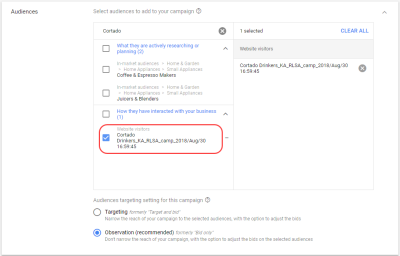
- Click Save and Continue.
- Continue configuring the Google Ads campaign.