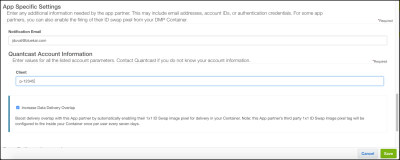Quantcast
You can send audiences containing first-party data linked to Oracle Data Cloud cookies to the Quantcast platform. After your audiences have been mapped into your Quantcast account, Oracle Data Cloud platform data flows into your audiences.
If you are a publisher, you can then use Quantcast's data-intelligence platform to better understand audiences and how content resonates with the consumers you want to attract and retain. If you are a marketer, you can leverage Quantcast's understanding of online behavior and predictive advertising capabilities to reach the customers who are most likely to engage with your messages.
In this topic
Getting a Quantcast p-code
The Quantcast p-code is a unique, client-specific identifier that enables Quantcast to attribute reporting for your properties and allows them to map your audiences to their segment objects.
You enter the p-code when installing the app. It is then automatically included in all audience deliveries that use the app.
To obtain your p-code:
- Sign in to your Quantcast account.
- On your account home page under Your P-Code, record your p-code for use when creating a campaign.
Installing the Quantcast app
Use the install an app workflow to configure the Quantcast app, which supports the delivery of both cookies and MAIDs. When you install the app
Enter the p-code value in the Client box (including p-). This value will be included automatically in new campaigns that use this app.
Delivering audience data to Quantcast
To use Oracle Data Cloud platform data in Quantcast, you create audiences that include the users you want to target and then deliver those audiences.
When you deliver an audience, the platform sends an email message to Quantcast that provides them with information about the data. They use this information to map your data into their segments. After mapping is complete, data delivery begins automatically.