Visual IQ
You can use Oracle Data Cloud platform data in Visual IQ's Audience IQ suite to measure and evaluate the performance of your target audiences and media campaigns. With the analytics and reports provided in the Audience IQ suite, you can identify the top categories, audience segments, and ad placements that drove conversions, and the full sequence of events that led to them.
This integration helps you to do the following:
- Maximize ROI: Identify the top categories to retarget based on Visual IQ's conversion and ROI metrics.
- Optimize media campaigns: Determine which placements and creatives to use to reach your target audiences.
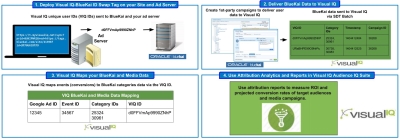
Prerequisites
- Analytics Data SKU: Your Oracle Data Cloud account manager will review the integration's requirements and pricing with you.
- Visual IQ account: You should be a Visual IQ customer with a configured ad server, and you should have Visual IQ's ID swap deployed in your media in order to pass Visual IQ unique user IDs (UUIDs) into your ad server log files.
- Ad server account: This integration requires a Visual Visual IQ-supported ad server, such as Google Marketing Platform, Flashtalking, Mediaplex, Sizmek, Smart AdServer, or Trueffect.
In this topic
To use Oracle Data Cloud platform data in the Visual IQ platform:
- Install the Visual IQ app.
- Create an audience.
- Create a campaign to deliver your data to Visual IQ.
- Use attribution analytics and reports in Visual IQ.
Installing the Visual IQ app
Use the install an app workflow to configure the Visual IQ app in the Oracle Data Cloud platform.
Delivering audience data to Visual IQ
To send Oracle Data Cloud data to Visual IQ, you create audiences that include the users you want to target and then deliver those audiences.
After you save an audience with the Visual IQ app selected as the delivery platform, Visual IQ receives a real-time email notification with the names and full paths of the categories in your audience. They use this information to map your audience data to their segments. After you receive notification that mapping is complete, you can deliver the audience.
Data delivery to Visual IQ begins in about 60 to 90 minutes. Initial delivery is complete within 24 hours, After that, audience data is delivered incrementally as users qualify for the audience.
Data is delivered via SDT to in hourly batch files. The following data is included::
- The user's Visual IQ UUID
- A timestamp
- A comma-separated list of categories for which the user qualified
- The Oracle Data Cloud delivery (campaign) ID
Visual IQ UUIDs are used to map audiences and categories to events collected from your ad server. This technique enables Visual IQ to associate your audiences and categories with impression, click, and conversion events.
Using attribution analytics and reports in Visual IQ
Visual IQ sends you a notification when your Oracle Data Cloud platform data is available for attribution analysis and reporting in their Audience IQ suite. The Visual IQ analytics and reports includes your audience data in the attribution funnel.

