User Steps
User Prerequisites
You need Data Manager permissions to the application.
User Process
The user manages data and exports data to external applications.
- Update nodes and properties as necessary, see Making Changes Interactively.
- Export the bottom level nodes, see Exporting Dimensions.
- Import the bottom level nodes into your external application.
User Detailed Steps
- Update the data in Oracle Fusion Cloud Enterprise Data Management using requests.
- Before you export, do the following:
- Ensure that the dimension is bound, see Understanding Binding Rules.
- Validate the viewpoint, see Validating a Viewpoint, Resolving Validation Issues, and Understanding Validations and Constraints.
- Export the information to a file for use with target applications such as a general ledger application.
To do this, on the Applications screen, click the Action menu next to the application, and then click Export.
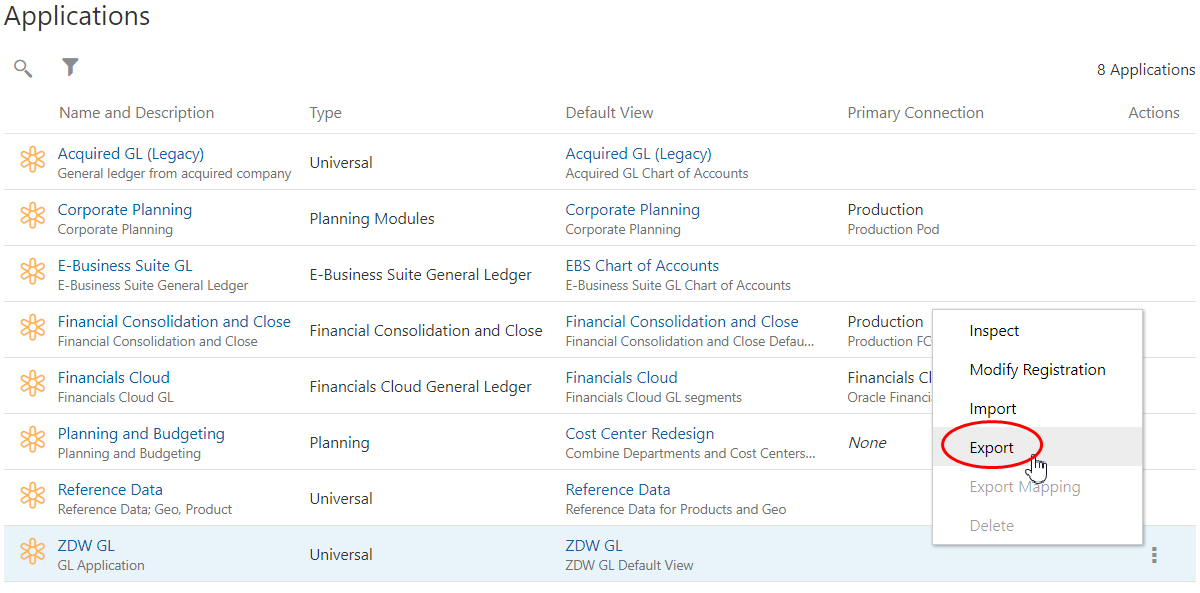
- In Export Target, select File.
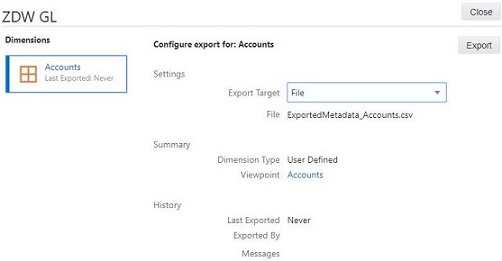
- After the file has been exported, you can import it into your external application.