Administrator Steps
Administrator Prerequisites
You must do an extract from the system that includes all of the segment values or reference data that you want to import and manage in Oracle Fusion Cloud Enterprise Data Management, see Import and Export File Format for User Defined Dimensions.
Administrator Process
- From your external application, extract segment values or reference data into a file.
- Register the external application using the Universal application wizard, see Working with Universal Applications.
- Import the file using the import wizard or a request to load to the viewpoint.
- Give your user the Data Manager permission to the Cloud EDM application.
Administrator Detailed Steps
- Register your dimension and select Flat as the dimension type.
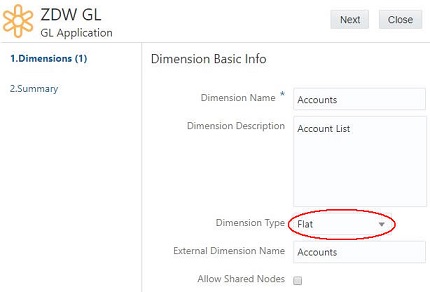
- After the default view is created, do one of the following:
- Use the Import wizard if no data currently exists for the dimension, see Importing Dimensions
- Open the viewpoint in the default view, create a request and then load the file to the viewpoint if you are adding data to an existing dimension, see Making Changes Using a Load File
- Give your user the name of the default view and Data Manager permission to the application, see User Steps