Migrating Schedules to the EPM Platform Job Scheduler Process Description
The following are the steps to migrate scheduling jobs to the EPM Platform Job Scheduler. Before beginning the migration, familiarize yourself with the content at: Migrating Schedules Best Practices and Migrating Schedules to the EPM Platform Job Scheduler Important Considerations.
To migrate a job schedule:
-
Click Application, then Jobs, and then select Schedule Jobs.
-
From the Schedule Jobs page, then What type of job is this?, select Integration Maintenance Script.
-
Select Migrate Schedules to Platform Jobs Scheduler and then click Next.
-
Select the following parameters:
Table E-3 Migrate Job Schedule Parameters
Parameter Value Description Execution Mode Options:
- Preview
- Migrate
The default value is Preview.
In Preview mode the system provides details of all schedules that to be migrated, but will not perform the actual migration.
In Migrate mode the system performs the actual migration.
Migrate Integration Schedules Options: - Yes
- No
Default value is Yes.
Select Yes to migrate existing integration schedules.
Migrate Batch Schedules Options: - Yes
- No
Default value is Yes.
Select Yes to migrate existing batch schedules. Migrate System Maintenance Schedules Options: - Yes
- No
Default value is Yes.
Select Yes to migrate existing System Maintenance Tasks schedules. Delete Old Schedules Options: - Yes
- No
Default value is No.
Select Yes to delete existing schedules from Data Management.
If the schedules are not deleted, then both the old and new schedules are executed.
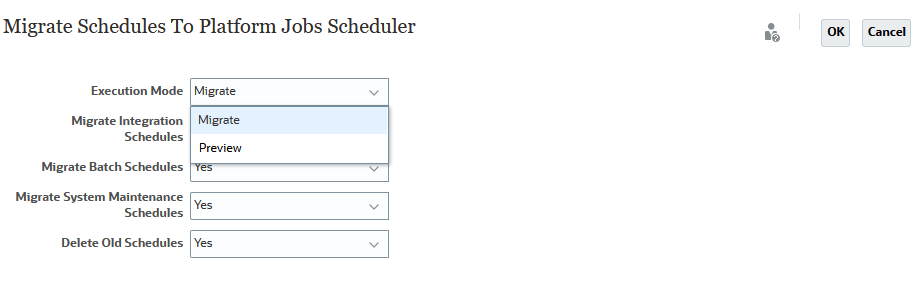
-
Click OK.
-
From the Data Integration home page, then the Actions drop-down, select Process Details.
-
To view a report of the migrated jobs, from the Workflow tab, under Monitor, select Process Details.
-
Click Show next to the migrated job schedule.
The following image shows a migrated job schedule report link in Process Details.
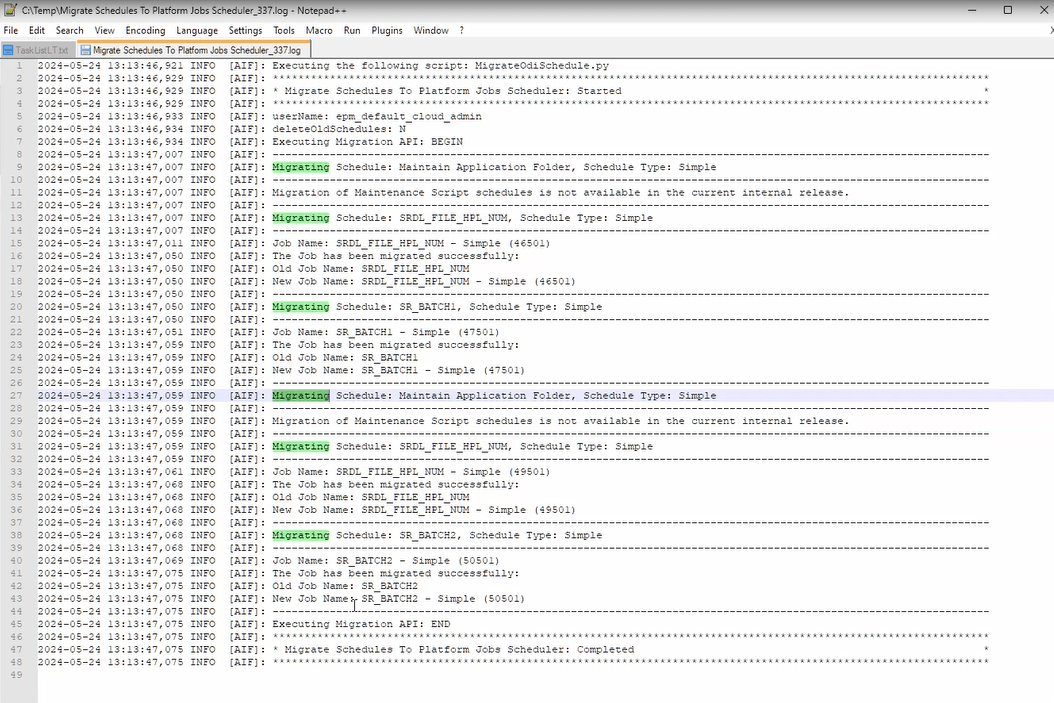
Note:
To change the level of detail for the migrated jo b schedule report in Process Details, change the Log Level settings in User Settings. Setting the log level to 5 shows the most detail on the report. For more information, see System Settings.