F Frequently Asked Questions (FAQ) about Data Integration
This FAQ provides links to resources for frequently asked questions about administrative tasks in Data Integration and Data Management.
Frequently Asked Questions
- What to do if the EPM Integration Agent fails to start with a 401 Unauthorized error?
- What to do if the EPM Integration Agent does not extract data?
- EPM Integration Agent - Teradata DB - ERROR [AIF]: Unexpected Error In ImportData: EPM Agent Failed To Extract Data
- "java.lang.RuntimeException", EPM Agent Failed to Extract Data
- Integration with Cloud environment is Failing with a REST Connection Error
- When attempting to initialize the Fusion GL Application as a Source System in Data Management, it fails with an error.
- How to Resolve a Fetch of Driver Member Failure Error when Exporting Data to Financial Consolidation and Close?
- Fusion ERP GL Data Load Fails with Error: "Client Commands are Currently Not Being Accepted"
- How To Set Log Level To 5 In Data Management
- How to address source initialization errors when integrating with Oracle General Ledger in Data Management?
- When attempting to initialize the Fusion GL Application as a Source System in Data Management, it fails with an error.
- Data Management Load Issue Error "ERROR [AIF]: Server returned HTTP response code: 401"
- In Data Management an ERROR_INVALID_PERIOD Error is Thrown When Executing The Data Load Rule
- Unknown Member When Trying to Import the Data from Fusion Financials to Data Management
- Extracting the BI Publisher Report From Source Fusion ERP Through Data Management Fails with Error
- How do I Modify an E-Business Suite E-Business Suite General Ledger GL Preseeded Query?
Note:
For a range of Frequently Asked Questions (FAQs) along with their answers, covering various topics related to Oracle Fusion Cloud Enterprise Performance Management, as found in multiple Cloud EPM documentation resources, see: Frequently Asked Questions in Getting Started with Oracle Enterprise Performance Management Cloud for Administrators
What to do if the EPM Integration Agent fails to start with a 401 Unauthorized error?
The CLOUD_DOMAIN parameter is required except for any of the Gen 2
data centers. When using the EPM Integration Agent with Gen 2 data centers, this
error can be resolved by removing the domain in the CLOUD_DOMAIN
field. For other domains, the CLOUD_DOMAIN parameter must be
specified in the agentparams.ini file. For details, see Configuring the EPM Integration Agent Startup Parameters.
What to do if the EPM Integration Agent does not extract data?
In some cases, this may be caused by entering the JDBC URL incorrectly. Ensure that the URL is entered in the format described in Extracting Data from On-premises Data Sources.
EPM Integration Agent - Teradata DB - ERROR [AIF]: Unexpected Error In ImportData: EPM Agent Failed To Extract Data
When trying to import data using the EPM Integration Agent connected to a Teradata database, the EPM Integration Agent fails to extract data. The error occurred due to an incorrect JDBC URL syntax.
Use the following JDBC URL for a Teradata Database:
jdbc:teradata://database=<DB_Name>. Then update this line in
the agentparams.ini file:
CUSTOM_CLASS_PATH=C:\Oracle\EPMAgent\lib\*
For details, see Configuring the EPM Integration Agent Startup Parameters.
"java.lang.RuntimeException", EPM Agent Failed to Extract Data
User is not able to extract data from Profitability and Cost Management to a database. The first step Import and Validate work correctly but the, Export phase generates the following error:
ERROR [AIF]: Failed request or response. Request status:QUEUED
INFO [AIF]: Appending EPM agent log to process: BEGIN
DEBUG [AIF]: Updating Agent Processes: FAILED
INFO [AIF]: Appending EPM agent log to process:: END
ERROR [AIF]: Unexpected error in importData:EPM agent failed to extract data.
ERROR [AIF]: java.lang.RuntimeException: EPM agent failed to extract data.
ERROR [AIF]: The script has failed to execute:
FATAL [AIF]: Error in Comm.executeJythonScript
This error occurred because the file name (appname.cred) does not exactly match the data source application name.
To fix the issue:
- Match the file name (appname.cred) exactly with the data source application name.
- The JDBC URL should be in the format:
jdbcurl=jdbc:oracle:thin:@host:port/service.
EPM Agent Failed to Extract Data When Using Credential Store Set to File in Datasource Target Application
EPM agent failed to extract data when using a credential store set to a file in the
data source target application. The system returns the error message:
Exception: java.lang.RuntimeException: EPM agent failed to extract data.
The issue results from the format of the JDBC URL
To fix the issue:
- Match the file name (appname.cred) exactly with the data source application name.
- The JDBC URL should be in the format:
jdbcurl=jdbc:oracle:thin:@host:port/service.
How to Resolve a Fetch of Driver Member Failure Error when Exporting Data to Financial Consolidation and Close?
This error may occur when the member is not valid or has no mapping. To resolve this error, define a valid member name, then define the data load mapping in the data file.
Fusion ERP GL Data Load Fails with Error: "Client Commands are Currently Not Being Accepted"
During a data load from the Fusion ERP General Ledger, the load fails with following errors:
INFO [AIF]: isHarnessTest():: harness flag enable ? false
INFO [AIF]: getOlapserver() :: = fa.oracleoutsourcing.com:11448
INFO [AIF]: ExtractBalanceData:Error::Cannot open cube view. Essbase Error(1051544): message on contacting or from application:
INFO [AIF]: [Wed Mar 9 02:02:53 2022]Local////140107914331904/Error(1013204)
INFO [AIF]: Client Commands are Currently Not Being Accepted
or
INFO [AIF]: ExtractBalanceData:Error::Cannot perform cube view operation. Essbase Error(1024015): Request [MdxReport] from user [FUSION_APPS_GL_ESSBASE_APPID] was terminated by an admin userThis error occurred because a Publish Hierarchy job was scheduled to run at the same time. Publish Hierarchy locks the cube for update. This causes the issue with the balance extract ESS job.
To fix this error, change the process timings to ensure that data load from the Fusion GL to Cloud EPM and the Fusion the Publish Hierarchy job do not overlap.
Integration with Cloud environment is Failing with a REST Connection Error
Cloud to cloud integration is failing with a REST connection error. It shows in the process log like this:
ERROR [AIF]:
https://epmserver.us2.oraclecloud.com//interop/rest/11.1.2.3.600/applicationsnapshots/MS_IND_2192.log/contents
or
Error encountered while downloading file from remote server or any
error where you see double slashes in the log after the server name.
REST API no longer requires that the URL have a trailing slash. So instead of
specifying: https://epmserver.us2.oraclecloud.com/, specify:
https://epmserver.us2.oraclecloud.com.
How To Set Log Level To 5 In Data Management
To set the log level to "5" (show the most detail) in Data Management, specify 5 for the Log Level in System Settings. To set the log level in Data Management, see Setting System-Level Profiles in Administering Data Management for Oracle Enterprise Performance Management Cloud . To set the log level in Data Integration, see System Settings.
How to address source initialization errors when integrating with Oracle General Ledger in Data Management?
When integrating applications such as Oracle General Ledger created in the Oracle ERP Cloud with a Cloud EPM application, you first create and register the source system specifying the application type: Oracle ERP Cloud. For details, see Registering Oracle ERP Cloud Source Systems in Administering Data Management for Oracle Enterprise Performance Management Cloud .
Find additional helpful information in Administering Data Integration:
When attempting to initialize the Fusion GL Application as a Source System in Data Management, it fails with an error.
The required "Integration User" privileges in the Oracle ERP Cloud used for the Oracle General Ledger and Cloud EPM integration are missing.
The roles required in Oracle ERP Cloud for the "Integration User" used for the GL to Cloud EPM are the following:
- GL_RUN_TRIAL_BALANCE_REPORT_PRIV – To Import Data from GL to EPM
- GL_ENTER_BUDGET_AMOUNTS_FOR_FINANCIAL_REPORTING_PRIV – To Write-back data from EPM to GL
- FUN_FSCM_REST_SERVICE_ACCESS_INTEGRATION_PRIV – Privilege to execute REST API used to perform the integration
Note:
If you are using a custom role or one of the roles not listed below, then you must add the FUN_FSCM_REST_SERVICE_ACCESS_INTEGRATION_PRIV to the role for the integration to work.
If you are using one of the following pre-defined roles for the "Integration User," then no further action is required.
-
For Import Data
-
General Accountant
-
Journal Management
-
Period Close Management
-
For Import and Write-back Data
-
General Accountant
-
Financial Analyst
For more information, see Security Role Requirements for Oracle ERP Cloud Integrations.
Data Management Load Issue Error "ERROR [AIF]: Server returned HTTP response code: 401"
Exporting actual data from Financial Consolidation and Close to EPBCS is failing.
This error occurs when Data Management or Data Integration is unable to consider changes in the target application.
To fix this issue, refresh members in the target application. To do this, in Data Integration, go to
Applications, select the target application, then click
![]() to the right of the application, and then select Refresh
Members. Then perform the load again.
to the right of the application, and then select Refresh
Members. Then perform the load again.
For more information, see Refreshing Members.
In Data Management an ERROR_INVALID_PERIOD Error is Thrown When Executing The Data Load Rule
When pulling data from the Financials General Ledger into Data Management, the
"Transformation" step fails with the following error:
ERROR_INVALID_PERIOD.............. Invalid period specified in the
file. This error occurs even though the periods were mapped correctly
and data was successfully loaded into the previous period.
The step failed because the Period was not open on the Financials side from which they were extracting data.
To fix this issue:
-
Log into the Financials General Ledger/data source.
-
Open the period, for example, as shown below:
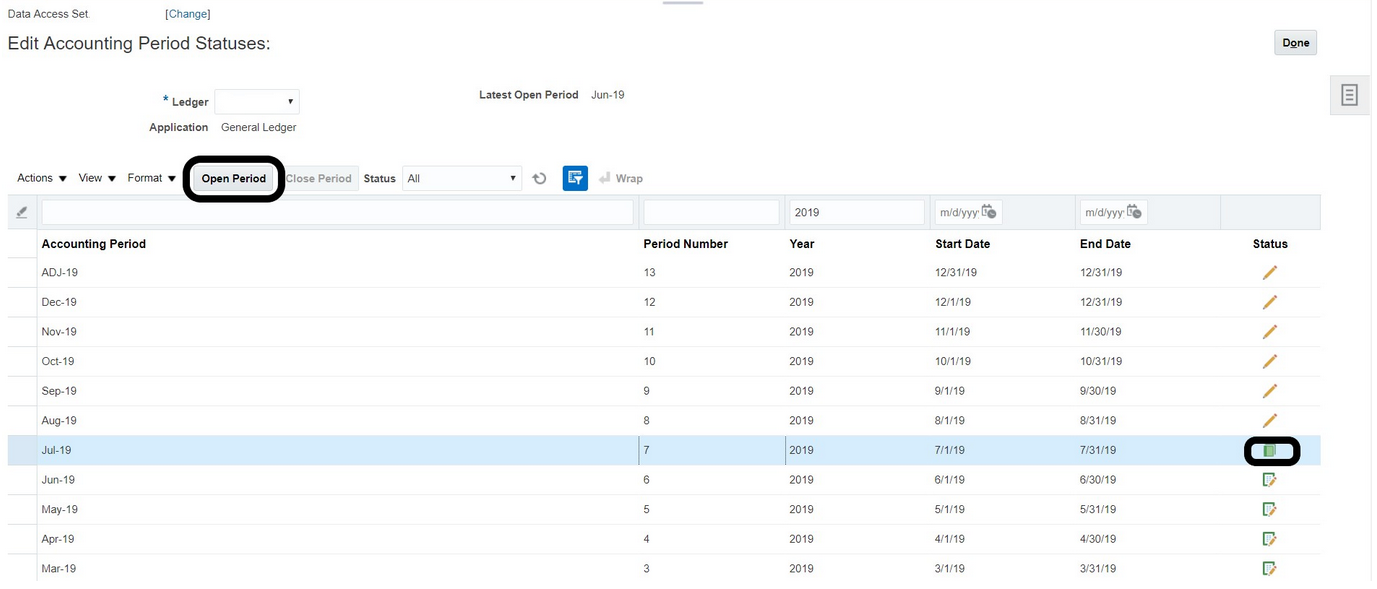
-
Execute the data load rule again in Data Management.
Unknown Member When Trying to Import the Data from Fusion Financials to Data Management
Users are unable to import the data from Fusion Financials to Data Management. It fails with the following error:
getOlapserver() :: =
bi.oracleoutsourcing.com:10215
ExtractBalanceData:Error::Cannot perform cube view operation. Essbase
Error(1260046): Unknown Member [ACC].[XXX] used in queryThe error results when you do not enter a Fully Qualified Name (FQN) in the Source Filter option in the Data Load Rule to pull the parent child relationship members data from Fusion GL to Data Management.
When there are same parent or child members available in different hierarchy, you are required to use the Fully Qualified Name (FQN). Use the Essbase member function to select the leaf level members.
Data Management Export Error, ExtractBalanceData:Error: Cannot perform cube view operation. Essbase Error(1200766)
When a Data Management export processes with more than 10,00,000 of rows, the following error occurs:
ExtractBalanceData:Error::Cannot perform cube view operation. Essbase
Error(1200766): The number of query result cells exceeds the limit [1000000] set by
the QUERYRESULTLIMIT configuration settingExtracting the BI Publisher Report From Source Fusion ERP Through Data Management Fails with Error
When a Oracle Business Intelligence Publisher report has been created and registered as an ESS Job and an integration is defined in Data Management, extracting a the report from a source Fusion ERP through Data Management fails with the following error: "Failure: Due to oracle.xdo.server.ReportException: oracle.xdo.servlet.CreateException: java.lang.SecurityException: Security violation."
The job fails because the customer does not have correct privilege.
To correct the issue:
- Login to the source Fusion ERP application.
- Add the privilege GL_RUN_TRIAL_BALANCE_REPORT_PRIV_OBI to the custom duty/role the user has and then re-run the report.
How do I Modify an E-Business Suite E-Business Suite General Ledger GL Preseeded Query?
You can't modify the preseeded query for Oracle E-Business Suite, but you can copy the query and create a new application based on the new query.