Enabling the OAUTH Option in the EPM Integration Agent
Service Administrators who want to use OAuth 2.0 for the EPM Integration Agent to
access environments require these details in the agentparamas.ini
file.
To enable the Oauth option in the EPM Integration Agent:
-
Navigate to the
C:\EPMAgentData\configdirectory. -
Open the
agentparams.inifile in a text editor.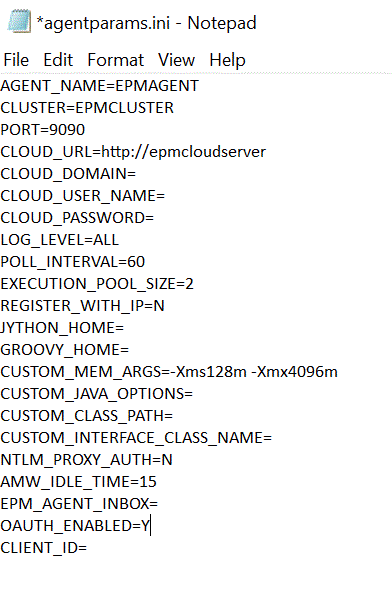
-
In Cloud_URL, specify the Oracle Fusion Cloud Enterprise Performance Management URL used to authenticate and start the agent.
This is the URL of the Cloud EPM instance associated with the agent, for example: http://epmcloudserver.
Oracle supports one CLIENT_ID for each EPM Integration Agent
-
In OAUTH_ENABLED parameter, enter Y.
If you enter N in this field, then password authentication is used instead of OAuth authentication.
-
In Client_ID, enter the client ID generated when the Identity Domain Administrator configures the mobile application for OAuth. It is visible on the Configuration tab of the application, under General Information. For more information, see Enabling the OAUTH Option in the EPM Integration Agent.
The Client ID is generated when the Identity Domain Administrator configures the mobile application for OAuth. It is visible on the Configuration tab of the application, under General Information.
-
Save the
agentparams.inifile.