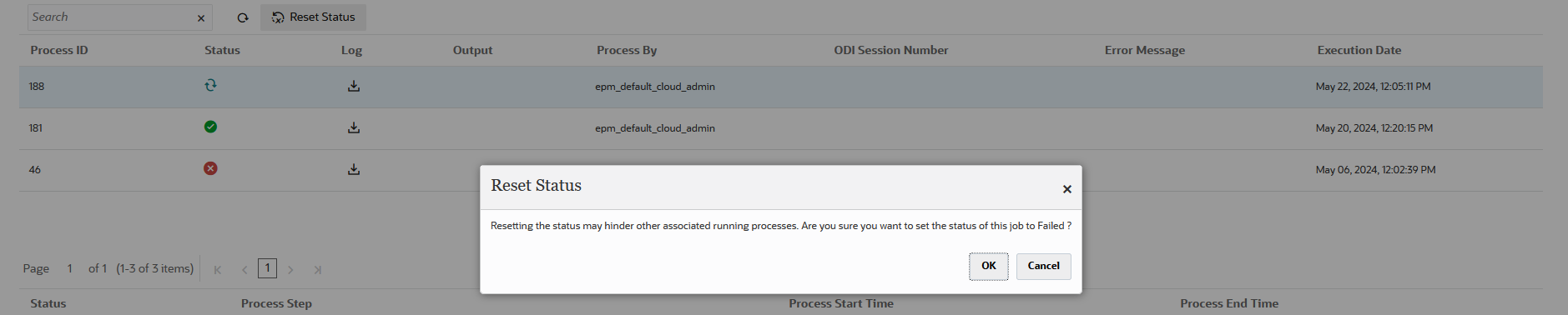Resetting an Integration or Pipeline Job Status
If you need stop an incorrect execution of a integration or Pipeline job without restarting the instance, you can reset the status of an executed job to a "Failed" status. You might do this when a job keeps polling and executing due to an incorrect name or parameter and there is no option to stop or terminate the job except to restart the environment.
To reset a job status:
-
Select the process details for the specific integration or Pipeline by clicking the job
 to the right of the job, and then selecting Process
Details.
to the right of the job, and then selecting Process
Details.
-
Click Reset Status.
-
When prompted, click OK on the Reset Status page.