Entering a Placeholder Text in the Note Template
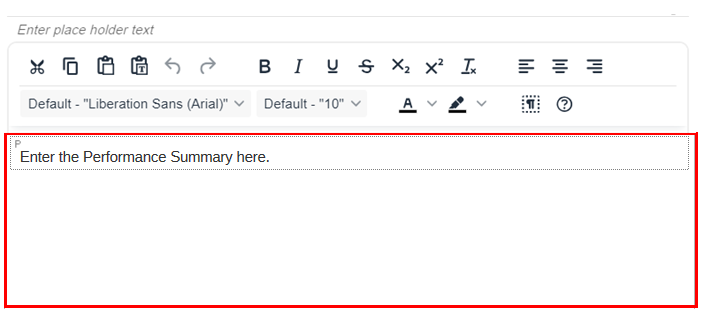
Note:
The text is displayed in the Note box when previewing the report.
If you change the placeholder text that affects all the reports where the Note Template is inserted, where a Note has not yet been entered.
Note:
In the Note Template editor, if you perform any of these actions, then the Note Template will be saved:
-
Saving the report
-
Closing the Note editor to return to the report design canvas
-
Editing another report object, by using the Actions, and select Edit menu
A prompt is displayed, if you want to create a new Note Template, see Saving the Note Template.
Note:
Once a Note Template is created and saved, you cannot change the Note Template name.
After setting the dimensions in the Note Template POV and a Note is created from the template, the Dimension Layout cannot be changed.
Note Templates specify the original POV dimensions that are available for all Notes entered from the report.
To proceed further on Creating a Note Template, see Setting the Dimension Layout.