Selecting Members for the Note Row or Column
In a Note column or row, members should be selected for each dimension in the same axis to define which member intersections the Notes are associated with. For example, if a grid column axis has the following three dimensions: Scenario, Year, and Period, you will need to select members for each of these dimensions for the Note segment. Note segments are typically associated with another column or row data segments selections, such as a Scenario variance.
Using the previous example, the Note column D for "Comments" has the same member selection as the Act vs Plan Var member in the adjacent data column, as the Notes are intended to be for Scenario variances in this case.
Note:
-
Note segments can only be associated with data segments; Note segments cannot be associated with formula segments.
-
While you can select multiple members for each dimension in a Note segment, any Notes entered will be created and associated with the multiple members.
As a best practice, it is recommended to only associate a Note segment with one member for each dimension.
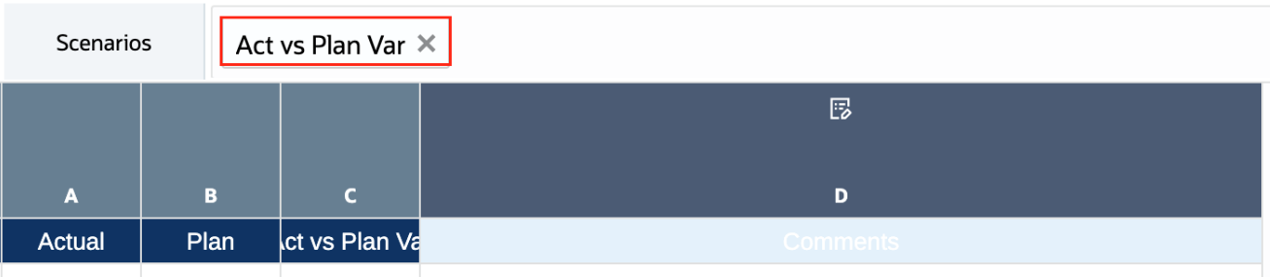
To select members for a Note segment: