Accessing the Book Creation Window
For Narrative Reporting Deployments:
You access the Book Creation window in the following ways:
-
You can create Books from the Book system folder or any non-system folder, click Add -
 and select Book from the menu.
and select Book from the menu.
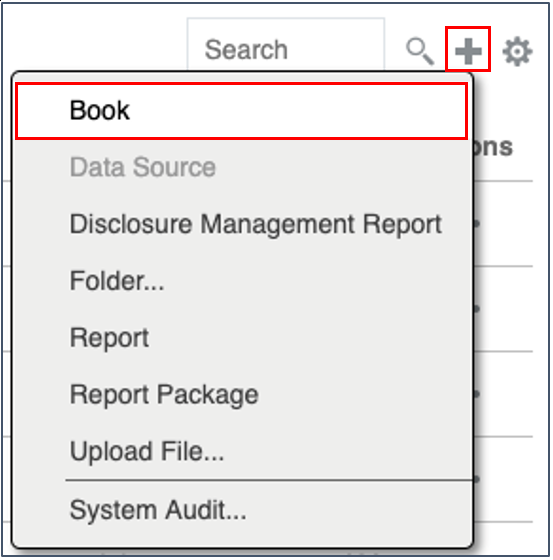
-
From the Books pane, click Add -
 .
.
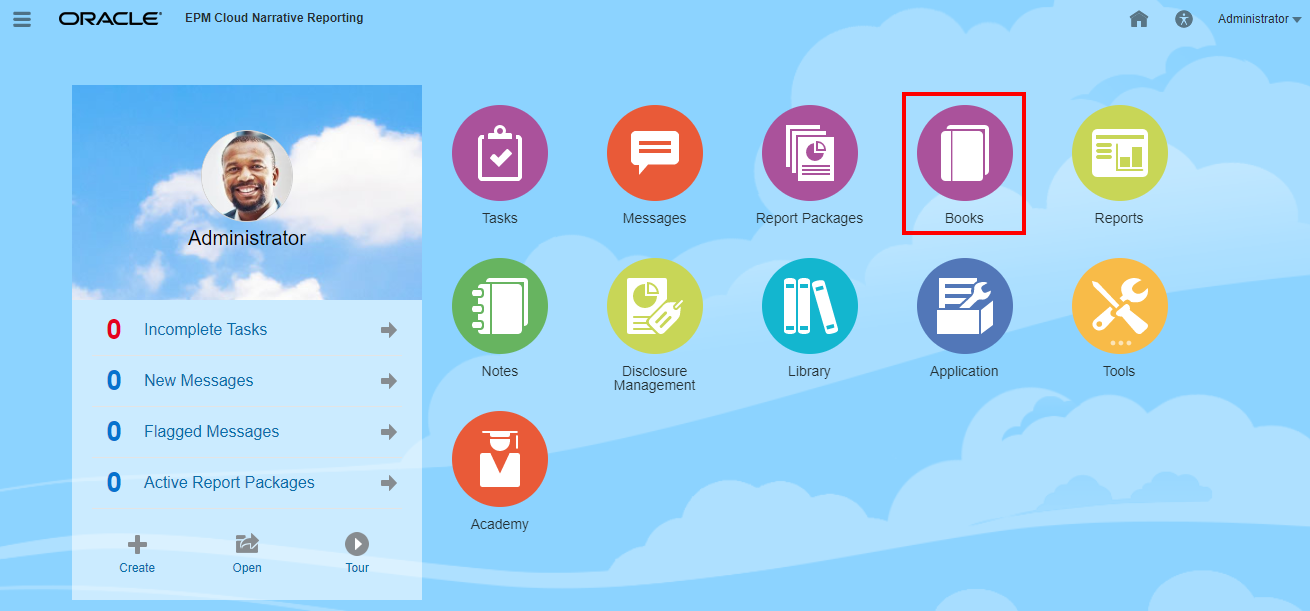
-
From the Home page, click Create, and select Book.
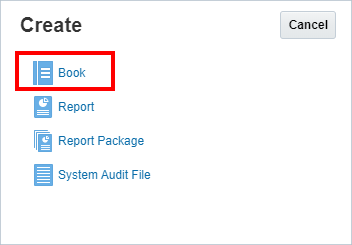
Note:
In the Books pane, you can filter the list of existing books on Recent, Favorites, and All.
For Enterprise Performance Management Cloud Deployments:
You access the Book Creation Window:
From an Oracle Fusion Cloud Enterprise Performance Management service, select ![]() Report card (Library card in Tax Reporting).
Report card (Library card in Tax Reporting).
In Enterprise Profitability and Cost Management, FreeForm, Planning, and Planning Modules, from the left pane select Reports icon.
In Financial Consolidation and Close, and Tax Reporting, select Reports from the horizontal tabs. Click the Create drop-down menu at the top of the content pane, and then click Book to launch the Book Creation Window.
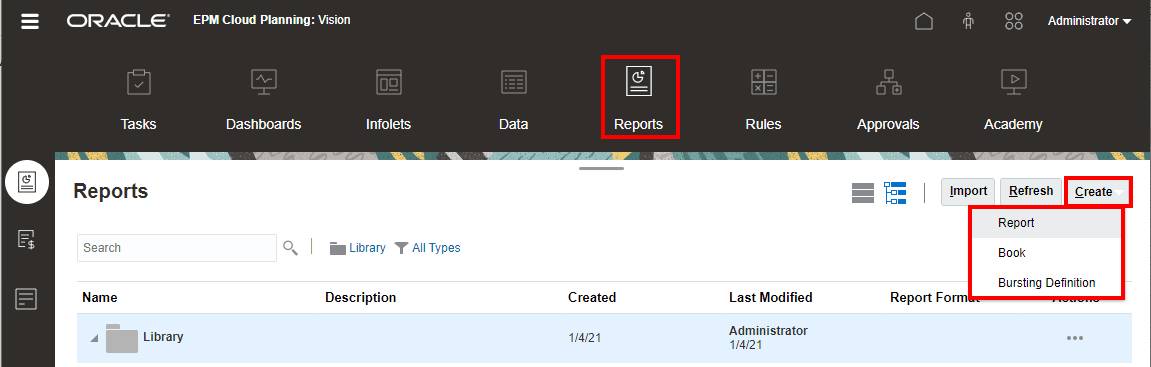
For more information, see the following links:
-
Watch this overview video, you’ll learn more about books.
This video orients you with how to create and use books. Use books to compile management reports, other books, and documents into one PDF deliverable, such as a finance book for all divisional financial reports, to better organized and streamlined reporting and analysis.
-
Watch this tutorial video, you’ll learn how to create books.
 -- Creating Books in Narrative
Reporting.
-- Creating Books in Narrative
Reporting.
Books provide the ability to group together one or more reports, books, and other documents, to generate a single PDF output. In this video, you learn how to create books in Narrative Reporting.
-
Watch this tutorial video, you’ll learn how to work with book sections.
 -- Working with Book Sections in Narrative
Reporting.
-- Working with Book Sections in Narrative
Reporting.
You can use sections in books to loop through multiple reports and member selections, and group reports at one level for your table of contents display. In this video, you learn how to work with book sections in Narrative Reporting.