Ensure that the Metadata Imported Correctly
To ensure that the metadata imported correctly:
-
Click
 (Home button) to return to the Planning Home page.
(Home button) to return to the Planning Home page.
-
From the Plannng Home page, select Application, and then select Jobs.
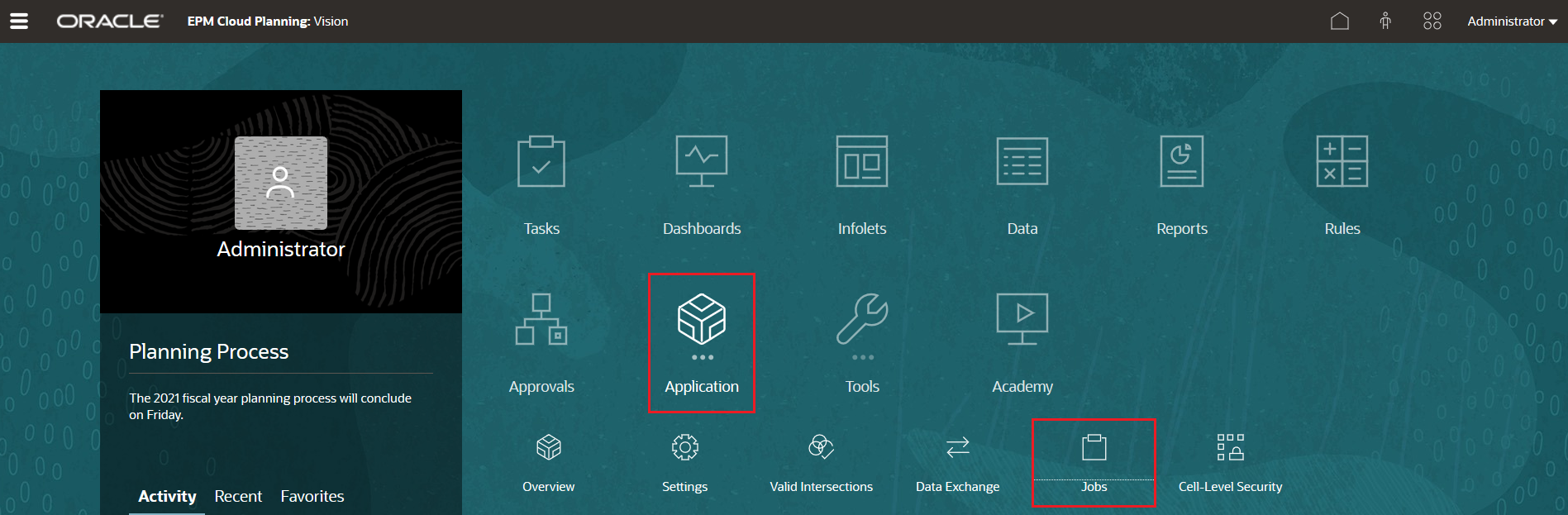
-
Ensure that the Refresh Database and Import Metadata jobs completed without errors.
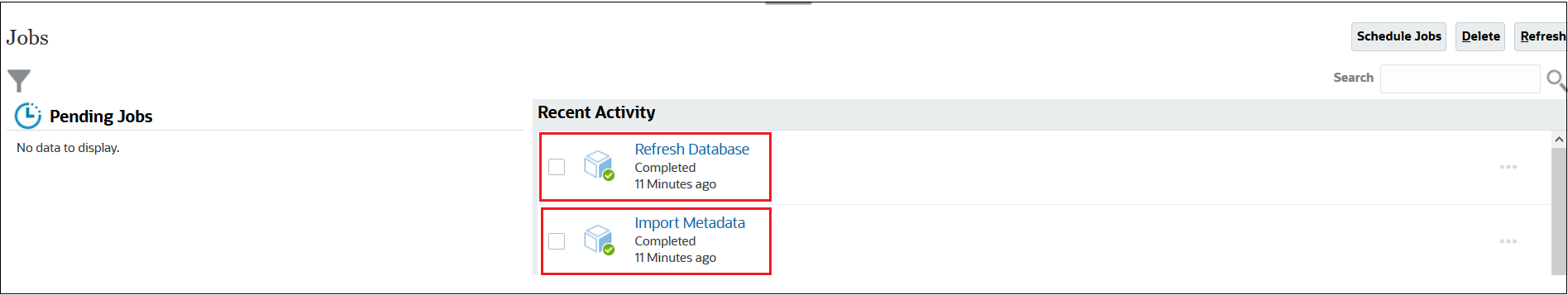
-
Click
 (Home button) to return to the Planning Home page.
(Home button) to return to the Planning Home page.