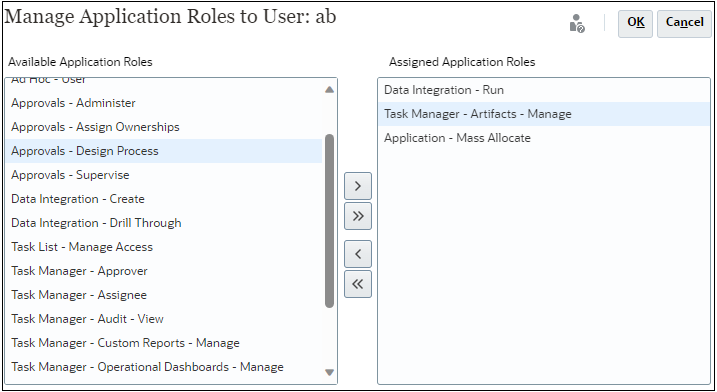Assigning Application Roles to a Group or a User
During this process, Service Administrators or users with Access Control - Manage application role can assign or unassign application roles to EPM and IDCS groups and users who have a predefined role. They can also assign application roles to themselves.
For information on groups and assigned users to groups, see Managing Groups.
To assign or unassign application roles to a group or a user: