Managing Groups
Oracle Fusion Cloud Enterprise Performance Management recognizes three types of groups:
- PREDEFINED: These groups are automatically created for each predefined role. All users are assigned to a PREDEFINED group based on their predefined role (for example, Power User).
- EPM: These are the groups that you create in the Access Control. They cannot be created in the Identity Console. They also do not show up in Identity Console.
- IDCS: These are the groups that you create in Oracle Identity Cloud. They may be synchronized with an identity provider (for example, Okta or Azure AD). They show up in Access Control, but you cannot create them through Access Control.
In Manage Groups tab, groups are categorized by type and image to differentiate easily. To search for a specific group, see Using Search for instructions.
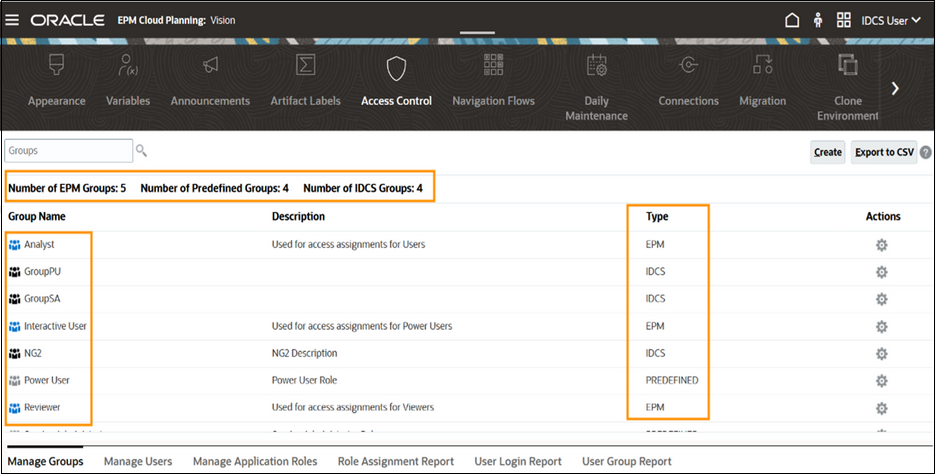
PREDEFINED Groups
To enable you to view user assignments, Access Control lists the users in predefined roles as PREDEFINED groups.
Key Considerations:
- PREDEFINED groups can be assigned as members of EPM groups.
- PREDEFINED groups are not editable.
To view a PREDEFINED group, select View under Actions against that group. You can see a list all the Cloud EPM users assigned to the group.
For more information on predefined roles, see Understanding Predefined Roles in the Getting Started Guide for Administrators
EPM Groups
-
Create button - Creates a new EPM group. See Creating EPM Groups
- Export to CSV button - Exports the EPM groups to a CSV file. See Exporting Cloud EPM Groups to a CSV File
- Edit
 (Action) - Edits the EPM Group in the selected row of the group
listing. See Editing EPM Groups
(Action) - Edits the EPM Group in the selected row of the group
listing. See Editing EPM Groups - Delete
 (Action) - Deletes the EPM Group in the selected row of the group
listing. See Deleting EPM Groups
(Action) - Deletes the EPM Group in the selected row of the group
listing. See Deleting EPM Groups
Key Considerations:
- EPM groups can be assigned as members to larger EPM groups.
- You cannot use Access Control to import group information from a file to create groups. You may use Migration or the createGroups EPM Automate command to import groups.
IDCS Groups
You can use IDCS groups to assign predefined roles to multiple Cloud EPM users. See Using IDCS Groups to Assign Predefined Roles to Users in Getting Started with Oracle Enterprise Performance Management Cloud for Administrators
Key Considerations:
- IDCS groups are not editable.
To view an IDCS group, select View under Actions against that group. You can see a list of all the Cloud EPM users assigned to the group.
- IDCS groups can be assigned to application roles and EPM groups.
Caution:
If an IDCS group shares its name with an EPM or a PREDEFINED group, or if the name exceeds 256 characters, it will not show up in Access Control. It is crucial to understand that users in such IDCS groups won't be able to log in.Troubleshooting
See Resolving User, Role, and Group Management Issues in the Operations Guide.