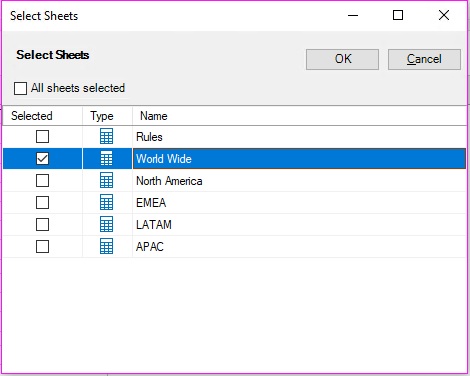Working with Excel Doclets in PDF-based Report Packages
In PDF-based report packages, you can specify Excel workbooks as regular doclets. Authors and administrators can edit the content in Excel doclets and select sheets that will become part of the final report package.
To work with Excel doclets in PDF-based report packages: