Requesting Design Comparison for On-Premises Planning Application Migrated to Cloud EPM
The performance of some on-premises Planning applications that you migrate to Oracle Fusion Cloud Enterprise Performance Management may not match their on-premises performance.
Oracle, at your request, creates a report that compares the design and configuration of Cloud EPM application with the corresponding on-premises Planning application, which helps you understand the reason for the variance in performance.
About the Report
The report lists only the differences in metrics or configurations that affect the performance of the Cloud application; you can use it as a guide to fine-tune the application for better performance.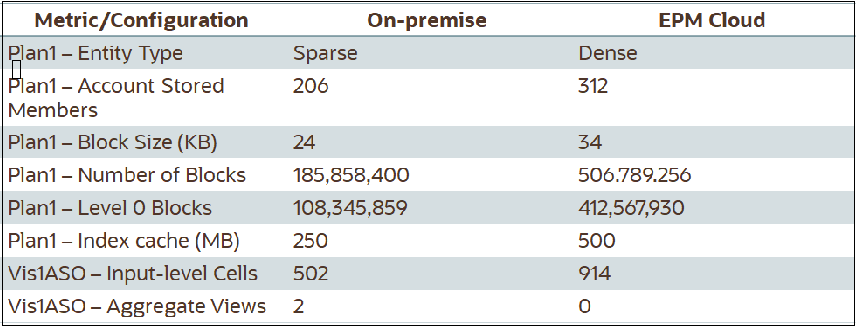
How to Request Design Comparison for On-Premises Planning Application Migrated to Cloud EPM
To engage Oracle in identifying the differences between an on-premises Planning application and the corresponding Cloud EPM application, do the following:
- Create a Provide Feedback submission. Optionally, allow Oracle to access the maintenance snapshot of the environment by consenting to application snapshot submission. See Creating a Provide Feedback Submission.
- Create a technical service request that identifies the Provide Feedback reference number. See Submitting a Technical Service Request. Additionally, provide all the required information detailed in the following section.
Information You Must Provide Oracle About the On-Premises Application
To perform application comparison, Oracle requires the following information about your on-premises Planning application:
- Oracle Essbase configuration file
Oracle/Middleware/user_projects/epmsystem1 /EssbaseServer/ essbaseserver1/bin/essbase.cfg. This file is located on the computer that hosts the Essbase Server. - Screenshot of the following from Essbase Oracle Essbase Administration Services:
- Application Properties: General and Tablespaces tabs.
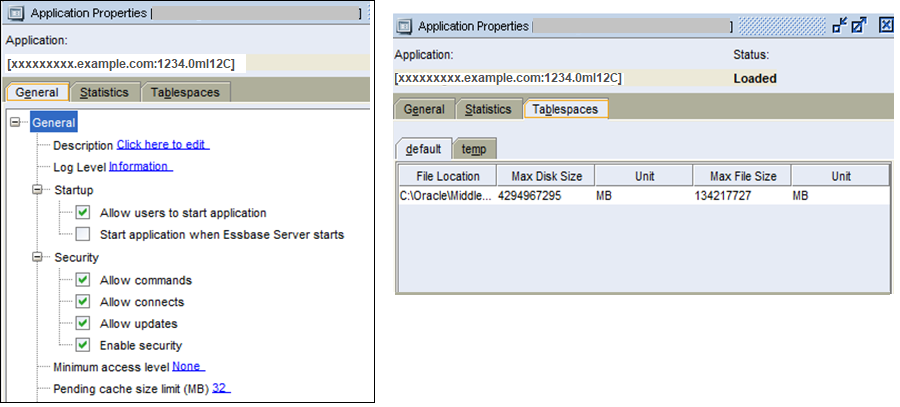
- All Database Properties tabs other than the Modifications tab for every BSO cube.
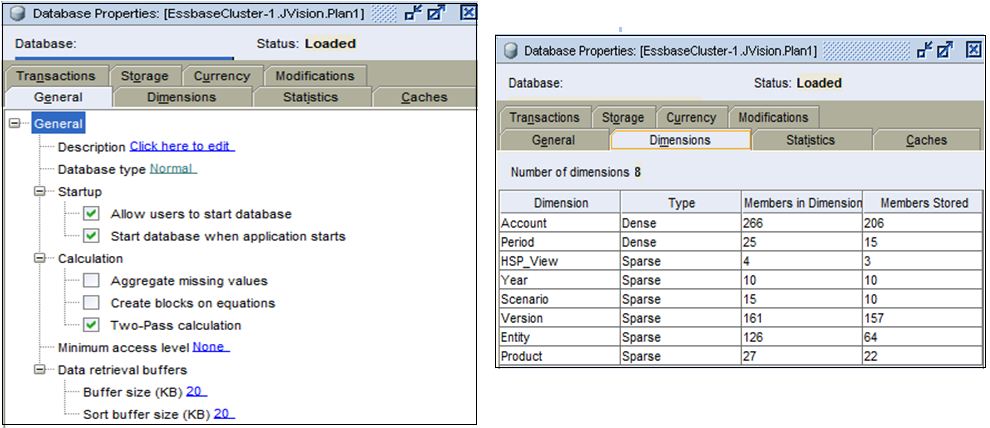
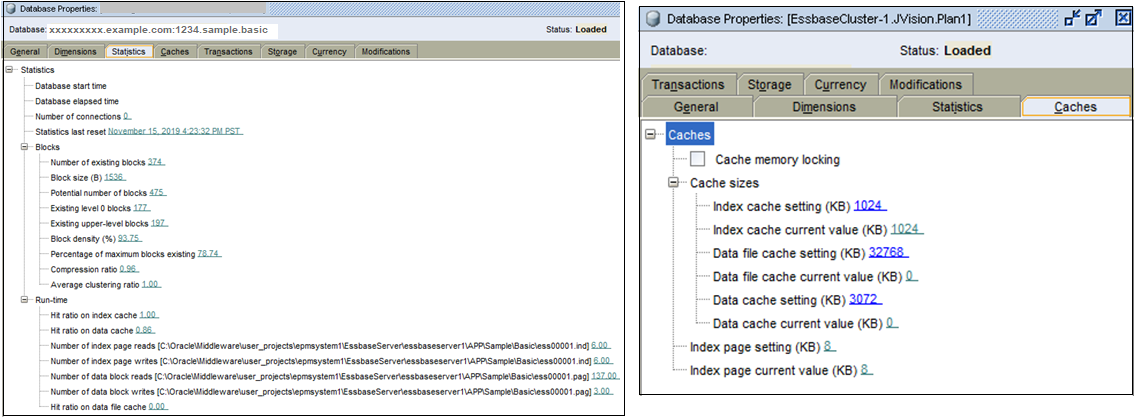
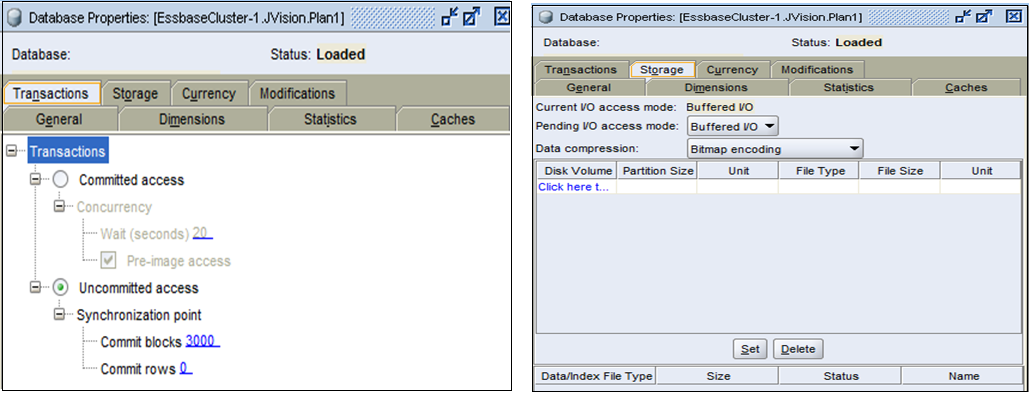
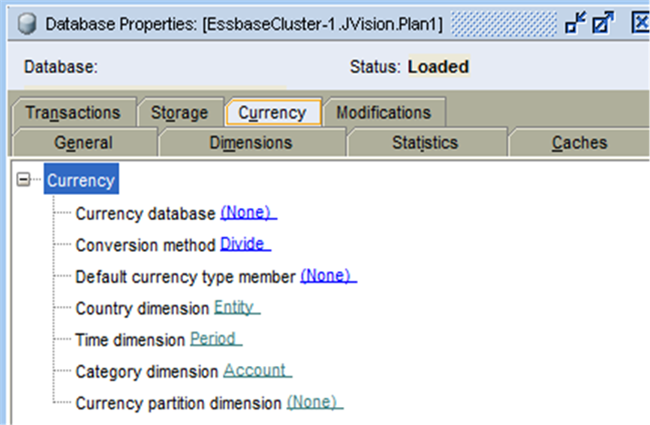
- Database Properties General, Dimensions, and Statistics tabs of every ASO cube.
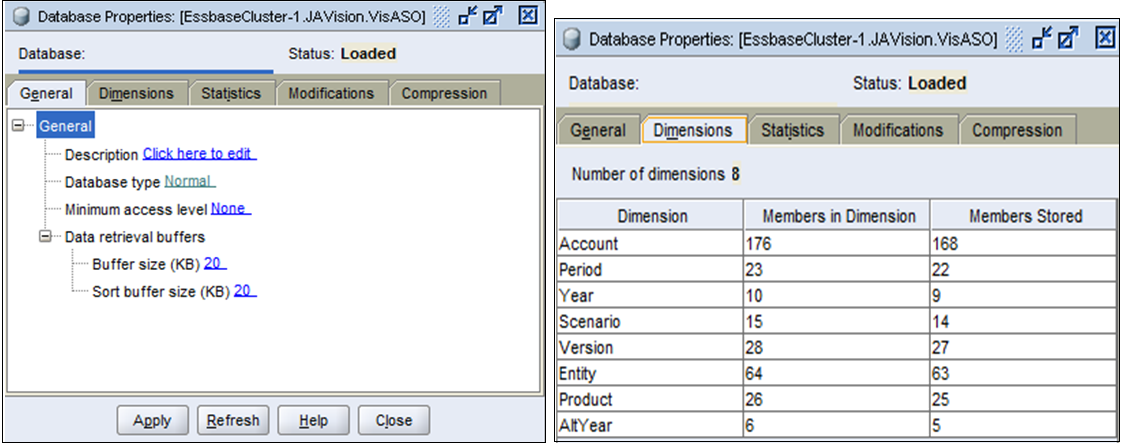
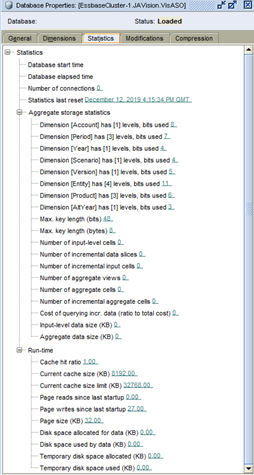
- Application Properties: General and Tablespaces tabs.